dAPI Reference¶
In this section, we will discuss on URL mapping, security, data query and authentication along with any other related topics to this API.
- API Help
- Add Multiple
- Add One
- Delete Multiple
- Delete One
- Edit Multiple
- Edit One
- Read One
- Return Format
- Schema
- API Permissions
- Logging
- Writing Data Symbol
- uAdmin Functions
API Help¶
To display information about data access HTTP API, call this URL in the address bar as shown below:
# d stands for data
http://api.example.com/{ROOT_URL}/api/d/
Result:
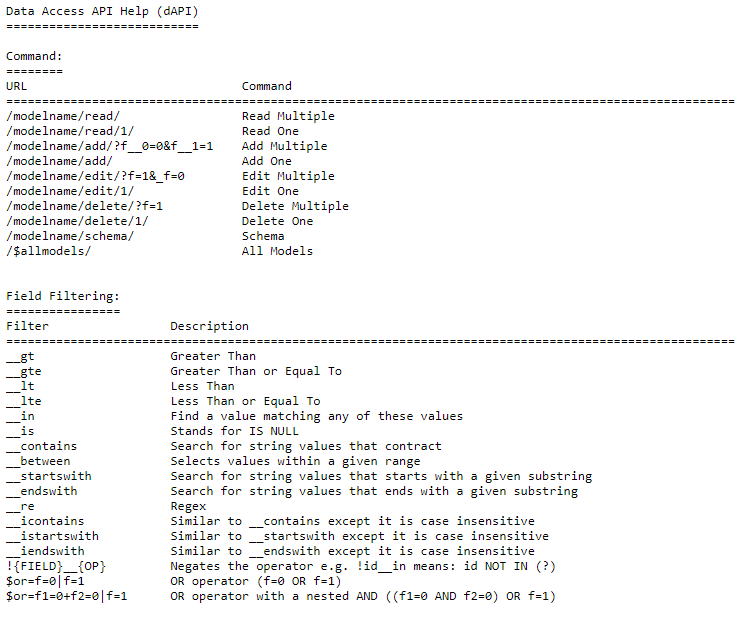
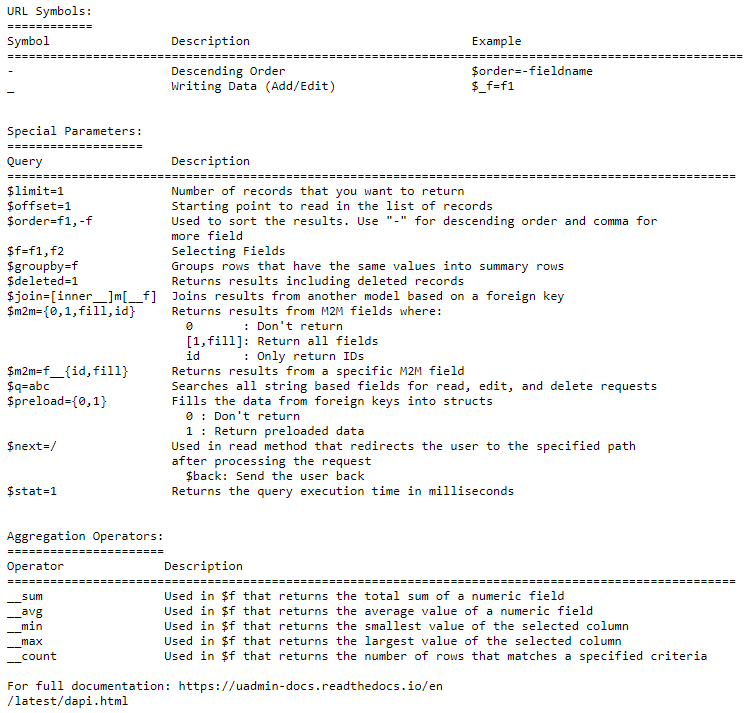
Add Multiple¶
Structure:
# d stands for data
# For writing data, put _ symbol first before the field name
# NOTE: You need to pass the session key and assign it to the x-csrf-token in order to make it work.
http://api.example.com/{ROOT_URL}/api/d/{MODEL_NAME}/add/?_{FIELD_NAME__n=VALUE}&x-csrf-token={YOUR_SESSION_KEY}
Method: GET, POST
Authentication: Cookie, URL parameter “?code=abcd” or POST parameter “code=abcd”
The model’s fields could be added as parameters depending of the HTTP method. If a field is required and there is no value passed, the API will return a status:” ‘error’ with an err_msg detailing which required field was missing.
{
"status": "error",
"err_msg": "This field is required and no value is assigned or missing.",
"err_f": "Name",
}
To identify each field in the request, there is a suffix of __n where n is the index of the record being added. This is a 0-based index.
Suppose you don’t have any records in the Document model.
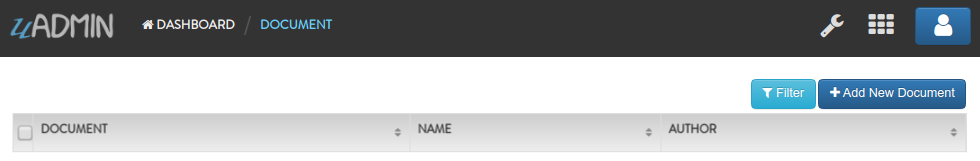
Run your application and call this URL to add multiple records in the Document model with the following information below:
First Record
- Name: Golang
- Author: John
Second Record
- Name: uAdmin
- Author: Adam
# document is a model name
# name and author are field names
# __0 is the first index
# __1 is the second index
# NOTE: You need to pass the session key and assign it to the x-csrf-token in order to make it work.
http://api.example.com/{ROOT_URL}/api/d/document/add/?_name__0=Golang&_author__0=John&_name__1=uAdmin&_author__1=Adam&x-csrf-token={YOUR_SESSION_KEY}
Result:
{
"id": [
1,
2
],
"rows_count": 2,
"status": "ok"
}
It returns an array with a list of IDs for the newly created records, status and the rows affected by your query.
To check the details of the newly created records, there are two methods: by visiting the Document model from uAdmin dashboard or by applying __in operator in the id field then assign the IDs of the newly created records to read multiple data in the API.
Method 1: Visiting the Document model from uAdmin dashboard
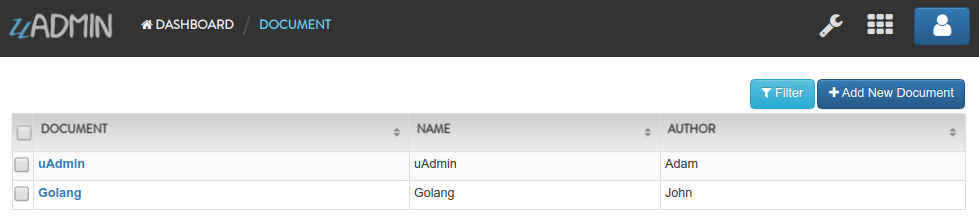
Method 2: Using __in operator to read multiple records in the API
# document is a model name
# id is a field name
# __in is an operator used to read record(s) to find a value matching
# any of these values
http://api.example.com/{ROOT_URL}/api/d/document/read/?id__in=1,2
Result:
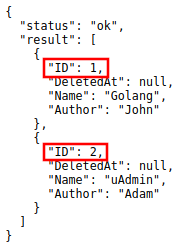
It returns a JSON array representing newly created items where ID=1,2.
Add One¶
Structure:
# d stands for data
# For writing data, put _ symbol first before the field name
# NOTE: You need to pass the session key and assign it to the x-csrf-token in order to make it work.
http://api.example.com/{ROOT_URL}/api/d/{MODEL_NAME}/add/?_{FIELD_NAME=VALUE}&x-csrf-token={YOUR_SESSION_KEY}
Method: GET, POST
Authentication: Cookie, URL parameter “?code=abcd” or POST parameter “code=abcd”
The model’s fields could be added as parameters depending of the HTTP method. If a field is required and there is no value passed, the API will return a status:” ‘error’ with an err_msg detailing which required field was missing.
{
"status": "error",
"err_msg": "This field is required and no value is assigned or missing.",
"err_f": "Name"
}
Suppose you have two records in the Document model.
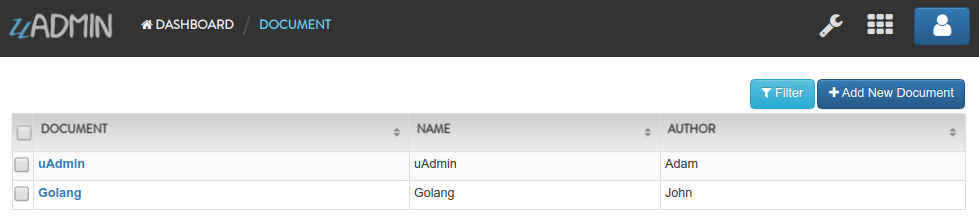
Run your application and call this URL to add a new record in the Document model with the following information below:
- Name: Programming
- Author: Admin
# document is a model name
# name and author are field names
# NOTE: You need to pass the session key and assign it to the x-csrf-token in order to make it work.
http://api.example.com/{ROOT_URL}/api/d/document/add/?_name=Programming&_author=Admin&x-csrf-token={YOUR_SESSION_KEY}
Result:
{
"id": [
3
],
"rows_count": 1,
"status": "ok"
}
It returns the ID of the newly created record.
To check the details of a newly created record, there are two methods: by visiting the Document model in the dashboard or by using HTTP API to read one by assigning the ID of the newly created record.
Method 1: Visiting the Document model from uAdmin dashboard
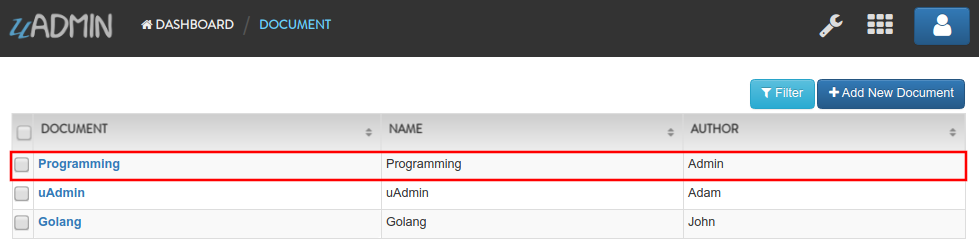
Method 2: Using HTTP API to read one record
# document is a model name
# 3 is an ID number
http://api.example.com/{ROOT_URL}/api/d/document/read/3/
Result:
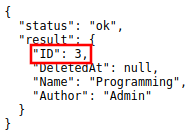
It returns a JSON object representing an item where ID=3.
Delete Multiple¶
Structure:
# d stands for data
# NOTE: You need to pass the session key and assign it to the x-csrf-token in order to make it work.
http://api.example.com/{ROOT_URL}/api/d/{MODEL_NAME}/delete/?{FIELD_NAME=VALUE}&x-csrf-token={YOUR_SESSION_KEY}
# This API call will delete all records in the database.
# NOTE: You need to pass the session key and assign it to the x-csrf-token in order to make it work.
http://api.example.com/{ROOT_URL}/api/d/{MODEL_NAME}/delete/&x-csrf-token={YOUR_SESSION_KEY}
Method: GET, POST
Authentication: Cookie, URL parameter “?code=abcd” or POST parameter “code=abcd”
Suppose you have five records in the Item model.

Run your application and call this URL to delete records where the name of an item contains “iPad”.
# item is a model name
# name is a field name
# __contains is an operator that will search for string values that contract
# NOTE: You need to pass the session key and assign it to the x-csrf-token in order to make it work.
http://api.example.com/{ROOT_URL}/api/d/item/delete/?name__contains=iPad&x-csrf-token={YOUR_SESSION_KEY}
Result:
{
"rows_count": 2,
"status": "ok"
}
It returns the status and the rows affected by your query.
To check if the record(s) with the substring “iPad” were removed from the database, there are two methods: by visiting the Item model from uAdmin dashboard or by using HTTP API to read all data.
Method 1: Visiting the Item model from uAdmin dashboard
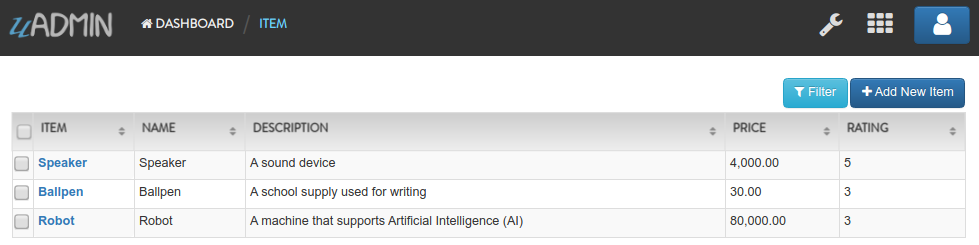
Method 2: Using HTTP API to read all data
# item is a model name
http://api.example.com/{ROOT_URL}/api/d/item/read/
Result:
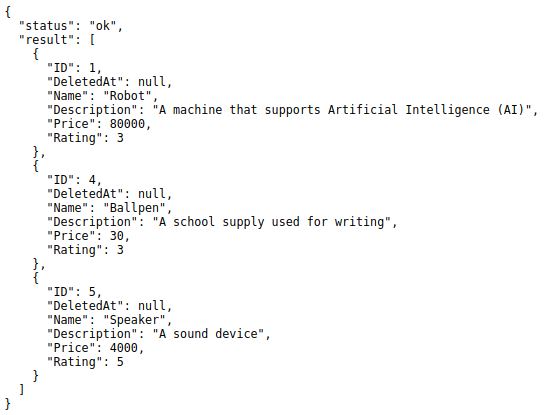
It returns a JSON array with all remaining items in the database.
What if you don’t specify which record do you want to delete in the database? Let’s call this URL without assigning any query.
# item is a model name
# This API call will delete all records in the Item model.
# NOTE: You need to pass the session key and assign it to the x-csrf-token in order to make it work.
http://api.example.com/{ROOT_URL}/api/d/item/delete/&x-csrf-token={YOUR_SESSION_KEY}
Result:
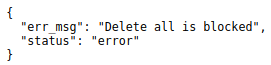
By default, delete all is blocked to the user.
Delete One¶
Structure:
# d stands for data
# NOTE: You need to pass the session key and assign it to the x-csrf-token in order to make it work.
http://api.example.com/{ROOT_URL}/api/d/{MODEL_NAME}/delete/{ID}/?x-csrf-token={YOUR_SESSION_KEY}
Method: GET, POST
Authentication: Cookie, URL parameter “?code=abcd” or POST parameter “code=abcd”
Suppose you have five records in the Item model.

Run your application and call this URL to delete the third record in the database.
# item is a model name
# 3 is an ID number
# NOTE: You need to pass the session key and assign it to the x-csrf-token in order to make it work.
http://api.example.com/{ROOT_URL}/api/d/item/delete/3/?x-csrf-token={YOUR_SESSION_KEY}
Result:
{
"rows_count": 1,
"status": "ok"
}
It returns the status and the rows affected by your query.
To check if the third record was removed from the database, there are two methods: by visiting the Item model from uAdmin dashboard or by using HTTP API to read all data.
Method 1: Visiting the Item model from uAdmin dashboard
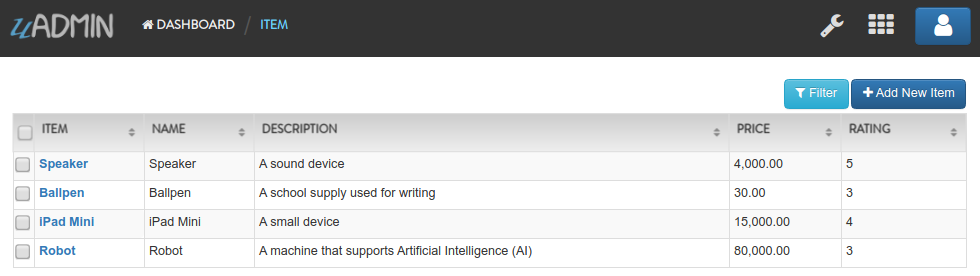
Method 2: Using HTTP API to read all data
# item is a model name
http://api.example.com/{ROOT_URL}/api/d/item/read/
Result:
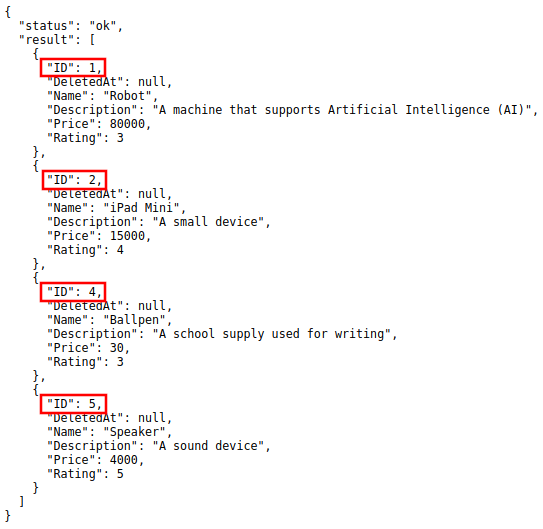
It returns a JSON array with all remaining items in the database.
Edit Multiple¶
Structure:
# d stands for data
# ! stands for query
# For writing data, put _ symbol first before the field name
# Pass a query that matches a record to be updated then assign a
# new value in the specified field
# NOTE: You need to pass the session key and assign it to the x-csrf-token in order to make it work.
http://api.example.com/{ROOT_URL}/api/d/{MODEL_NAME}/edit/?{FIELD_NAME=VALUE}&_{FIELD_NAME=VALUE}&x-csrf-token={YOUR_SESSION_KEY}
# If there is no assigned field selector, it will update all records in the database.
# NOTE: You need to pass the session key and assign it to the x-csrf-token in order to make it work.
http://api.example.com/{ROOT_URL}/api/d/{MODEL_NAME}/edit/?_{FIELD_NAME=VALUE}&x-csrf-token={YOUR_SESSION_KEY}
Method: GET, POST
Authentication: Cookie, URL parameter “?code=abcd” or POST parameter “code=abcd”
Suppose you have five records in the Item model where all iPad items have a rating of 4.
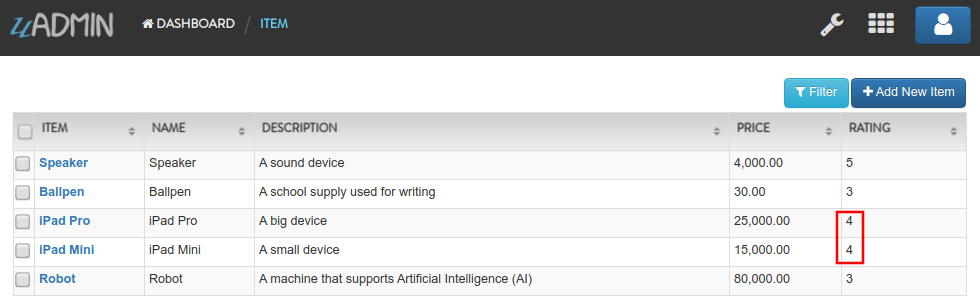
Run your application and call this URL to edit the rating of all iPad items to a value of 5.
# item is a model name
# name is a field name
# __contains is an operator that will search for string values that contract
# rating=4&_rating=5 means that where rating is equal to 4, change the
# rating value to 5
# NOTE: You need to pass the session key and assign it to the x-csrf-token in order to make it work.
http://api.example.com/{ROOT_URL}/api/d/item/edit/?rating=4&_rating=5&x-csrf-token={YOUR_SESSION_KEY}
Result:
{
"rows_count": 2,
"status": "ok"
}
It returns the status and the rows affected by your query.
To check if the rating of iPad items has edited, there are two methods: by visiting the Item model from uAdmin dashboard or by using HTTP API to read multiple data where name contains “iPad”.
Method 1: Visiting the Item model from uAdmin dashboard
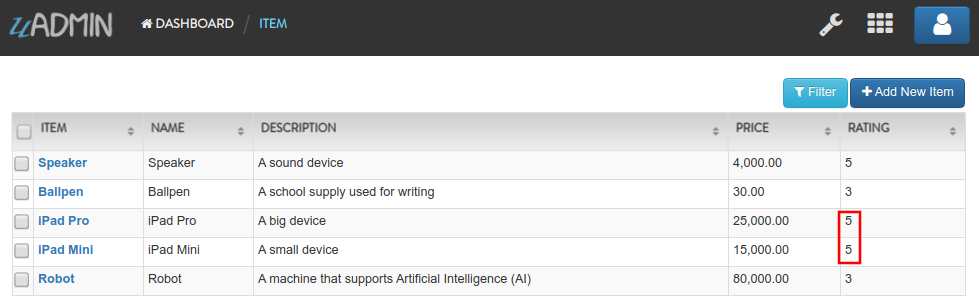
Method 2: Using HTTP API to read multiple data
# item is a model name
# name is a field name
# __contains is an operator that will search for string values that contract
http://api.example.com/{ROOT_URL}/api/d/item/read/?name__contains=iPad
Result:
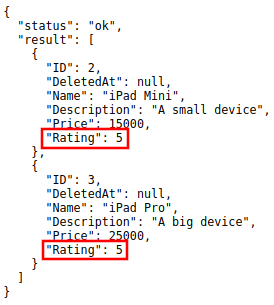
It returns a JSON array representing newly modified iPad items where rating has a value of 5.
What if you don’t specify which record do you want to update in the database? Let’s call this URL to edit the rating to a value of 2.
# item is a model name
# NOTE: You need to pass the session key and assign it to the x-csrf-token in order to make it work.
http://api.example.com/{ROOT_URL}/api/d/item/edit/?_rating=2&x-csrf-token={YOUR_SESSION_KEY}
Now let’s see what happens.
{
"rows_count": 5,
"status": "ok"
}
Based on the result, it seems that all rows are affected by your query.
To check if the rating of all items has edited, there are two methods: by visiting the Item model from uAdmin dashboard or by using HTTP API to read all records in the database.
Method 1: Visiting the Item model from uAdmin dashboard
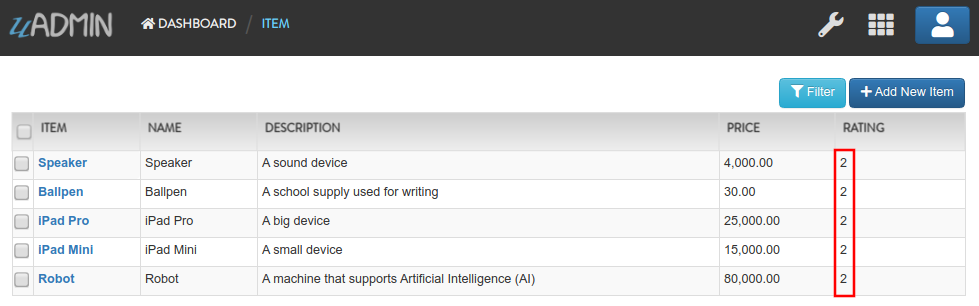
Method 2: Using HTTP API to read all records
# item is a model name
http://api.example.com/{ROOT_URL}/api/d/item/read/
Result:
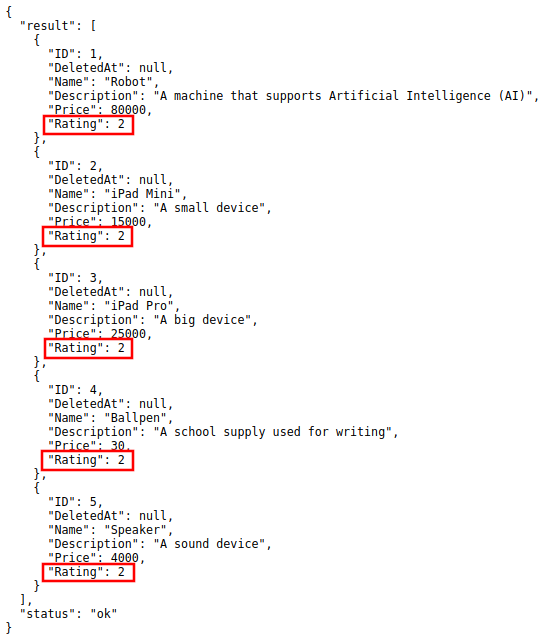
Edit One¶
Structure:
# d stands for data
# For writing data, put _ symbol first before the field name
# NOTE: You need to pass the session key and assign it to the x-csrf-token in order to make it work.
http://api.example.com/{ROOT_URL}/api/d/{MODEL_NAME}/edit/{ID}/?_{FIELD_NAME=VALUE}&x-csrf-token={YOUR_SESSION_KEY}
Method: GET, POST
Authentication: Cookie, URL parameter “?code=abcd” or POST parameter “code=abcd”
Suppose the first record in the Item model is named as “Robot”.
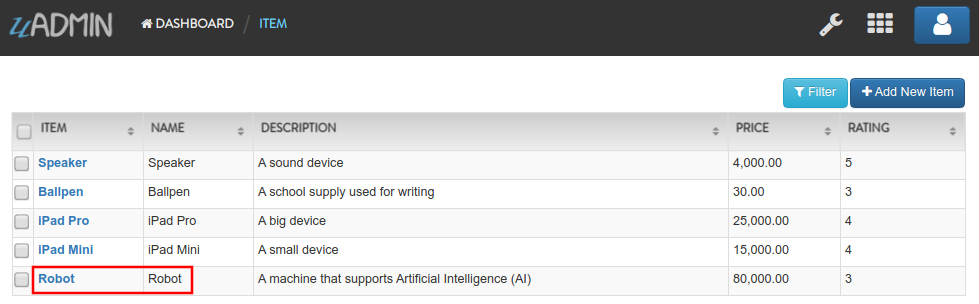
Run your application and call this URL to edit the name of the first record in the database from “Robot” to “Supercomputer”.
# item is a model name
# 1 is an ID number
# name is a field name
# NOTE: You need to pass the session key and assign it to the x-csrf-token in order to make it work.
http://api.example.com/{ROOT_URL}/api/d/item/edit/1/?_name=Supercomputer&x-csrf-token={YOUR_SESSION_KEY}
Result:
{
"rows_count": 1,
"status": "ok"
}
It returns the status and the rows affected by your query.
To check if the name of the first record has modified, there are two methods: by visiting the Item model from uAdmin dashboard or by using HTTP API to read the first record.
Method 1: Visiting the Item model from uAdmin dashboard
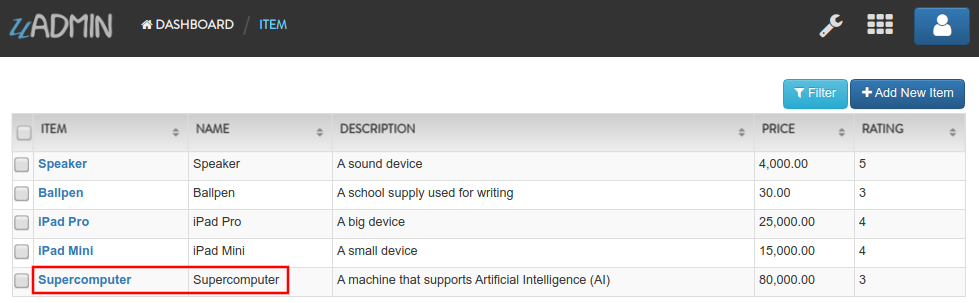
Method 2: Using HTTP API to read the first record
# item is a model name
# 1 is an ID number
http://api.example.com/{ROOT_URL}/api/d/item/read/1/
Result:
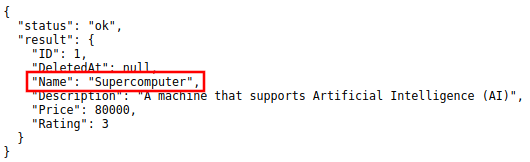
It returns a JSON object representing a modified item where name=Supercomputer.
Read Multiple¶
Structure:
# d stands for data
http://api.example.com/{ROOT_URL}/api/d/{MODEL_NAME}/read/?{FIELD_NAME=VALUE}
# ! is a negate symbol equivalent to SQL NOT
# WHERE field_name != value
http://api.example.com/{ROOT_URL}/api/d/{MODEL_NAME}/read/?!{FIELD_NAME=VALUE}
# This API call will read all records in the database.
http://api.example.com/{ROOT_URL}/api/d/{MODEL_NAME}/read/
Method: GET, POST
Authentication: Cookie, URL parameter “?code=abcd” or POST parameter “code=abcd”
Any field of the model could be passed as a parameter to filter the results. Multiple filters could be used together where the system will apply AND operator between them. Evaluation operator could be added using __ e.g. ?name__contains=contract.
Suppose you have five records in the Item model.

Run your application and call this URL to read record(s) where rating is equal to 3.
# item is a model name
# rating is a field name
http://api.example.com/{ROOT_URL}/api/d/item/read/?rating=3
Result:
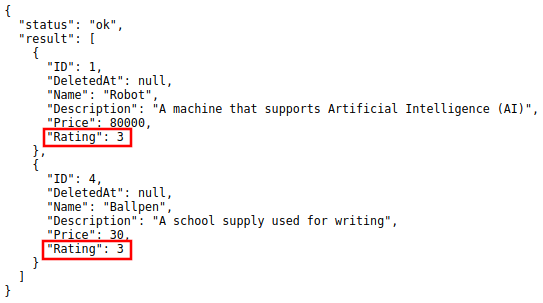
It returns a list of records where rating is equal to 3.
Now let’s call this URL to read record(s) where rating is not equal to 3.
# item is a model name
# rating is a field name
# ! is a negate symbol equivalent to SQL NOT
# WHERE rating != 3
http://api.example.com/{ROOT_URL}/api/d/item/read/?!rating=3
Result:
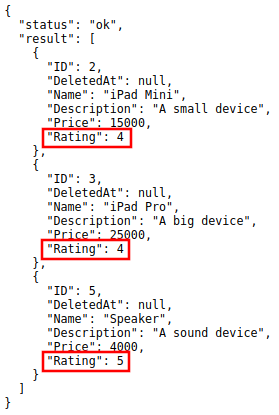
It returns a list of records where rating is not equal to 3.
What if you don’t specify which record do you want to read in the database? Let’s call this URL without assigning any query.
# item is a model name
# This API call will read all records in the Item model.
http://api.example.com/{ROOT_URL}/api/d/item/read/
Result:
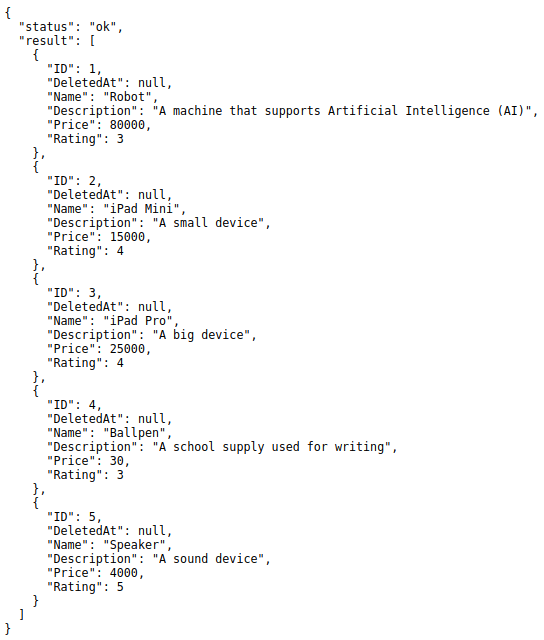
It returns a JSON array with all items in the database.
List of Operators¶
__gt¶
Back to Top (List of Operators)
Greater than. Applies to: numbers, dates
Structure:
# d stands for data
http://api.example.com/{ROOT_URL}/api/d/{MODEL_NAME}/read/?{FIELD_NAME__gt=VALUE}
# ! is a negate symbol equivalent to SQL NOT
# WHERE field_name <= value
http://api.example.com/{ROOT_URL}/api/d/{MODEL_NAME}/read/?!{FIELD_NAME__gt=VALUE}
Suppose you have five records in the Item model.

Run your application and call this URL to read record(s) where price is greater than 15000.
# item is a model name
# price is a field name
# __gt is an operator used to read record(s) where price is greater
# than 15000
http://api.example.com/{ROOT_URL}/api/d/item/read/?price__gt=15000
Result:
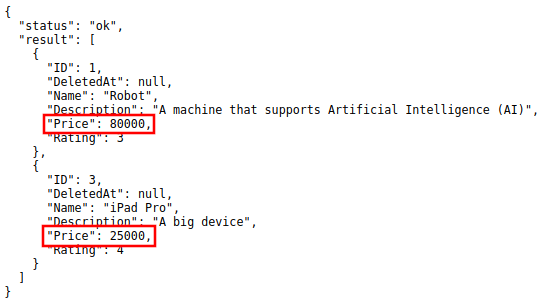
It returns a list of records where price is greater than 15000.
__gte¶
Back to Top (List of Operators)
Greater than or equal to. Applies to: numbers, dates
Structure:
# d stands for data
http://api.example.com/{ROOT_URL}/api/d/{MODEL_NAME}/read/?{FIELD_NAME__gte=VALUE}
# ! is a negate symbol equivalent to SQL NOT
# WHERE field_name < value
http://api.example.com/{ROOT_URL}/api/d/{MODEL_NAME}/read/?!{FIELD_NAME__gte=VALUE}
Suppose you have five records in the Item model.

Run your application and call this URL to read record(s) where price is greater than or equal to 15000.
# item is a model name
# price is a field name
# __gte is an operator used to read record(s) where price is greater
# than or equal to 15000
http://api.example.com/{ROOT_URL}/api/d/item/read/?price__gte=15000
Result:
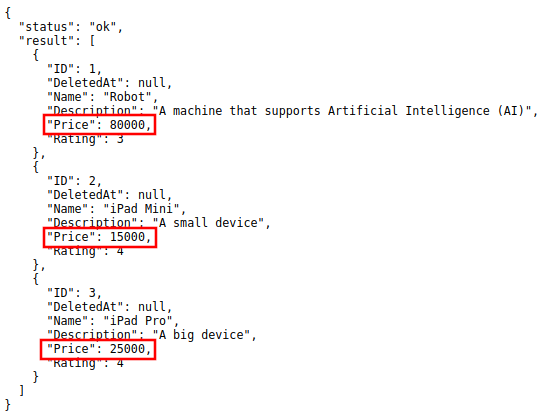
It returns a list of records where price is greater than or equal 15000.
__lt¶
Back to Top (List of Operators)
Less than. Applies to: numbers, dates
Structure:
# d stands for data
http://api.example.com/{ROOT_URL}/api/d/{MODEL_NAME}/read/?{FIELD_NAME__lt=VALUE}
# ! is a negate symbol equivalent to SQL NOT
# WHERE field_name >= value
http://api.example.com/{ROOT_URL}/api/d/{MODEL_NAME}/read/?!{FIELD_NAME__lt=VALUE}
Suppose you have five records in the Item model.

Run your application and call this URL to read record(s) where price is less than 15000.
# item is a model name
# price is a field name
# __lt is an operator used to read record(s) where price is less
# than 15000
http://api.example.com/{ROOT_URL}/api/d/item/read/?price__lt=15000
Result:
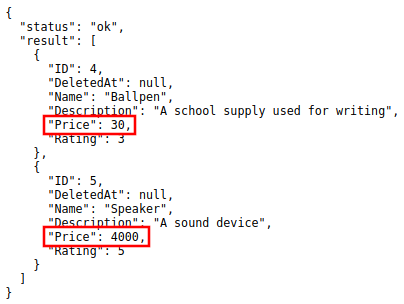
It returns a list of records where price is less than 15000.
__lte¶
Back to Top (List of Operators)
Less than or equal to. Applies to: numbers, dates
Structure:
# d stands for data
http://api.example.com/{ROOT_URL}/api/d/{MODEL_NAME}/read/?{FIELD_NAME__lte=VALUE}
# ! is a negate symbol equivalent to SQL NOT
# WHERE field_name > value
http://api.example.com/{ROOT_URL}/api/d/{MODEL_NAME}/read/?!{FIELD_NAME__lte=VALUE}
Suppose you have five records in the Item model.

Run your application and call this URL to read record(s) where price is less than or equal to 15000.
# item is a model name
# price is a field name
# __lte is an operator used to read record(s) where price is less
# than or equal to 15000
http://api.example.com/{ROOT_URL}/api/d/item/read/?price__lte=15000
Result:
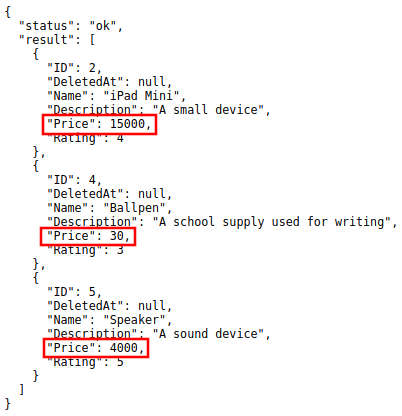
It returns a list of records where price is less than or equal to 15000.
__in¶
Back to Top (List of Operators)
Uses SQL IN (a,c,b…) operator to find a value matching any of these values. In the URL the values will be comma separated in this way id__in=1,2,3. Applies to: numbers
Structure:
# d stands for data
http://api.example.com/{ROOT_URL}/api/d/{MODEL_NAME}/read/?{FIELD_NAME__in=VALUE}
# ! is a negate symbol equivalent to SQL NOT
# WHERE field_name NOT IN value
http://api.example.com/{ROOT_URL}/api/d/{MODEL_NAME}/read/?!{FIELD_NAME__in=VALUE}
Suppose you have five records in the Item model.

Run your application and call this URL to read record(s) where the rating of an item is 3 and 5.
# item is a model name
# rating is a field name
# __in is an operator used to read record(s) to find a value matching
# any of these values
http://api.example.com/{ROOT_URL}/api/d/item/read/?rating__in=3,5
Result:
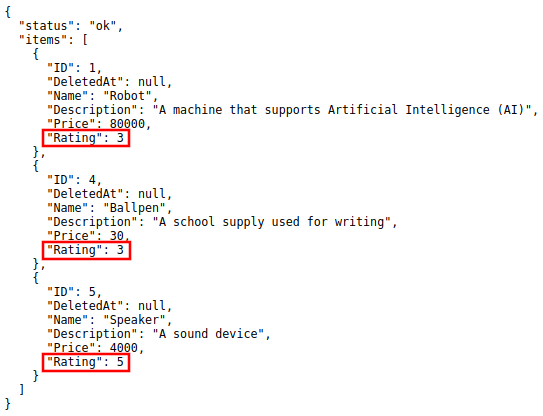
It returns a list of records where the rating of an item is 3 or 5.
Now let’s call this URL to read record(s) where the rating of an item is outside of 3 and 5.
# item is a model name
# rating is a field name
# ! is a negate symbol equivalent to SQL NOT
# WHERE rating NOT IN (3,5)
http://api.example.com/{ROOT_URL}/api/d/item/read/?!rating__in=3,5
Result:
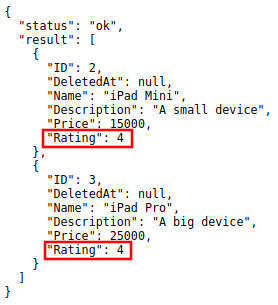
It returns a list of records where the rating of an item is outside of 3 or 5.
__is¶
Back to Top (List of Operators)
Stands for IS NULL. It should be used like date__is=null
Structure:
# d stands for data
http://api.example.com/{ROOT_URL}/api/d/{MODEL_NAME}/read/?{FIELD_NAME__is=null)
# ! is a negate symbol equivalent to SQL NOT
# WHERE field_name IS NOT NULL
http://api.example.com/{ROOT_URL}/api/d/{MODEL_NAME}/read/?!{FIELD_NAME__is=null)
Suppose you have five records in the Item model.

Run your application. Inside the Item model, delete the iPad Pro and iPad Mini items.
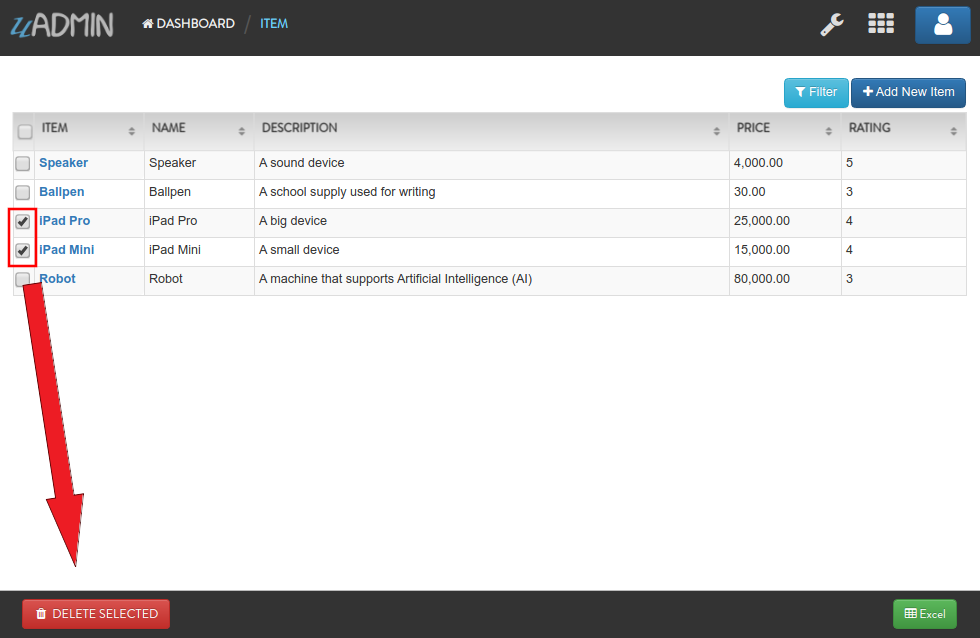
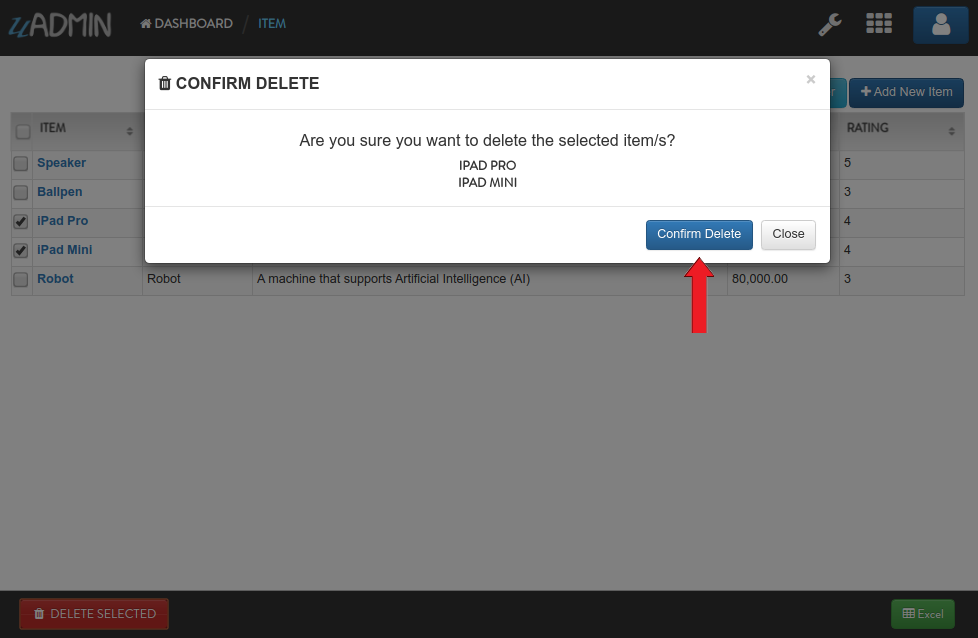
Result:
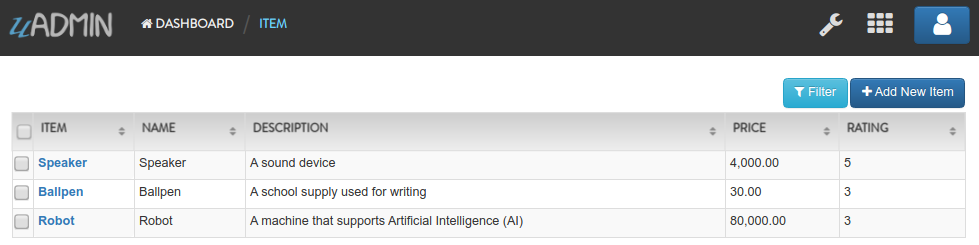
In the address bar, call this URL to read record(s) where the Deleted At date value is null.
# item is a model name
# deletedat is a field name
# __is is an operator that stands for IS NULL
http://api.example.com/{ROOT_URL}/api/d/item/read/?deletedat__is=null
Result:
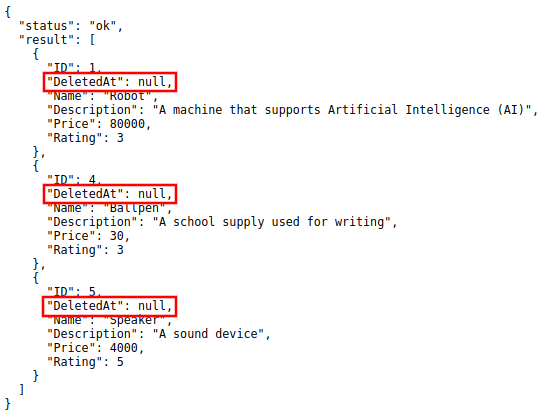
It returns a list of records where the Deleted At date value is null.
Now let’s call this URL to read record(s) where the Deleted At date value is not null.
# item is a model name
# deletedat is a field name
# ! is a negate symbol equivalent to SQL NOT
# WHERE deletedat IS NOT NULL
http://api.example.com/{ROOT_URL}/api/d/item/read/?!deletedat__is=null
Result:
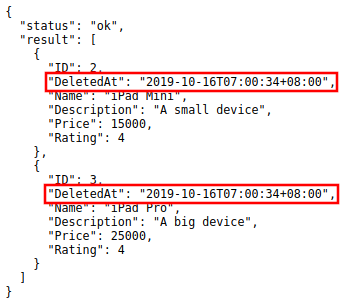
It returns a list of records where the Deleted At date value is not null.
__contains¶
Back to Top (List of Operators)
Will search for string values that contract. Applies to: string
Structure:
# d stands for data
http://api.example.com/{ROOT_URL}/api/d/{MODEL_NAME}/read/?{FIELD_NAME__contains=VALUE}
# ! is a negate symbol equivalent to SQL NOT
# WHERE field_name NOT LIKE BINARY %value%
http://api.example.com/{ROOT_URL}/api/d/{MODEL_NAME}/read/?!{FIELD_NAME__contains=VALUE}
Suppose you have five records in the Item model.

Run your application and call this URL to read record(s) where the name of an item contains the substring “iPad”.
# item is a model name
# name is a field name
# __contains is an operator that will search for string values that contract
http://api.example.com/{ROOT_URL}/api/d/item/read/?name__contains=iPad
Result:
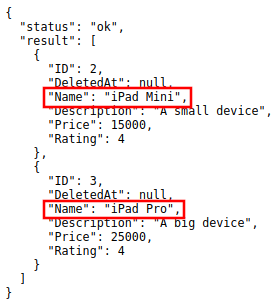
It returns a list of records where the name of an item contains the substring “iPad”.
Now let’s search the substring “ipad” where p is the lowercase letter and see what happens.
http://api.example.com/{ROOT_URL}/api/d/item/read/?name__contains=ipad
Result:
{
"result": [],
"status": "ok"
}
It returns an empty array because __contains operator searches for an exact match string value. It is case sensitive. If you want to search a string value that is not case sensitive, go to __icontains for an example.
__between¶
Back to Top (List of Operators)
The __between operator selects values within a given range. The values can be numbers, text, or dates.
The __between operator is inclusive: begin and end values are included. [5]
Structure:
# d stands for data
http://api.example.com/{ROOT_URL}/api/d/{MODEL_NAME}/read/?{FIELD_NAME__between=value1,value2)
# ! is a negate symbol equivalent to SQL NOT
# WHERE field_name NOT BETWEEN value1 AND value2
http://api.example.com/{ROOT_URL}/api/d/{MODEL_NAME}/read/?!{FIELD_NAME__between=value1,value2)
Suppose you have five records in the Item model.

Run your application and call this URL to read record(s) where price is between the range of 15000 and 30000.
# item is a model name
# price is a field name
# __between is an operator that selects values within a given range
http://api.example.com/{ROOT_URL}/api/d/item/read/?price__between=15000,30000
Result:
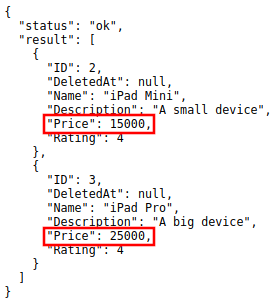
It returns a list of records where where price is between the range of 15000 and 30000.
__startswith¶
Back to Top (List of Operators)
Will search for string values that starts with a given substring. Applies to: string
Structure:
# d stands for data
http://api.example.com/{ROOT_URL}/api/d/{MODEL_NAME}/read/?{FIELD_NAME__startswith=VALUE}
# ! is a negate symbol equivalent to SQL NOT
# WHERE field_name NOT LIKE BINARY value%
http://api.example.com/{ROOT_URL}/api/d/{MODEL_NAME}/read/?!{FIELD_NAME__startswith=VALUE}
Suppose you have five records in the Item model.

Run your application and call this URL to read record(s) where the name of an item starts with “iPad”.
# item is a model name
# name is a field name
# __startswith is an operator that will search for string values that
# starts with a given substring
http://api.example.com/{ROOT_URL}/api/d/item/read/?name__startswith=iPad
Result:
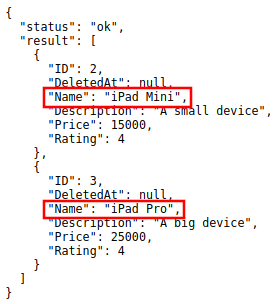
It returns a list of records where the name of an item starts with “iPad”.
Now let’s search the substring “ipad” where p is the lowercase letter and see what happens.
http://api.example.com/{ROOT_URL}/api/d/item/read/?name__startswith=ipad
Result:
{
"result": [],
"status": "ok"
}
It returns an empty array because __startswith operator searches for an exact match string value. It is case sensitive. If you want to search a string value that is not case sensitive, go to __istartswith for an example.
__endswith¶
Back to Top (List of Operators)
Will search for string values that ends with a given substring. Applies to: string
Structure:
# d stands for data
http://api.example.com/{ROOT_URL}/api/d/{MODEL_NAME}/read/?{FIELD_NAME__endswith=VALUE}
# ! is a negate symbol equivalent to SQL NOT
# WHERE field_name NOT LIKE BINARY %value
http://api.example.com/{ROOT_URL}/api/d/{MODEL_NAME}/read/?!{FIELD_NAME__endswith=VALUE}
Suppose you have five records in the Item model.

Run your application and call this URL to read record(s) where the description of an item ends with “device”.
# item is a model name
# description is a field name
# __endswith is an operator that will search for string values that
# ends with a given substring
http://api.example.com/{ROOT_URL}/api/d/item/read/?description__endswith=device
Result:
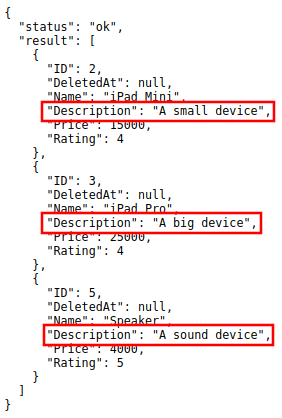
It returns a list of records where the description of an item ends with “device”.
Now let’s search the substring “Device” where D is the uppercase letter and see what happens.
http://api.example.com/{ROOT_URL}/api/d/item/read/?description__endswith=Device
Result:
{
"result": [],
"status": "ok"
}
It returns an empty array because __endswith operator searches for an exact match string value. It is case sensitive. If you want to search a string value that is not case sensitive, go to __iendswith for an example.
__re¶
Back to Top (List of Operators)
Regular expression or regex. It is a sequence of characters that define a search pattern.
Structure:
# d stands for data
http://api.example.com/{ROOT_URL}/api/d/{MODEL_NAME}/read/?{FIELD_NAME__re=VALUE}
# ! is a negate symbol equivalent to SQL NOT
# WHERE field_name NOT REGEXP value
http://api.example.com/{ROOT_URL}/api/d/{MODEL_NAME}/read/?!{FIELD_NAME__re=VALUE}
Suppose you have five records in the Item model.

Run your application and call this URL to read record(s) where the name of an item starts with “iPad” followed by letter M or P in the second word.
# item is a model name
# name is a field name
# __re is an operator that defines a search pattern
# %20 represents a space in an encoded URL
# [M,P] is a list that can be letter M or P
http://api.example.com/{ROOT_URL}/api/d/item/read/?name__re=iPad%20[M,P]
Result:
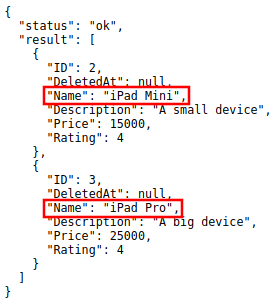
It returns a list of records where the name of an item starts with “iPad” followed by letter M or P in the second word.
__icontains¶
Back to Top (List of Operators)
Will search for string values that contract. This is case insensitive. Applies to: string
Structure:
# d stands for data
http://api.example.com/{ROOT_URL}/api/d/{MODEL_NAME}/read/?{FIELD_NAME__icontains=VALUE}
# ! is a negate symbol equivalent to SQL NOT
# WHERE UPPER(field_name) LIKE %value%
http://api.example.com/{ROOT_URL}/api/d/{MODEL_NAME}/read/?!{FIELD_NAME__icontains=VALUE}
Suppose you have five records in the Item model.

Run your application and call this URL to read record(s) where the name of an item contains the substring “iPad”.
# item is a model name
# name is a field name
# __icontains is an operator that will search for string values that contract
# __icontains is case insensitive
http://api.example.com/{ROOT_URL}/api/d/item/read/?name__icontains=iPad
Result:
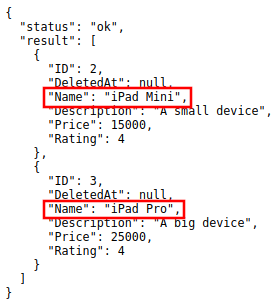
It returns a list of records where the name of an item contains the substring “iPad”.
Now let’s search the substring “ipad” where p is the lowercase letter and see what happens.
http://api.example.com/{ROOT_URL}/api/d/item/read/?name__icontains=ipad
Result:
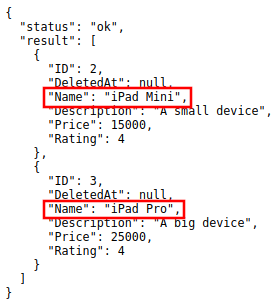
It returns the same thing.
__istartswith¶
Back to Top (List of Operators)
Will search for string values that starts with a given substring. This is case insensitive. Applies to: string
Structure:
# d stands for data
http://api.example.com/{ROOT_URL}/api/d/{MODEL_NAME}/read/?{FIELD_NAME__istartswith=VALUE}
# ! is a negate symbol equivalent to SQL NOT
# WHERE UPPER(field_name) LIKE value%
http://api.example.com/{ROOT_URL}/api/d/{MODEL_NAME}/read/?!{FIELD_NAME__istartswith=VALUE}
Suppose you have five records in the Item model.

Run your application and call this URL to read record(s) where the name of an item starts with “iPad”.
# item is a model name
# name is a field name
# __istartswith is an operator that will search for string values that
# starts with a given substring. This is case insensitive.
http://api.example.com/{ROOT_URL}/api/d/item/read/?name__istartswith=iPad
Result:
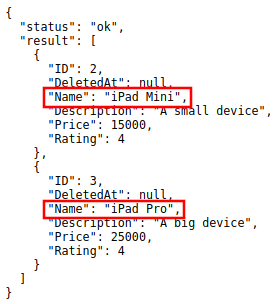
It returns a list of records where the name of an item starts with “iPad”.
Now let’s search the substring “ipad” where p is the lowercase letter and see what happens.
http://api.example.com/{ROOT_URL}/api/d/item/read/?name__istartswith=ipad
Result:
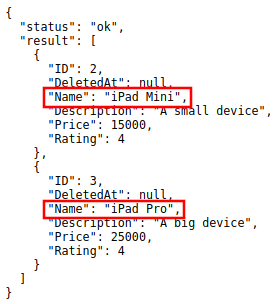
It returns the same thing.
__iendswith¶
Back to Top (List of Operators)
Will search for string values that ends with a given substring. This is case insensitive. Applies to: string
Structure:
# d stands for data
http://api.example.com/{ROOT_URL}/api/d/{MODEL_NAME}/read/?{FIELD_NAME__iendswith=VALUE}
# ! is a negate symbol equivalent to SQL NOT
# WHERE UPPER(field_name) LIKE %value
http://api.example.com/{ROOT_URL}/api/d/{MODEL_NAME}/read/?!{FIELD_NAME__iendswith=VALUE}
Suppose you have five records in the Item model.

Run your application and call this URL to read record(s) where the description of an item ends with “device”.
# item is a model name
# description is a field name
# __iendswith is an operator that will search for string values that
# ends with a given substring. This is case insensitive.
http://api.example.com/{ROOT_URL}/api/d/item/read/?description__iendswith=device
Result:
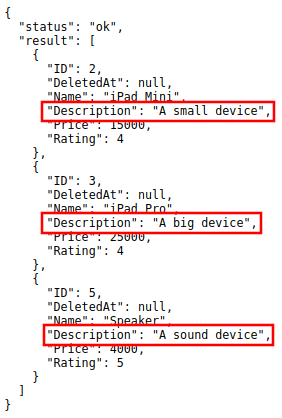
It returns a list of records where the description of an item ends with “device”.
Now let’s search the substring “Device” where D is the uppercase letter and see what happens.
http://api.example.com/{ROOT_URL}/api/d/item/read/?description__iendswith=Device
Result:
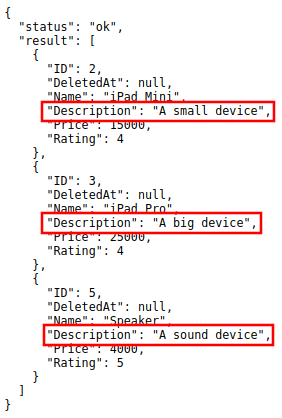
It returns the same thing.
Read One¶
Structure:
# d stands for data
http://api.example.com/{ROOT_URL}/api/d/{MODEL_NAME}/read/{ID}/
Method: GET, POST
Authentication: Cookie, URL parameter “?code=abcd” or POST parameter “code=abcd”
Suppose you have five records in the Item model.

Run your application and call this URL to read the second record in the Item model.
# item is a model name
# 2 is an ID number
http://api.example.com/{ROOT_URL}/api/d/item/read/2/
Result:
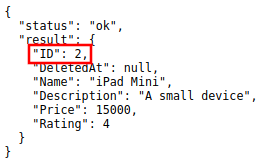
It returns a JSON object representing an item where ID=2.
Return Format¶
The return format is always JSON in this format:
{
"status": "ok",
"result": {}
}
Where value has the return value of the call. Not all calls will have a return value. In case of error you will get a JSON result that looks like this:
{
"status": "error",
"err_msg": "error message",
"err_f": "Name"
}
If the API should return a single result, then the value of items could be either an object or null.
{
"status": "ok",
"result": {
"name": "item 1",
"description": "description 1"
}
}
{
"status": "ok",
"items": null
}
If the API should return multiple results, then the value of items is always an array that could be of length 0.
{
"status": "ok",
"result": []
}
Schema¶
Structure:
# d stands for data
http://api.example.com/{ROOT_URL}/api/d/{MODEL_NAME}/schema/
Method: GET, POST
Authentication: Cookie, URL parameter “?code=abcd” or POST parameter “code=abcd”
Run your application and call this URL to read the full schema of the Item model.
# item is a model name
http://api.example.com/{ROOT_URL}/api/d/item/schema/
Result:
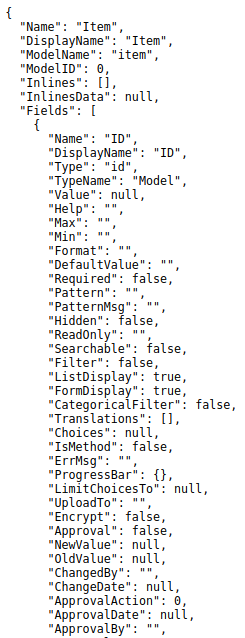
It returns a JSON object representing uAdmin’s ModelSchema of the Item model.
API Permissions¶
The API should check the user’s permissions to ensure proper permissions before executing any queries or returning data. If there is not proper permissions then the API will return an error message detailing lack of access.
Logging¶
The API can log all access to data in the built in Logs system on uAdmin. This behavior could be controlled using 5 system wide settings:
- APILogRead = false
- APILogEdit = true
- APILogAdd = true
- APILogDelete = true
- APILogSchema = true
This can also be customized for any single model by implementing one of five methods:
Methods¶
Model Methods¶
- APIDisabledAdd
- APIDisabledDelete
- APIDisabledEdit
- APIDisabledRead
- APIDisabledSchema
- APILogAdd
- APILogDelete
- APILogEdit
- APILogRead
- APILogSchema
- APIPostQueryAdd
- APIPostQueryDelete
- APIPostQueryEdit
- APIPostQueryRead
- APIPostQuerySchema
- APIPreQueryAdd
- APIPreQueryDelete
- APIPreQueryEdit
- APIPreQueryRead
- APIPreQuerySchema
- APIPublicAdd
- APIPublicDelete
- APIPublicEdit
- APIPublicRead
- APIPublicSchema
APIDisabledAdd¶
APIDisabledAdd controls the data API’s disabled for add commands. The purpose of this model function is to disable add access to an assigned model regardless of the user privilege so even if you are logged in as admin, you are still not permitted to add the records in the assigned model because it is disabled. By default, APIDisabledAdd returns false.
Structure:
// Return the value to true to disable access to add method
func (Model) APIDisabledAdd(r *http.Request) bool {
return true
}
Suppose you are logged in as admin and you have two records in the Document model.
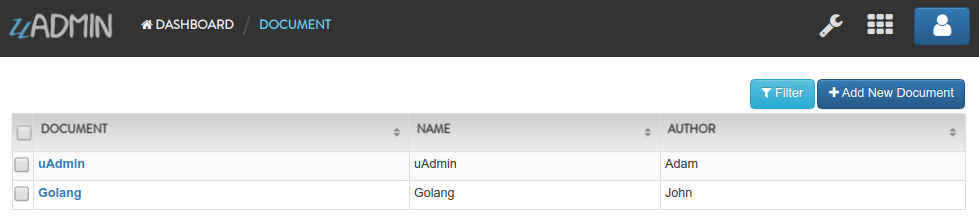
Run your application and call this URL to add a new record in the Document model with the following information below:
- Name: Programming
- Author: Admin
# document is a model name
# name and author are field names
# NOTE: You need to pass the session key and assign it to the x-csrf-token in order to make it work.
http://api.example.com/{ROOT_URL}/api/d/document/add/?_name=Programming&_author=Admin&x-csrf-token={YOUR_SESSION_KEY}
Result:
{
"id": [
3
],
"rows_count": 1,
"status": "ok"
}
It returns the ID of the newly created record.
To check the details of a newly created record, there are two methods: by visiting the Document model in the dashboard or by using HTTP API to read one by assigning the ID of the newly created record.
Method 1: Visiting the Document model from uAdmin dashboard
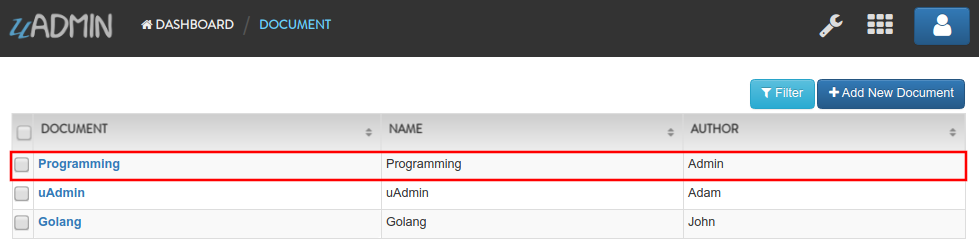
Method 2: Using HTTP API to read one record
# document is a model name
# 3 is an ID number
http://api.example.com/{ROOT_URL}/api/d/document/read/3/
Result:
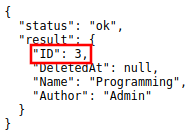
It returns a JSON object representing an item where ID=3.
Now things have changed and you do not want to allow anyone to tamper the records stored in the Document model. In order to do that, you need to apply APIDisabledAdd function in the Go file inside the models folder (e.g. document.go for Document model)
// Document Model !
type Document struct {
uadmin.Model
// Your fields here
}
// ----------------- ADD THIS CODE ---------------------------
// Return the value to true to disable access to add method
func (Document) APIDisabledAdd(r *http.Request) bool {
return true
}
// -----------------------------------------------------------
Now run your application, log in your account as admin. Execute dAPI add command again in the address bar and see what happens.
# document is a model name
# name and author are field names
# NOTE: You need to pass the session key and assign it to the x-csrf-token in order to make it work.
http://api.example.com/{ROOT_URL}/api/d/document/add/?_name=Programming&_author=Admin&x-csrf-token={YOUR_SESSION_KEY}
Result:
{
"err_msg": "Permission denied",
"status": "error"
}
It now adds a security where no one is permitted to add the records in Item model even if the user’s position is an admin.
APIDisabledDelete¶
APIDisabledDelete controls the data API’s disabled for delete commands. The purpose of this model function is to disable delete access to an assigned model regardless of the user privilege so even if you are logged in as admin, you are still not permitted to delete the records in the assigned model because it is disabled. By default, APIDisabledDelete returns false.
Structure:
// Return the value to true to disable access to delete method
func (Model) APIDisabledDelete(r *http.Request) bool {
return true
}
Suppose you are logged in as admin and you have five records in the Item model.

Run your application and call this URL to delete the third record in the database.
# item is a model name
# 3 is an ID number
# NOTE: You need to pass the session key and assign it to the x-csrf-token in order to make it work.
http://api.example.com/{ROOT_URL}/api/d/item/delete/3/?x-csrf-token={YOUR_SESSION_KEY}
Result:
{
"rows_count": 1,
"status": "ok"
}
It returns the status and the rows affected by your query. Now go back to the Item model in the admin page and see what happens to the number of records in the Item model.
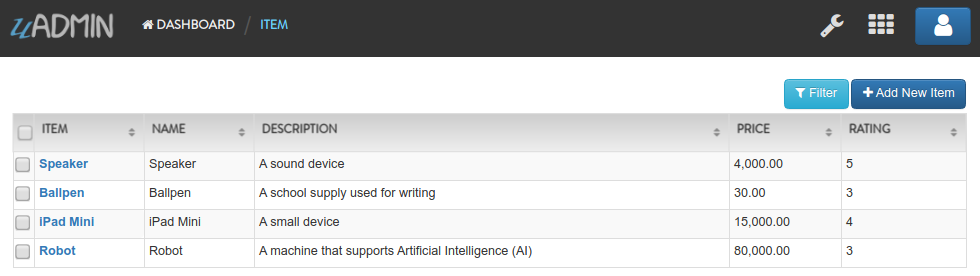
As you can see, the “iPad Pro” record has been deleted in the Item model.
Now things have changed and you do not want to allow anyone to tamper the records stored in the Item model. They are really essential that you want to keep it forever. In order to do that, you need to apply APIDisabledDelete function in the Go file inside the models folder (e.g. item.go for Item model)
// Item Model !
type Item struct {
uadmin.Model
// Your fields here
}
// ----------------- ADD THIS CODE ---------------------------
// Return the value to true to disable access to delete method
func (Item) APIDisabledDelete(r *http.Request) bool {
return true
}
// -----------------------------------------------------------
Now run your application, log in your account as admin. Execute dAPI delete command again in the address bar and see what happens.
# item is a model name
# 3 is an ID number
# NOTE: You need to pass the session key and assign it to the x-csrf-token in order to make it work.
http://api.example.com/{ROOT_URL}/api/d/item/delete/3/?x-csrf-token={YOUR_SESSION_KEY}
Result:
{
"err_msg": "Permission denied",
"status": "error"
}
It now adds a security where no one is permitted to delete the records in Item model even if the user’s position is an admin.
APIDisabledEdit¶
APIDisabledEdit controls the data API’s disabled for edit commands. The purpose of this model function is to disable edit access to an assigned model regardless of the user privilege so even if you are logged in as admin, you are still not permitted to edit the records in the assigned model because it is disabled. By default, APIDisabledEdit returns false.
Structure:
// Return the value to true to disable access to edit method
func (Model) APIDisabledEdit(r *http.Request) bool {
return true
}
Suppose you are logged in as admin and you have the first record in the Item model that is named as “Robot”.
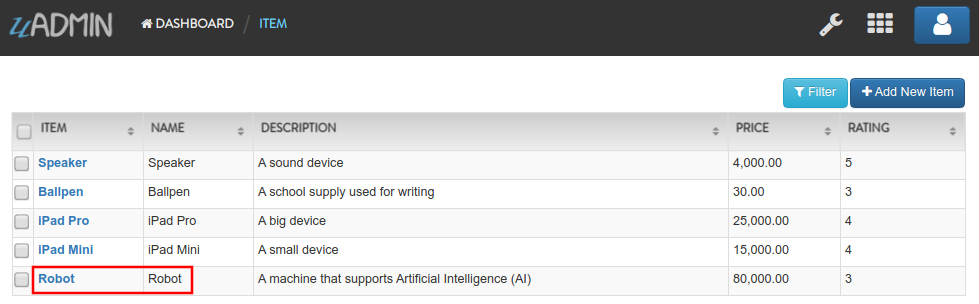
Run your application and call this URL to edit the name of the first record in the database from “Robot” to “Supercomputer”.
# item is a model name
# 1 is an ID number
# name is a field name
# NOTE: You need to pass the session key and assign it to the x-csrf-token in order to make it work.
http://api.example.com/{ROOT_URL}/api/d/item/edit/1/?_name=Supercomputer&x-csrf-token={YOUR_SESSION_KEY}
Result:
{
"rows_count": 1,
"status": "ok"
}
It returns the status and the rows affected by your query. Now go back to the Item model in the admin page and check the results.
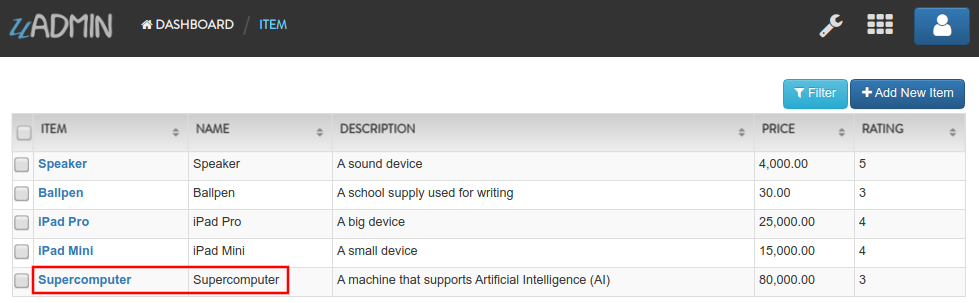
As you can see, the first record in the Item model has been modified from “Robot” to “Supercomputer”.
Now things have changed and you do not want to allow anyone to tamper the records stored in the Item model. In order to do that, you need to apply APIDisabledEdit function in the Go file inside the models folder (e.g. item.go for Item model)
// Item Model !
type Item struct {
uadmin.Model
// Your fields here
}
// ----------------- ADD THIS CODE ---------------------------
// Return the value to true to disable access to edit method
func (Item) APIDisabledEdit(r *http.Request) bool {
return true
}
// -----------------------------------------------------------
Now run your application, log in your account as admin. Execute dAPI edit command again in the address bar and see what happens.
# item is a model name
# 1 is an ID number
# name is a field name
# NOTE: You need to pass the session key and assign it to the x-csrf-token in order to make it work.
http://api.example.com/{ROOT_URL}/api/d/item/edit/1/?_name=Supercomputer&x-csrf-token={YOUR_SESSION_KEY}
Result:
{
"err_msg": "Permission denied",
"status": "error"
}
It now adds a security where no one is permitted to edit the records in Item model even if the user’s position is an admin.
APIDisabledRead¶
APIDisabledRead controls the data API’s disabled for read commands. The purpose of this model function is to disable read access to an assigned model regardless of the user privilege so even if you are logged in as admin, you are still not permitted to read the records in the assigned model because it is disabled. By default, APIDisabledRead returns false.
Structure:
// Return the value to true to disable access to read method
func (Model) APIDisabledRead(r *http.Request) bool {
return true
}
Suppose you are logged in as admin and you have five records in the Item model.

Run your application and call this URL to read the second record in the Item model.
# item is a model name
# 2 is an ID number
http://api.example.com/{ROOT_URL}/api/d/item/read/2/
Result:
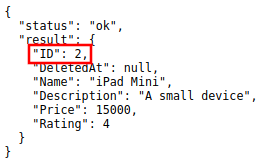
It returns a JSON object representing an item where ID=2.
Now things have changed and you do not want to allow anyone to view the records stored in the Item model. In order to do that, you need to apply APIDisabledRead function in the Go file inside the models folder (e.g. item.go for Item model)
// Item Model !
type Item struct {
uadmin.Model
// Your fields here
}
// ----------------- ADD THIS CODE ---------------------------
// Return the value to true to disable access to read method
func (Item) APIDisabledRead(r *http.Request) bool {
return true
}
// -----------------------------------------------------------
Now run your application, log in your account as admin. Execute dAPI read command again in the address bar and see what happens.
# item is a model name
# 2 is an ID number
http://api.example.com/{ROOT_URL}/api/d/item/read/2/
Result:
{
"err_msg": "Permission denied",
"status": "error"
}
It now adds a security where no one is permitted to read the records in Item model even if the user’s position is an admin.
APIDisabledSchema¶
APIDisabledSchema controls the data API’s disabled for schema commands. The purpose of this model function is to disable schema access to an assigned model regardless of the user privilege so even if you are logged in as admin, you are still not permitted to view the schema of the assigned model because it is disabled. By default, APIDisabledSchema returns false.
Structure:
// Return the value to true to disable access to schema method
func (Model) APIDisabledSchema(r *http.Request) bool {
return true
}
Suppose you are logged in as admin. Run your application and call this URL to read the full schema of the Item model.
# item is a model name
http://api.example.com/{ROOT_URL}/api/d/item/schema/
Result:
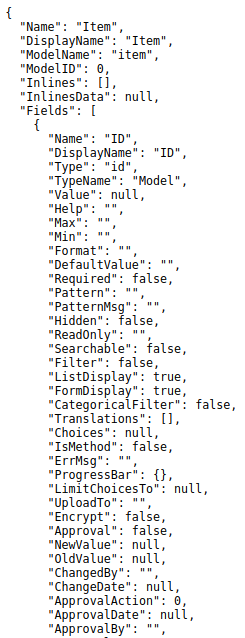
It returns a JSON object representing uAdmin’s ModelSchema of the Item model.
Now things have changed and you do not want to allow anyone to view the schema of the Item model. In order to do that, you need to apply APIDisabledRead function in the Go file inside the models folder (e.g. item.go for Item model)
// Item Model !
type Item struct {
uadmin.Model
// Your fields here
}
// ----------------- ADD THIS CODE ---------------------------
// Return the value to true to disable access to schema method
func (Item) APIDisabledSchema(r *http.Request) bool {
return true
}
// -----------------------------------------------------------
Now run your application, log in your account as admin. Execute dAPI read command again in the address bar and see what happens.
# item is a model name
http://api.example.com/{ROOT_URL}/api/d/item/schema/
Result:
{
"err_msg": "Permission denied",
"status": "error"
}
It now adds a security where no one is permitted to view the schema of the Item model even if the user’s position is an admin.
APILogAdd¶
APILogAdd controls the data API’s logging for add commands. The purpose of this model function is to enable add access given an assigned model that will be recorded to the logs. By default, APILogAdd returns true.
Structure:
// Return the value to true to record add action in logs
func (Model) APILogAdd(r *http.Request) bool {
return true
}
Suppose that you have this record in your logs as shown below.
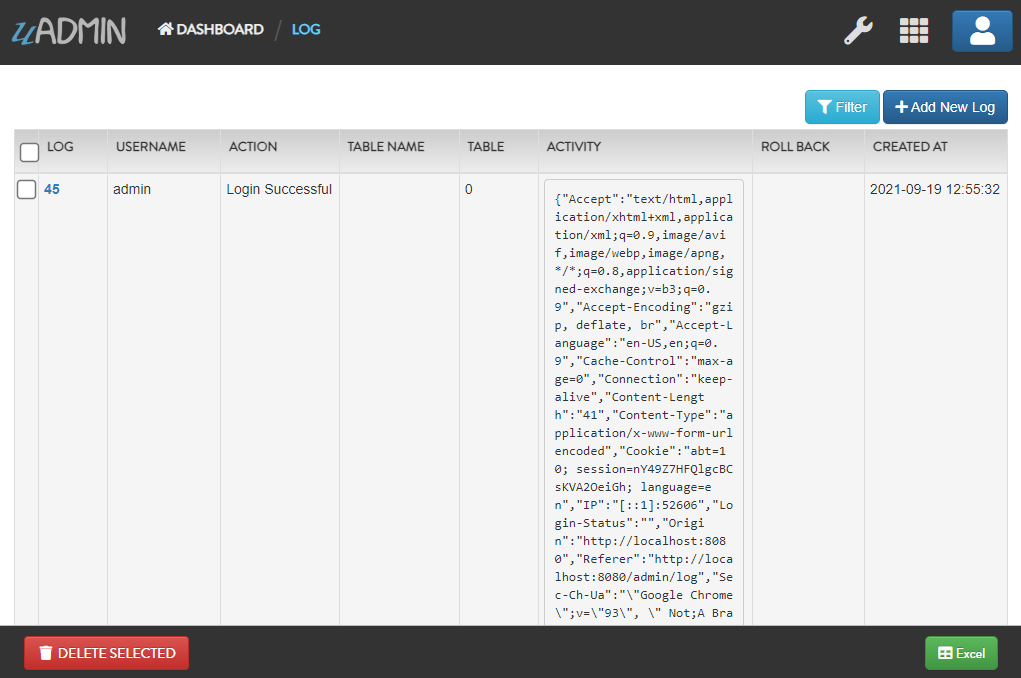
And suppose you don’t have any records in the Document model.
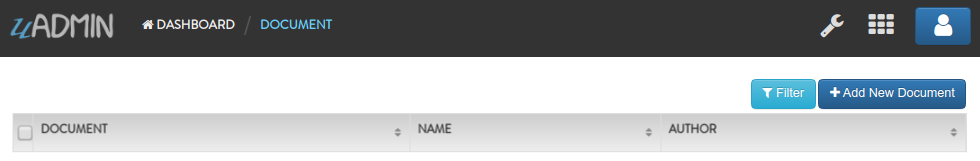
Run your application and call this URL to add a new record in the Document model with the following information below:
- Name: Programming
- Author: Admin
# document is a model name
# name and author are field names
# NOTE: You need to pass the session key and assign it to the x-csrf-token in order to make it work.
http://api.example.com/{ROOT_URL}/api/d/document/add/?_name=Programming&_author=Admin&x-csrf-token={YOUR_SESSION_KEY}
Result:
{
"id": [
1
],
"rows_count": 1,
"status": "ok"
}
Check the Document model in the uAdmin dashboard to see the result.
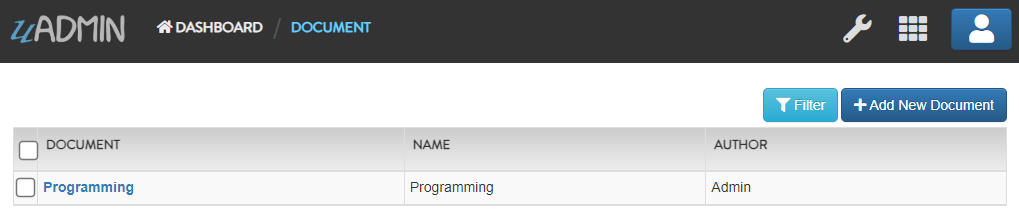
Check your logs to see the result.
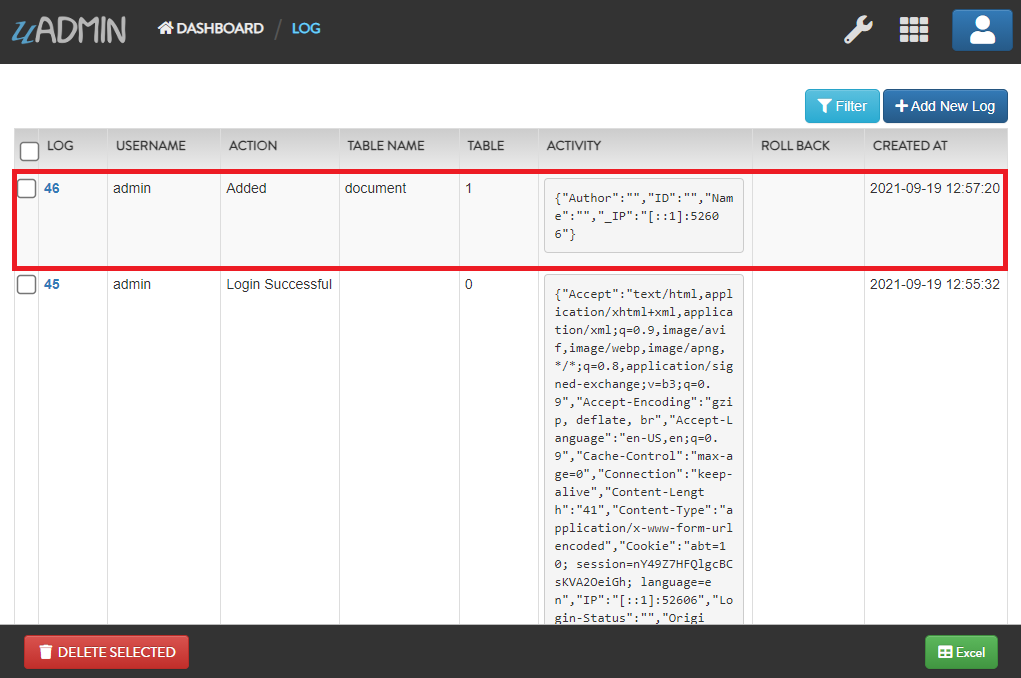
Suppose you have changed your mind and decided to disable log recording when someone tried to perform dAPI add command. In order to do that, you need to apply APILogAdd function in the Go file inside the models folder (e.g. document.go for Document model).
// Document Model !
type Document struct {
uadmin.Model
// Your fields here
}
// ----------------- ADD THIS CODE ---------------------------
// Return the value to false to disable log access to add method
func (Document) APILogAdd(r *http.Request) bool {
return false
}
// -----------------------------------------------------------
Now run your application and call this URL again to add a new record in the Document model with the following information below:
- Name: Programming
- Author: Admin
# document is a model name
# name and author are field names
# NOTE: You need to pass the session key and assign it to the x-csrf-token in order to make it work.
http://api.example.com/{ROOT_URL}/api/d/document/add/?_name=Programming&_author=Admin&x-csrf-token={YOUR_SESSION_KEY}
Result:
{
"id": [
2
],
"rows_count": 1,
"status": "ok"
}
Check your logs to see the result.
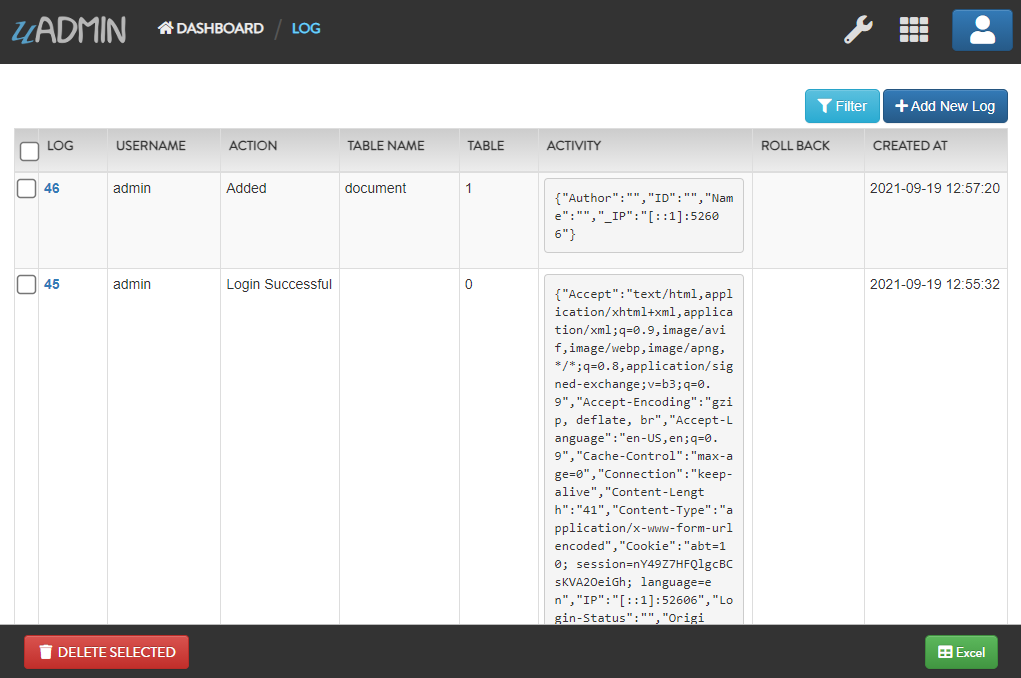
Although the dAPI add command works, it no longer records when someone tried to execute dAPI add command in the logs.
APILogDelete¶
APILogDelete controls the data API’s logging for delete commands. The purpose of this model function is to enable delete access given an assigned model that will be recorded to the logs. By default, APILogDelete returns true.
Structure:
// Return the value to true to record delete action in logs
func (Model) APILogDelete(r *http.Request) {
return true
}
Suppose that you have this record in your logs as shown below.
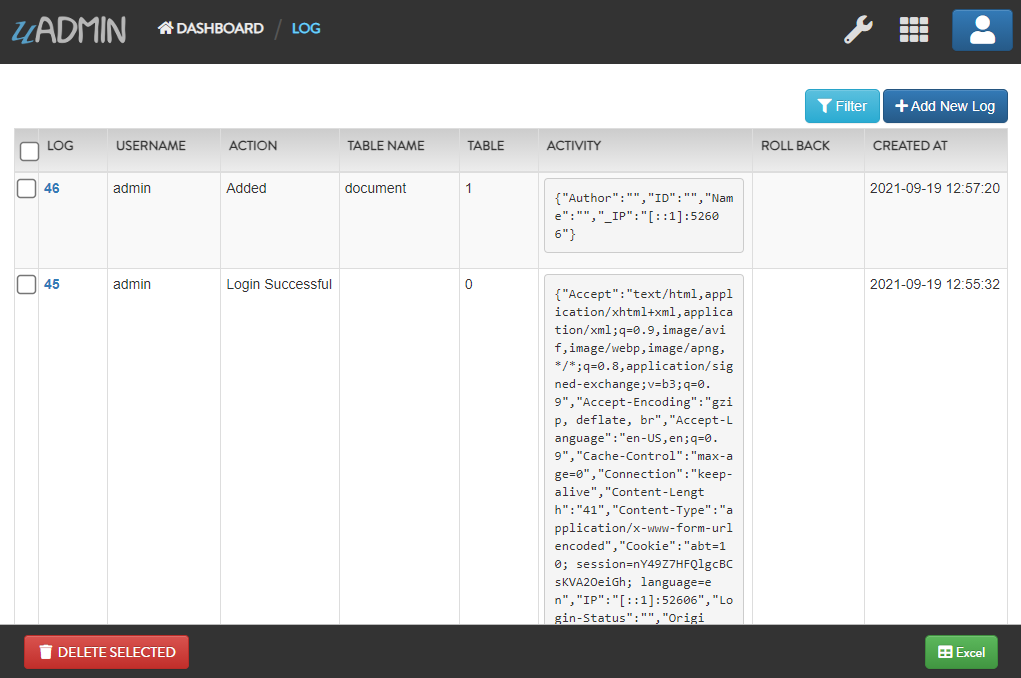
And suppose you have five records in the Item model.

Run your application and call this URL to delete the third record in the database.
# item is a model name
# 3 is an ID number
# NOTE: You need to pass the session key and assign it to the x-csrf-token in order to make it work.
http://api.example.com/{ROOT_URL}/api/d/item/delete/3/?x-csrf-token={YOUR_SESSION_KEY}
Result:
{
"rows_count": 1,
"status": "ok"
}
It returns the status and the rows affected by your query. Now go back to the Item model in the admin page and see what happens to the number of records in the Item model.
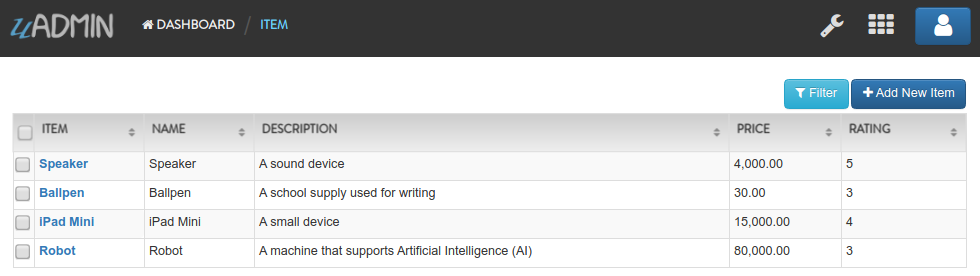
As you can see, the “iPad Pro” record has been deleted in the Item model.
Check your logs to see the result.
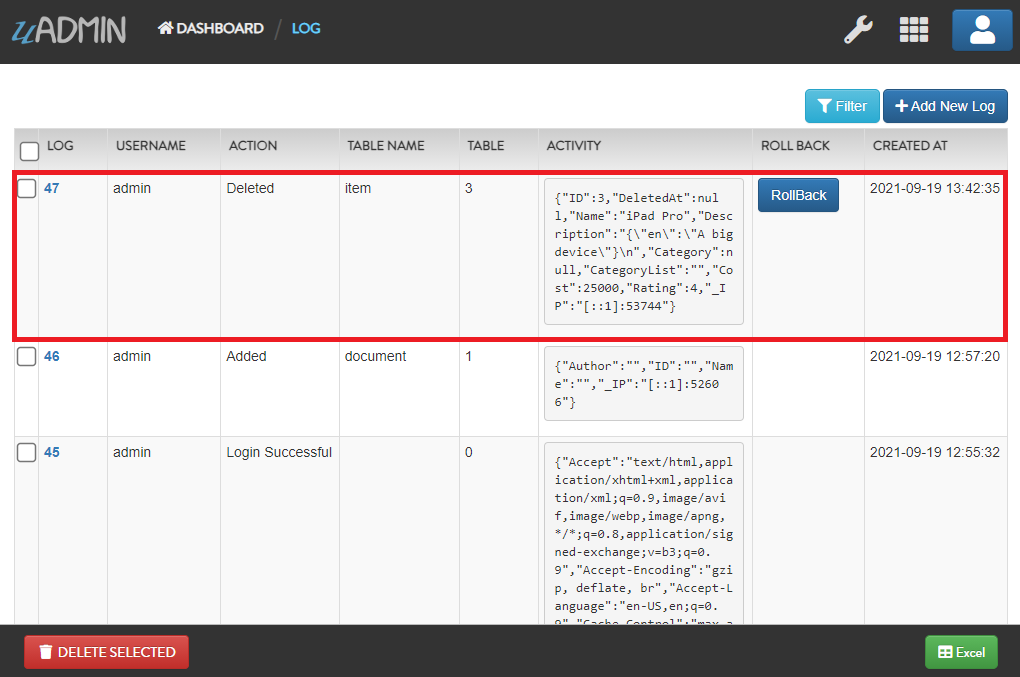
Suppose you have changed your mind and decided to disable log recording when someone tried to perform dAPI delete command. In order to do that, you need to apply APILogDelete function in the Go file inside the models folder (e.g. item.go for Item model).
// Item Model !
type Item struct {
uadmin.Model
// Your fields here
}
// ----------------- ADD THIS CODE ---------------------------
// Return the value to false to disable log access to delete method
func (Item) APILogDelete(r *http.Request) bool {
return false
}
// -----------------------------------------------------------
Now run your application and call this URL again to delete the third record in the database.
# item is a model name
# 3 is an ID number
# NOTE: You need to pass the session key and assign it to the x-csrf-token in order to make it work.
http://api.example.com/{ROOT_URL}/api/d/item/delete/3/?x-csrf-token={YOUR_SESSION_KEY}
Result:
{
"rows_count": 0,
"status": "ok"
}
Check your logs to see the result.
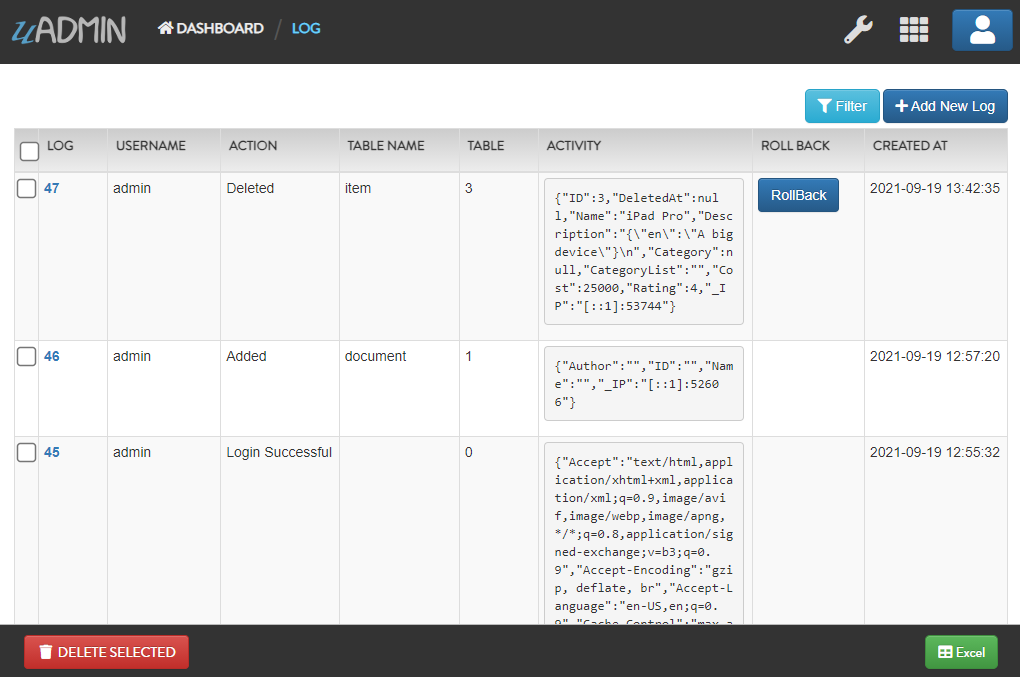
Although the dAPI delete command works, it no longer records when someone tried to execute dAPI delete command in the logs.
APILogEdit¶
APILogEdit controls the data API’s logging for edit commands. The purpose of this model function is to enable edit access given an assigned model that will be recorded to the logs. By default, APILogEdit returns true.
Structure:
// Return the value to true to record edit action in logs
func (Model) APILogEdit(r *http.Request) bool {
return true
}
Suppose that you have this record in your logs as shown below.
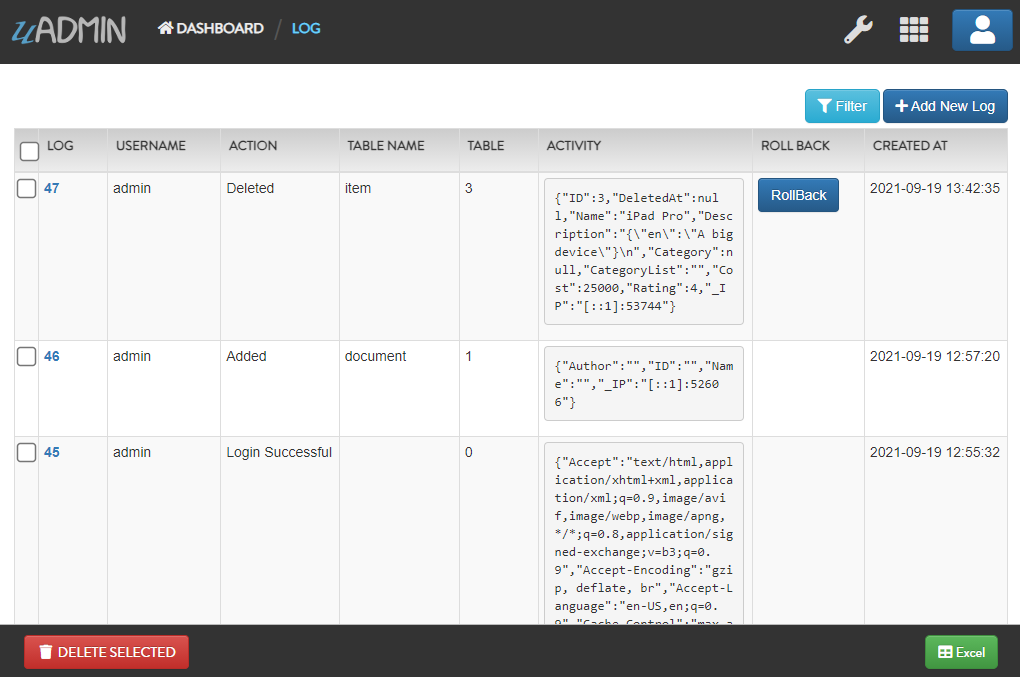
And suppose you have the first record in the Item model that is named as “Robot”.
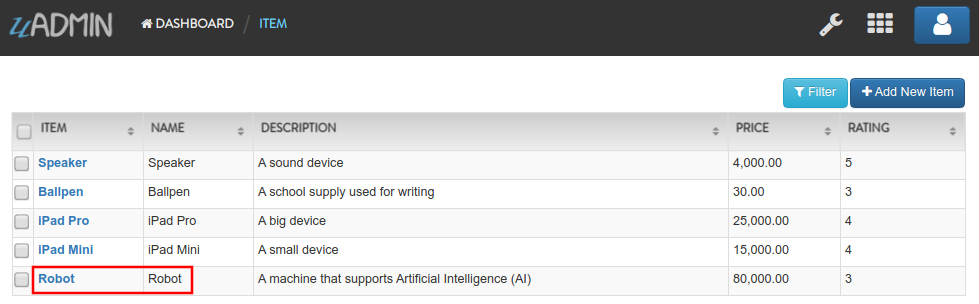
Run your application and call this URL to edit the name of the first record in the database from “Robot” to “Supercomputer”.
# item is a model name
# 1 is an ID number
# name is a field name
# NOTE: You need to pass the session key and assign it to the x-csrf-token in order to make it work.
http://api.example.com/{ROOT_URL}/api/d/item/edit/1/?_name=Supercomputer&x-csrf-token={YOUR_SESSION_KEY}
Result:
{
"rows_count": 1,
"status": "ok"
}
It returns the status and the rows affected by your query. Now go back to the Item model in the admin page and check the results.
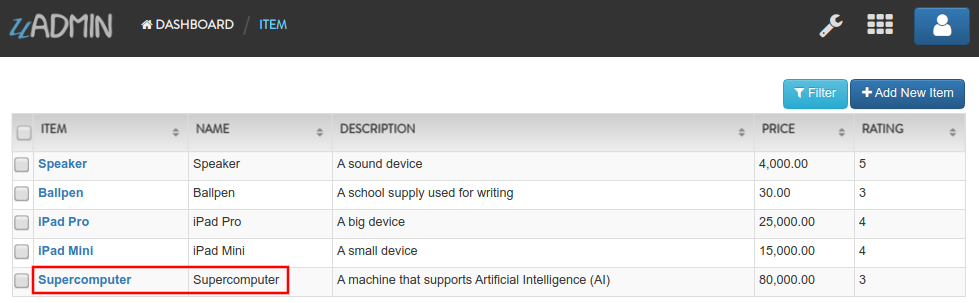
As you can see, the first record in the Item model has been modified from “Robot” to “Supercomputer”.
Check your logs to see the result.
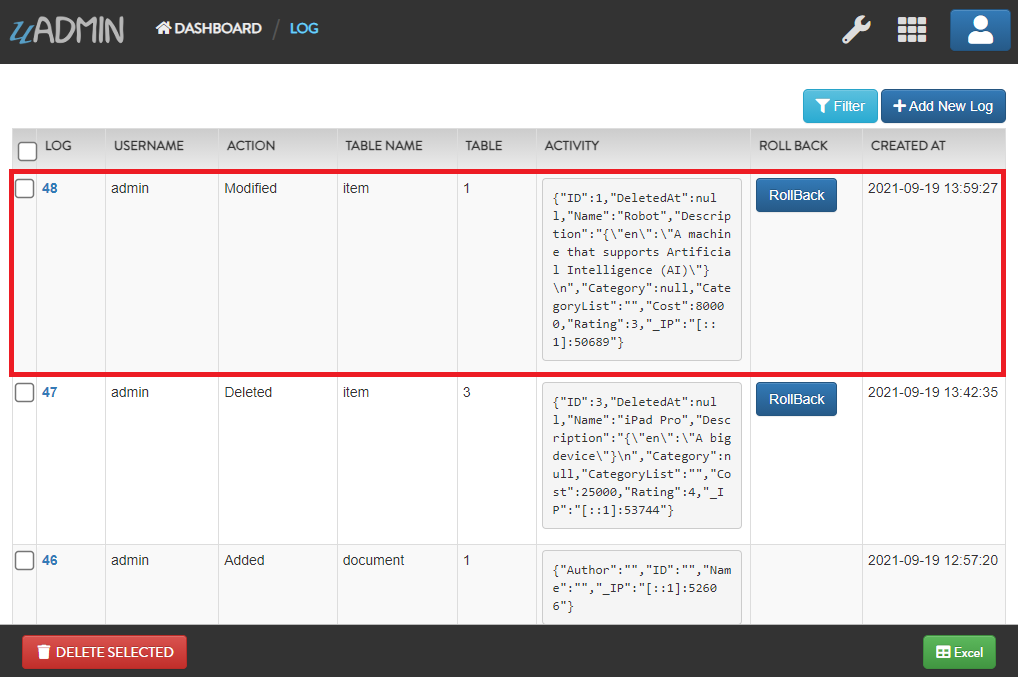
Suppose you have changed your mind and decided to disable log recording when someone tried to perform dAPI edit command. In order to do that, you need to apply APILogEdit function in the Go file inside the models folder (e.g. item.go for Item model).
// Item Model !
type Item struct {
uadmin.Model
// Your fields here
}
// ----------------- ADD THIS CODE ---------------------------
// Return the value to false to disable log access to edit method
func (Item) APILogEdit(r *http.Request) bool {
return false
}
// -----------------------------------------------------------
Now run your application and call this URL again to edit the name of the first record in the database from “Robot” to “Supercomputer”.
# item is a model name
# 1 is an ID number
# name is a field name
# NOTE: You need to pass the session key and assign it to the x-csrf-token in order to make it work.
http://api.example.com/{ROOT_URL}/api/d/item/edit/1/?_name=Supercomputer&x-csrf-token={YOUR_SESSION_KEY}
Result:
{
"rows_count": 1,
"status": "ok"
}
Check your logs to see the result.
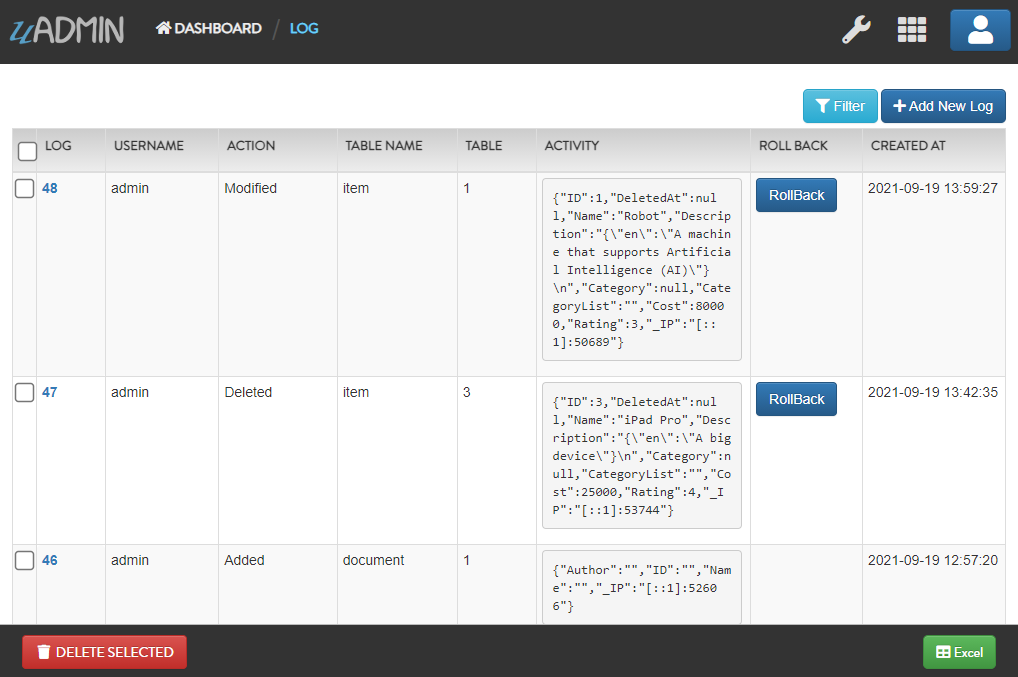
Although the dAPI edit command works, it no longer records when someone tried to execute dAPI edit command in the logs.
APILogRead¶
APILogRead controls the data API’s logging for read commands. The purpose of this model function is to enable read access given an assigned model that will be recorded to the logs. By default, APILogRead returns false.
Structure:
// Return the value to true to record read action in logs
func (Model) APILogRead(r *http.Request) bool {
return true
}
Our goal here is to enable log recording when someone tried to perform dAPI read command. In order to do that, you need to apply APILogRead function in the Go file inside the models folder (e.g. item.go for Item model).
// Item Model !
type Item struct {
uadmin.Model
// Your fields here
}
// ----------------- ADD THIS CODE ---------------------------
// Return the value to true to enable log access to read method
func (Item) APILogRead(r *http.Request) bool {
return true
}
// -----------------------------------------------------------
Suppose that you have this record in your logs as shown below.
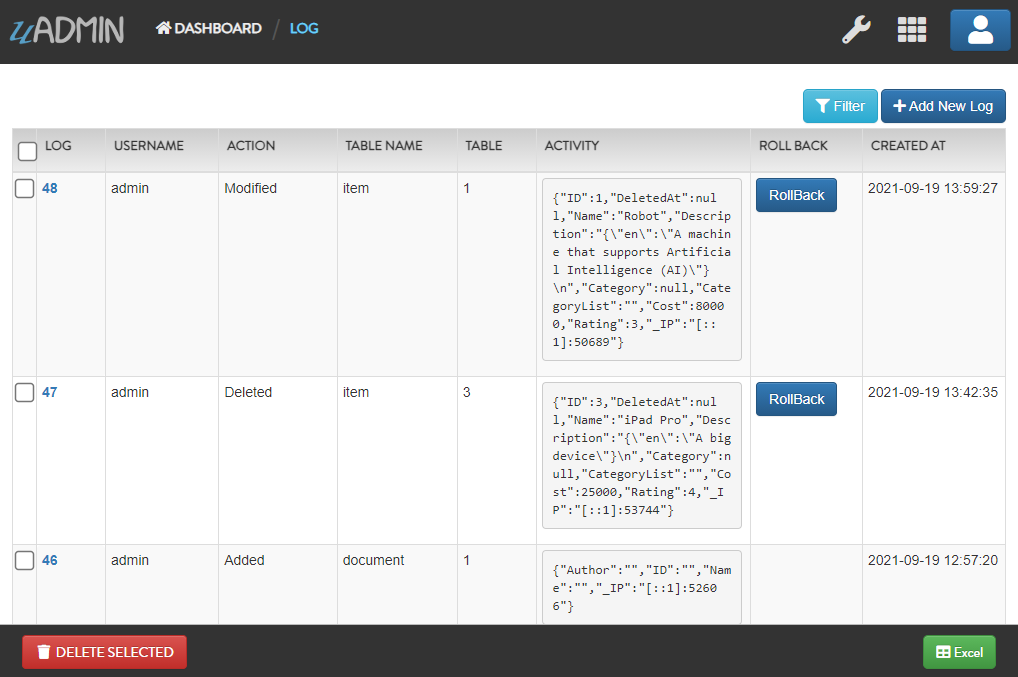
And suppose you have five records in the Item model.

Run your application and call this URL to read the second record in the Item model.
# item is a model name
# 2 is an ID number
http://api.example.com/{ROOT_URL}/api/d/item/read/2/
Result:
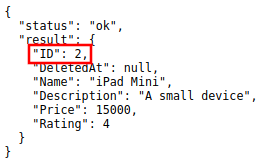
It returns a JSON object representing an item where ID=2.
Check your logs to see the result.
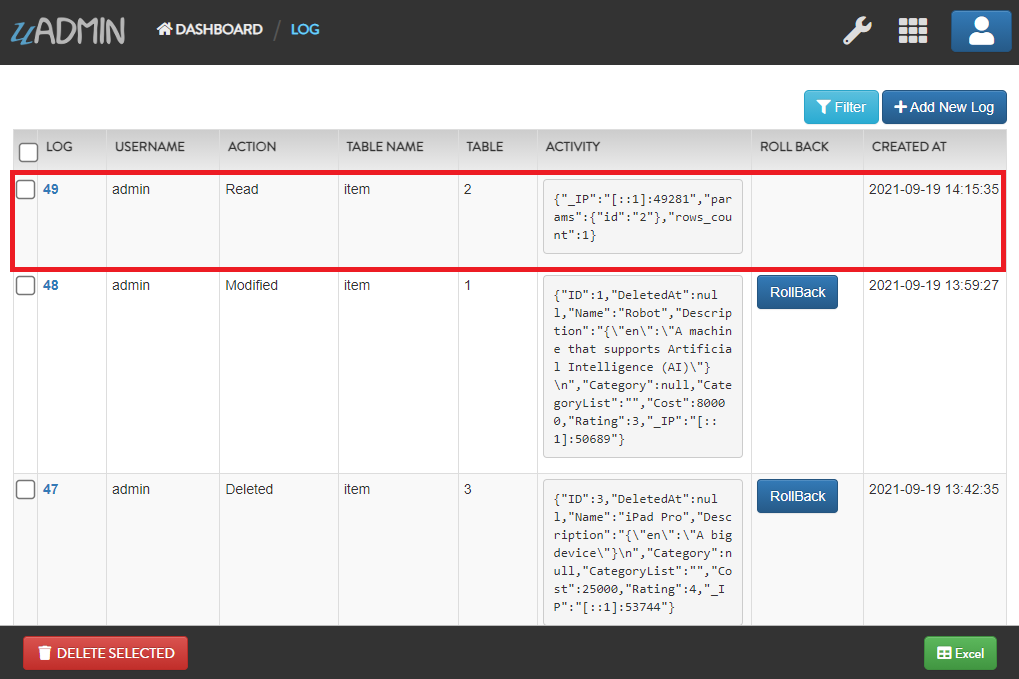
It now records when someone tried to execute dAPI read command in the logs.
APILogSchema¶
APILogSchema controls the data API’s logging for schema commands. The purpose of this model function is to enable schema access given an assigned model that will be recorded to the logs. By default, APILogSchema returns true.
Structure:
// Return the value to true to record schema action in logs
func (Model) APILogSchema(r *http.Request) bool {
return true
}
Suppose that you have this record in your logs as shown below.
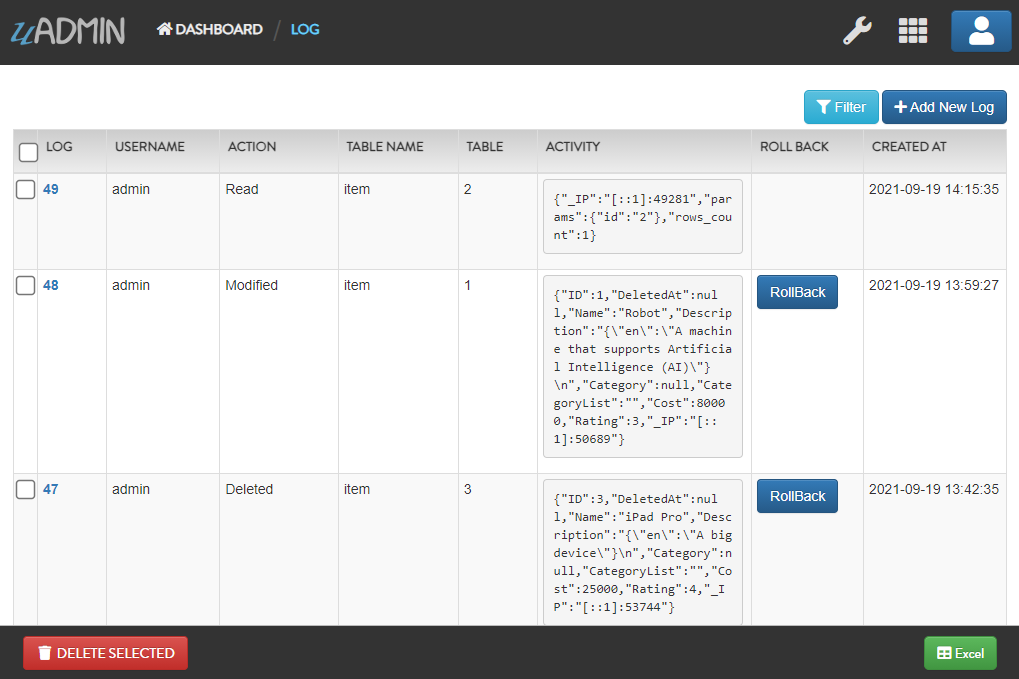
Run your application and call this URL to read the full schema of the Item model.
# item is a model name
http://api.example.com/{ROOT_URL}/api/d/item/schema/
Result:
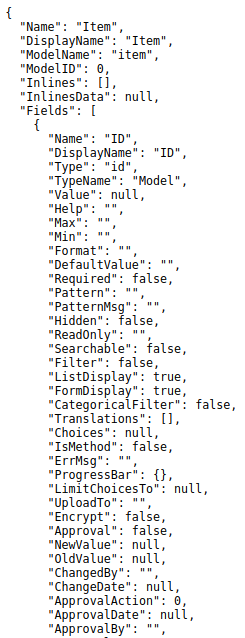
It returns a JSON object representing uAdmin’s ModelSchema of the Item model.
Check your logs to see the result.
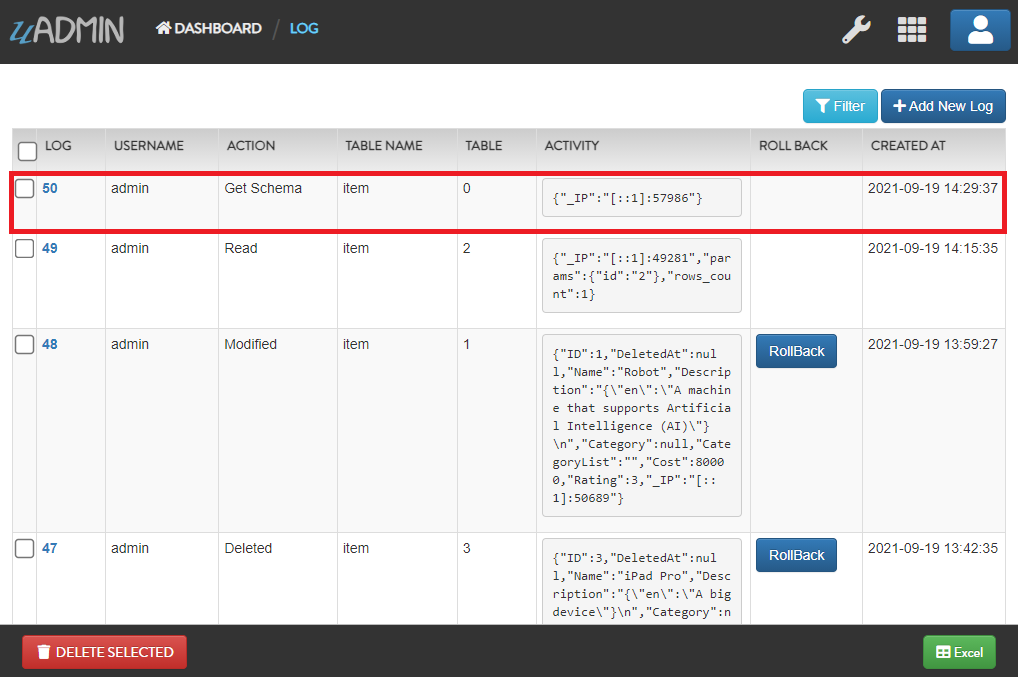
Suppose you have changed your mind and decided to disable log recording when someone tried to perform dAPI schema command. In order to do that, you need to apply APILogSchema function in the Go file inside the models folder (e.g. item.go for Item model).
// Item Model !
type Item struct {
uadmin.Model
// Your fields here
}
// ----------------- ADD THIS CODE ---------------------------
// Return the value to false to disable log access to schema method
func (Item) APILogSchema(r *http.Request) bool {
return false
}
// -----------------------------------------------------------
Now run your application and call this URL again to read the full schema of the Item model.
# item is a model name
http://api.example.com/{ROOT_URL}/api/d/item/schema/
Result:
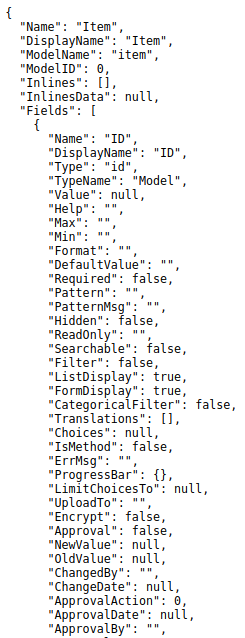
Check your logs to see the result.
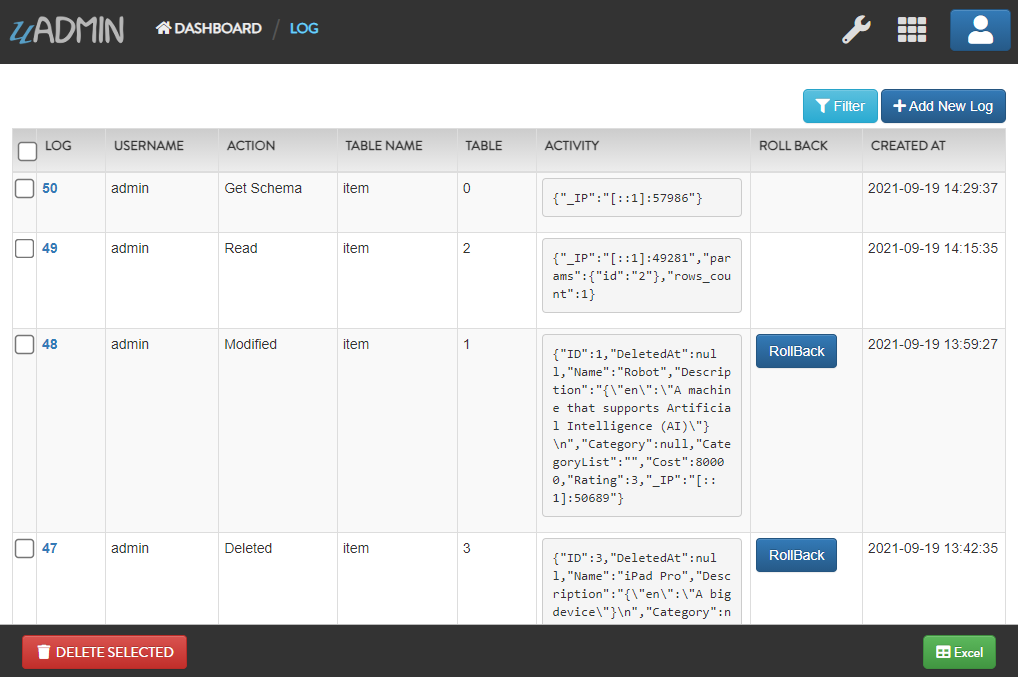
Although the dAPI schema command works, it no longer records when someone tried to execute dAPI schema command in the logs.
APIPostQueryAdd¶
APIPostQueryAdd controls the data API’s post query for add commands. The purpose of this model function is that after you send XHR request to the server given an assigned model using add command, it will execute the process in the APIPostQueryAdd function if the communication with the web server is successful. By default, APIPostQueryAdd returns false.
One of the common usage of APIPostQueryAdd is your business logic of manipulating the result object after the system performs dAPI add command execution.
Structure:
// Return the value to true to enable post query access to add method
func (Model) APIPostQueryAdd(w http.ResponseWriter, r *http.Request, res map[string]interface{}) bool {
return true
}
Behind the scenes, it returns an array with a list of IDs for the newly created records, status and the rows affected by your query once you performed dAPI add command in the URL.
{
"id": [
1
],
"rows_count": 1,
"status": "ok"
}
Our goal here is to print the number of rows affected by your query, and the name of a created item filtered out by ID displayed in the web. In order to do that, you need to apply APIPostQueryAdd function in the Go file inside the models folder (e.g. document.go for Document model). Use the third parameter res in the APIPostQueryAdd function to return an array with a list of IDs for the newly created records, status and the rows affected by your query once you performed dAPI add command in the URL.
// Document Model !
type Document struct {
uadmin.Model
// Your fields here
}
// ----------------- ADD THIS CODE ---------------------------
// Return the value to true to enable post query access to add field
func (Document) APIPostQueryAdd(w http.ResponseWriter, r *http.Request, res map[string]interface{}) bool {
// Initialize the Document model as an array.
documents := []Document{}
// Filter the document records by the list of returned IDs in the database.
uadmin.Filter(&documents, "id IN (?)", res["id"])
// Print the list of created documents in the terminal.
uadmin.Trail(uadmin.INFO, "List of created documents")
uadmin.Trail(uadmin.INFO, "-------------------------")
for _, value := range documents {
uadmin.Trail(uadmin.INFO, "Name : %s", value.Name)
uadmin.Trail(uadmin.INFO, "Author : %s", value.Author)
// Add a space here for better design output.
uadmin.Trail(uadmin.INFO, "")
}
// Print the number of rows affected by your query in the terminal.
uadmin.Trail(uadmin.INFO, "Number of rows affected by your query : %d", res["rows_count"])
return true
}
// -----------------------------------------------------------
Suppose you don’t have any records in the Document model.
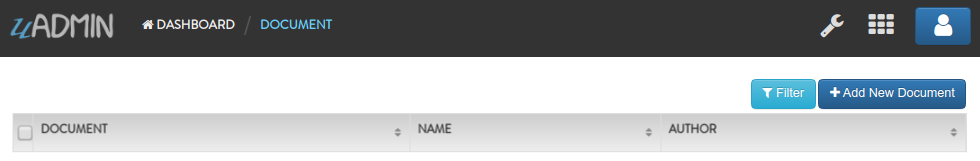
Run your application and call this URL to add multiple records in the Document model with the following information below:
First Record
- Name: Golang
- Author: John
Second Record
- Name: uAdmin
- Author: Adam
# document is a model name
# name and author are field names
# __0 is the first index
# __1 is the second index
# NOTE: You need to pass the session key and assign it to the x-csrf-token in order to make it work.
http://api.example.com/{ROOT_URL}/api/d/document/add/?_name__0=Golang&_author__0=John&_name__1=uAdmin&_author__1=Adam&x-csrf-token={YOUR_SESSION_KEY}
Result:
{
"id": [
1,
2
],
"rows_count": 2,
"status": "ok"
}
It returns an array with a list of IDs for the newly created records, status and the rows affected by your query.
Check the Document model in the uAdmin dashboard to see the results.
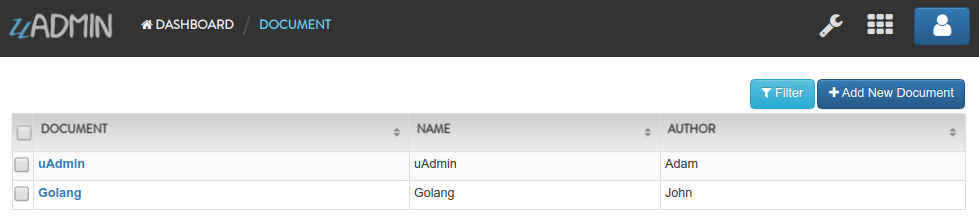
Because our URL query is successful, it will execute your business logic inside the APIPostQueryAdd function. Now go to your terminal and see the results:
[ INFO ] List of created documents
[ INFO ] -------------------------
[ INFO ] Name : Golang
[ INFO ] Author : John
[ INFO ]
[ INFO ] Name : uAdmin
[ INFO ] Author : Adam
[ INFO ]
[ INFO ] Number of rows affected by your query : 2
APIPostQueryDelete¶
APIPostQueryDelete controls the data API’s post query for delete commands. The purpose of this model function is that after you send XHR request to the server given an assigned model using delete command, it will execute the process in the APIPostQueryDelete function if the communication with the web server is successful. By default, APIPostQueryDelete returns false.
One of the common usage of APIPostQueryDelete is your business logic of manipulating the result object after the system performs dAPI delete command execution.
Structure:
// Return the value to true to enable post query access to delete method
func (Model) APIPostQueryDelete(w http.ResponseWriter, r *http.Request, res map[string]interface{}) {
return true
}
Behind the scenes, it returns the status and the rows affected by your query once you performed dAPI delete command in the URL.
{
"rows_count": 1,
"status": "ok"
}
Our goal here is to print the number of rows affected by your query from the result object displayed in the web. In order to do that, you need to apply APIPostQueryDelete function in the Go file inside the models folder (e.g. item.go for Item model). Use the third parameter res in the APIPostQueryDelete function to return the status and the rows affected by your query once you performed dAPI delete command in the URL.
// Item Model !
type Item struct {
uadmin.Model
// Your fields here
}
// ----------------- ADD THIS CODE ---------------------------
// Return the value to true to enable post query access to delete field
func (Item) APIPostQueryDelete(w http.ResponseWriter, r *http.Request, res map[string]interface{}) bool {
// Print the number of rows affected by your query in the terminal.
uadmin.Trail(uadmin.INFO, "Number of rows affected by your query : %d", res["rows_count"])
return true
}
// -----------------------------------------------------------
Suppose you have five records in the Item model.

Run your application and call this URL to delete records where the name of an item contains “iPad”.
# item is a model name
# name is a field name
# __contains is an operator that will search for string values that contract
# NOTE: You need to pass the session key and assign it to the x-csrf-token in order to make it work.
http://api.example.com/{ROOT_URL}/api/d/item/delete/?name__contains=iPad&x-csrf-token={YOUR_SESSION_KEY}
Result:
{
"rows_count": 2,
"status": "ok"
}
It returns the status and the rows affected by your query.
Check the Item model in the uAdmin dashboard to see the results.
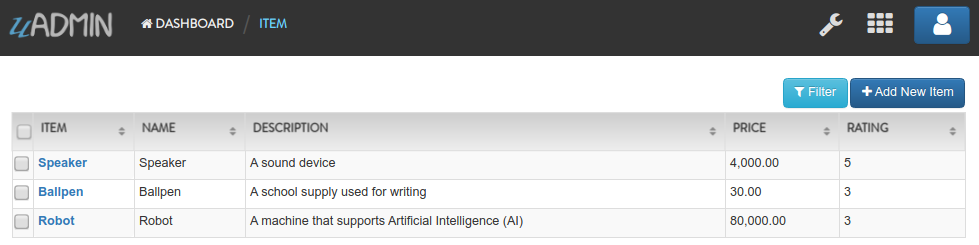
Because our URL query is successful, it will execute your business logic inside the APIPostQueryDelete function. Now go to your terminal and see the results:
[ INFO ] Number of rows affected by your query : 2
APIPostQueryEdit¶
APIPostQueryEdit controls the data API’s post query for edit commands. The purpose of this model function is that after you send XHR request to the server given an assigned model using edit command, it will execute the process in the APIPostQueryEdit function if the communication with the web server is successful. By default, APIPostQueryEdit returns false.
One of the common usage of APIPostQueryEdit is your business logic of manipulating the result object after the system performs dAPI edit command execution.
Structure:
// Return the value to true to enable post query access to edit method
func (Model) APIPostQueryEdit(w http.ResponseWriter, r *http.Request, res map[string]interface{}) bool {
return true
}
Behind the scenes, it returns the status and the rows affected by your query once you performed dAPI edit command in the URL.
{
"rows_count": 1,
"status": "ok"
}
Our goal here is to print the number of rows affected by your query from the result object displayed in the web. In order to do that, you need to apply APIPostQueryEdit function in the Go file inside the models folder (e.g. item.go for Item model). Use the third parameter res in the APIPostQueryEdit function to return the status and the rows affected by your query once you performed dAPI edit command in the URL.
// Item Model !
type Item struct {
uadmin.Model
// Your fields here
}
// ----------------- ADD THIS CODE ---------------------------
// Return the value to true to enable post query access to edit field
func (Item) APIPostQueryEdit(w http.ResponseWriter, r *http.Request, res map[string]interface{}) bool {
// Print the number of rows affected by your query in the terminal.
uadmin.Trail(uadmin.INFO, "Number of rows affected by your query : %d", res["rows_count"])
return true
}
// -----------------------------------------------------------
Suppose you have five records in the Item model where all iPad items have a rating of 4.
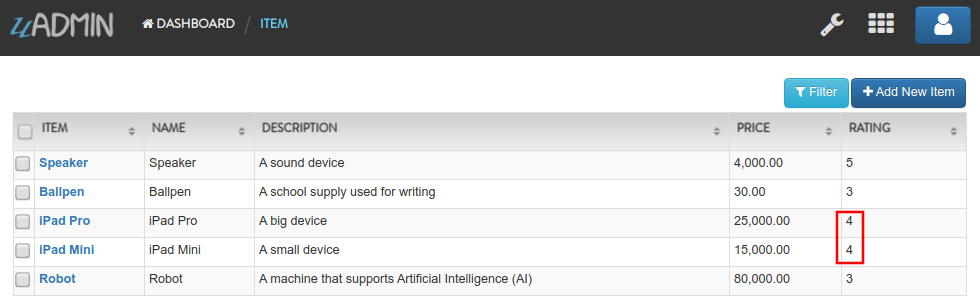
Run your application and call this URL to edit the rating of all iPad items to a value of 5.
# item is a model name
# name is a field name
# __contains is an operator that will search for string values that contract
# rating=4&_rating=5 means that where rating is equal to 4, change the
# rating value to 5
# NOTE: You need to pass the session key and assign it to the x-csrf-token in order to make it work.
http://api.example.com/{ROOT_URL}/api/d/item/edit/?rating=4&_rating=5&x-csrf-token={YOUR_SESSION_KEY}
Result:
{
"rows_count": 2,
"status": "ok"
}
Check the Item model in the uAdmin dashboard to see the results.
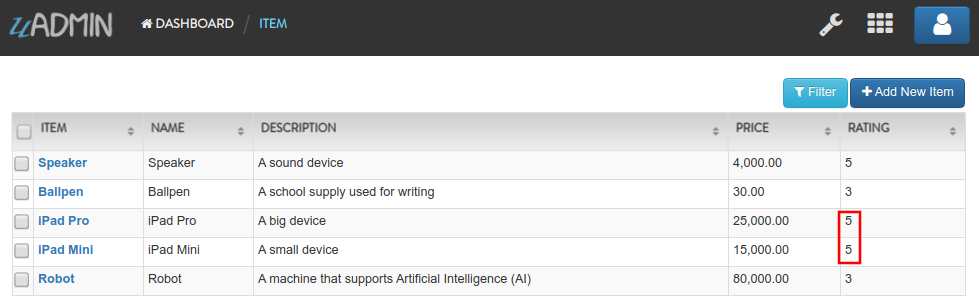
Because our URL query is successful, it will execute your business logic inside the APIPostQueryEdit function. Now go to your terminal and see the results:
[ INFO ] Number of rows affected by your query : 2
APIPostQueryRead¶
APIPostQueryRead controls the data API’s post query for read commands. The purpose of this model function is that after you send XHR request to the server given an assigned model using read command, it will execute the process in the APIPostQueryRead function if the communication with the web server is successful. By default, APIPostQueryRead returns false.
One of the common usage of APIPostQueryRead is your business logic of manipulating the result object after the system performs dAPI read command execution.
Structure:
// Return the value to true to enable post query access to read method
func (Model) APIPostQueryRead(w http.ResponseWriter, r *http.Request, res map[string]interface{}) bool {
return true
}
Run your application and call this URL without assigning any query.
# item is a model name
# This API call will read all records in the Item model.
http://api.example.com/{ROOT_URL}/api/d/item/read/
Result:
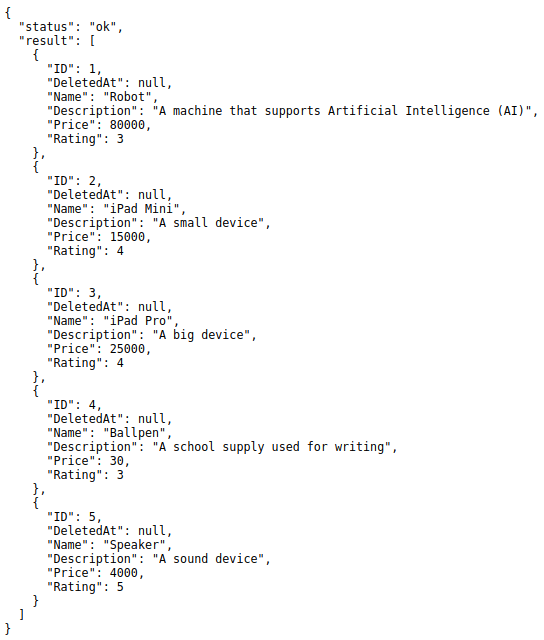
It returns a JSON array with all items in the database.
Our goal here now is to print only the name of all items in the terminal from the result object displayed in the web. In order to do that, you need to apply APIPostQueryRead function in the Go file inside the models folder (e.g. item.go for Item model). Use the third parameter res in the APIPostQueryRead function to return a JSON array with all items in the database to the terminal.
// Item Model !
type Item struct {
uadmin.Model
// Your fields here
}
// ----------------- ADD THIS CODE ---------------------------
// Return the value to true to enable post query access to read field
func (Item) APIPostQueryRead(w http.ResponseWriter, r *http.Request, res map[string]interface{}) bool {
// Convert the result object to a type of Item model because the structure of the result object is very similar to the structure of Item model.
items := *res["result"].(*[]Item)
uadmin.Trail(uadmin.INFO, "Item Names")
// Loop the values of the item model.
for _, item := range items {
// Print the item name in the terminal.
uadmin.Trail(uadmin.INFO, "- %s", item.Name)
}
return true
}
// -----------------------------------------------------------
Now run your application again and call this URL without assigning any query.
# item is a model name
# This API call will read all records in the Item model.
http://api.example.com/{ROOT_URL}/api/d/item/read/
Result:
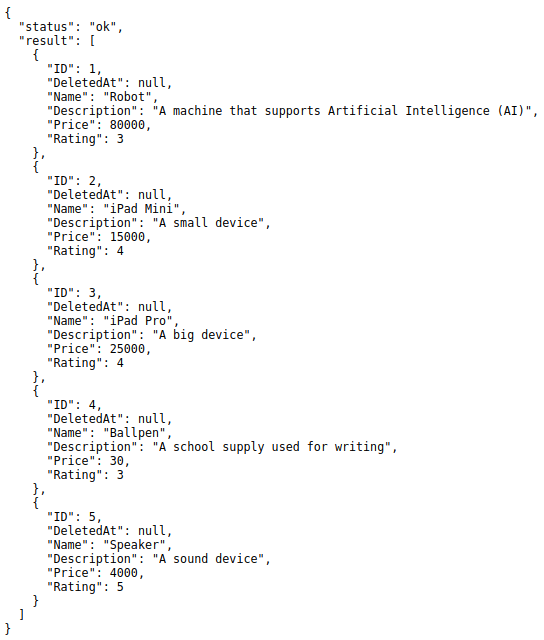
Because our URL query is successful, it will execute your business logic inside the APIPostQueryRead function. Now go to your terminal and see the results:
[ INFO ] Item Names
[ INFO ] - Robot
[ INFO ] - iPad Mini
[ INFO ] - iPad Pro
[ INFO ] - Ballpen
[ INFO ] - Speaker
APIPostQuerySchema¶
APIPostQuerySchema controls the data API’s post query for schema commands. The purpose of this model function is that after you send XHR request to the server given an assigned model using schema command, it will execute the process in the APIPostQuerySchema function if the communication with the web server is successful. By default, APIPostQuerySchema returns false.
One of the common usage of APIPostQuerySchema is your business logic of manipulating the result object after the system performs dAPI schema command execution.
Structure:
// Return the value to true to enable post query access to schema method
func (Model) APIPostQuerySchema(w http.ResponseWriter, r *http.Request, res map[string]interface{}) bool {
return true
}
Run your application and call this URL to read the full schema of the Item model.
# item is a model name
http://api.example.com/{ROOT_URL}/api/d/item/schema/
Result:
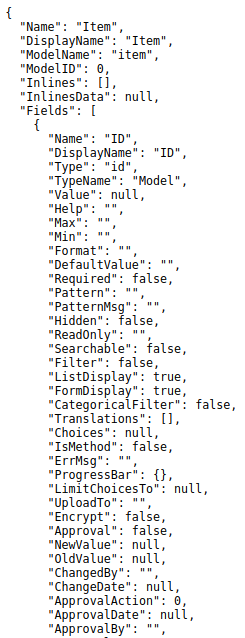
It returns a JSON object representing uAdmin’s ModelSchema of the Item model.
Our goal here now is to print some field values in the terminal such as Name, Model Name, and Table Name from the result object displayed in the web. In order to do that, you need to apply APIPostQuerySchema function in the Go file inside the models folder (e.g. item.go for Item model). Use the third parameter res in the APIPostQuerySchema function to return a JSON object representing uAdmin’s ModelSchema of the Item model to the terminal.
// Item Model !
type Item struct {
uadmin.Model
// Your fields here
}
// ----------------- ADD THIS CODE ---------------------------
// Return the value to true to enable post query access to schema method
func (Item) APIPostQuerySchema(w http.ResponseWriter, r *http.Request, res map[string]interface{}) bool {
// Convert the result object to a type of ModelSchema because the structure of the result object is very similar to the structure of ModelSchema.
modelSchema := res["result"].(uadmin.ModelSchema)
// Print the name, display name, and table name in the terminal.
uadmin.Trail(uadmin.INFO, "Name : %s", modelSchema.Name)
uadmin.Trail(uadmin.INFO, "Display Name : %s", modelSchema.DisplayName)
uadmin.Trail(uadmin.INFO, "Table Name : %s", modelSchema.TableName)
// Loop the values of the inline object.
for _, i := range modelSchema.Inlines {
// We assigned the variable as (*i) in order to remove the pointer in the variable type then access the name field to display the name of the inline.
uadmin.Trail(uadmin.INFO, "Inline Name : %s", (*i).Name)
// Print the field names of this inline.
uadmin.Trail(uadmin.INFO, "Field Names")
for _, f := range (*i).Fields {
uadmin.Trail(uadmin.INFO, "- %s", f.Name)
}
}
return true
}
// -----------------------------------------------------------
Now run your application again and call this URL to read the full schema of the Item model.
# item is a model name
http://api.example.com/{ROOT_URL}/api/d/item/schema/
Result:
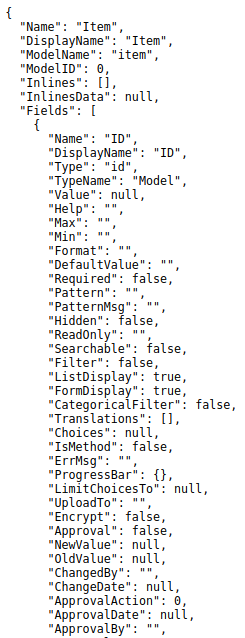
Because our URL query is successful, it will execute your business logic inside the APIPostQuerySchema function. Now go to your terminal and see the results:
[ INFO ] Name : Item
[ INFO ] Display Name : Item
[ INFO ] Table Name : items
[ INFO ] Inline Name : Todo
[ INFO ] Field Names
[ INFO ] - ID
[ INFO ] - Name
[ INFO ] - Description
[ INFO ] - Category
[ INFO ] - Friend
[ INFO ] - Item
[ INFO ] - TargetDate
[ INFO ] - Progress
APIPreQueryAdd¶
APIPreQueryAdd controls the data API’s pre query for add commands. The purpose of this model function is that after you send XHR request to the server given an assigned model using add command, it will execute the process in the APIPreQueryAdd function if the communication with the web server is successful. By default, APIPreQueryAdd returns false.
One of the common usage of APIPreQueryAdd is your business logic of validating something first before the system performs dAPI add command execution.
Structure:
// Return the value to true to enable pre query access to add method
func (Model) APIPreQueryAdd(w http.ResponseWriter, r *http.Request) bool {
return true
}
Our goal here is to restrict access to dAPI add if the client’s domain is localhost. In order to do that, you need to apply APIPreQueryAdd function in the Go file inside the models folder (e.g. document.go for Document model).
// Document Model !
type Document struct {
uadmin.Model
// Your fields here
}
// ----------------- ADD THIS CODE ---------------------------
// Return the value to true to enable pre query access to add method
func (Document) APIPreQueryAdd(w http.ResponseWriter, r *http.Request) bool {
// Get the client host and split it by colon.
// r.Host returns something like this: "localhost:8080"
host := strings.Split(r.Host, ":")
// If the domain is localhost
if host[0] == "localhost" {
// Return the failed result to notify the user that his domain is not authorized for dAPI add access.
uadmin.Trail(uadmin.ERROR, "The localhost HTTP request is not authorized for dAPI add access.")
return false
}
// Return the success result to notify the user that his domain is authorized for dAPI add access.
uadmin.Trail(uadmin.OK, "The %s HTTP request is authorized for dAPI add access.", host[0])
return true
}
// -----------------------------------------------------------
Suppose you don’t have any records in the Document model.
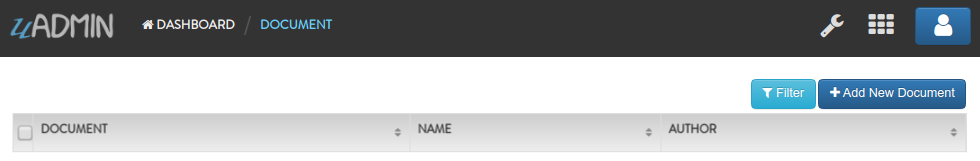
Run your application and call this URL to add multiple records in the Document model with the following information below. Let’s use a different domain other than localhost (e.g. Loopback address 127.0.0.1:8080).
First Record
- Name: Golang
- Author: John
Second Record
- Name: uAdmin
- Author: Adam
# document is a model name
# name and author are field names
# __0 is the first index
# __1 is the second index
# NOTE: You need to pass the session key and assign it to the x-csrf-token in order to make it work.
http://127.0.0.1:8080/{ROOT_URL}/api/d/document/add/?_name__0=Golang&_author__0=John&_name__1=uAdmin&_author__1=Adam&x-csrf-token={YOUR_SESSION_KEY}
Result:
{
"id": [
1,
2
],
"rows_count": 2,
"status": "ok"
}
It returns an array with a list of IDs for the newly created records, status and the rows affected by your query.
Check the Document model in the uAdmin dashboard to see the results.
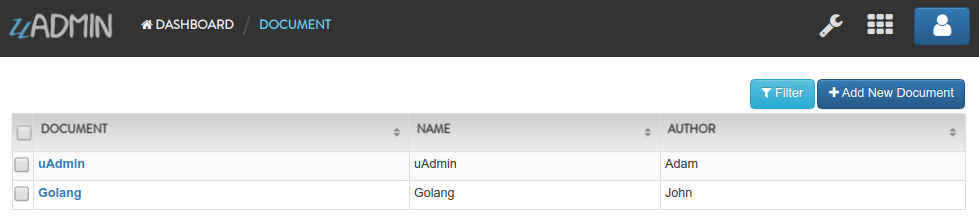
Go to your terminal and see the results performed by APIPreQueryAdd.
[ OK ] The 127.0.0.1 HTTP request is authorized for dAPI add access.
Now let’s call this URL again using the localhost domain.
# document is a model name
# name and author are field names
# __0 is the first index
# __1 is the second index
# NOTE: You need to pass the session key and assign it to the x-csrf-token in order to make it work.
http://localhost:8080/{ROOT_URL}/api/d/document/add/?_name__0=Golang&_author__0=John&_name__1=uAdmin&_author__1=Adam&x-csrf-token={YOUR_SESSION_KEY}
You may notice that in the webpage part, it returns a blank white page. Now go to your terminal and see the results:
[ ERROR ] The localhost HTTP request is not authorized for dAPI add access.
APIPreQueryDelete¶
APIPreQueryDelete controls the data API’s pre query for delete commands. The purpose of this model function is that after you send XHR request to the server given an assigned model using delete command, it will execute the process in the APIPreQueryDelete if the communication with the web server is successful. By default, APIPreQueryDelete returns false.
One of the common usage of APIPreQueryDelete is your business logic of validating something first before the system performs dAPI delete command execution.
Structure:
// Return the value to true to enable pre query access to delete method
func (Model) APIPreQueryDelete(w http.ResponseWriter, r *http.Request) {
return true
}
Our goal here is to restrict access to dAPI delete if the client’s domain is localhost. In order to do that, you need to apply APIPreQueryDelete function in the Go file inside the models folder (e.g. item.go for Item model).
// Item Model !
type Item struct {
uadmin.Model
// Your fields here
}
// ----------------- ADD THIS CODE ---------------------------
// Return the value to true to enable pre query access to delete method
func (Item) APIPreQueryDelete(w http.ResponseWriter, r *http.Request) bool {
// Get the client host and split it by colon.
// r.Host returns something like this: "localhost:8080"
host := strings.Split(r.Host, ":")
// If the domain is localhost
if host[0] == "localhost" {
// Return the failed result to notify the user that his domain is not authorized for dAPI delete access.
uadmin.Trail(uadmin.ERROR, "The localhost HTTP request is not authorized for dAPI delete access.")
return false
}
// Return the success result to notify the user that his domain is authorized for dAPI delete access.
uadmin.Trail(uadmin.OK, "The %s HTTP request is authorized for dAPI delete access.", host[0])
return true
}
// -----------------------------------------------------------
Suppose you have five records in the Item model.

Run your application and call this URL to delete records where the name of an item contains “iPad”. Let’s use a different domain other than localhost (e.g. Loopback address 127.0.0.1:8080).
# item is a model name
# name is a field name
# __contains is an operator that will search for string values that contract
# NOTE: You need to pass the session key and assign it to the x-csrf-token in order to make it work.
http://127.0.0.1:8080/{ROOT_URL}/api/d/item/delete/?name__contains=iPad&x-csrf-token={YOUR_SESSION_KEY}
Result:
{
"rows_count": 2,
"status": "ok"
}
It returns the status and the rows affected by your query.
Check the Item model in the uAdmin dashboard to see the results.
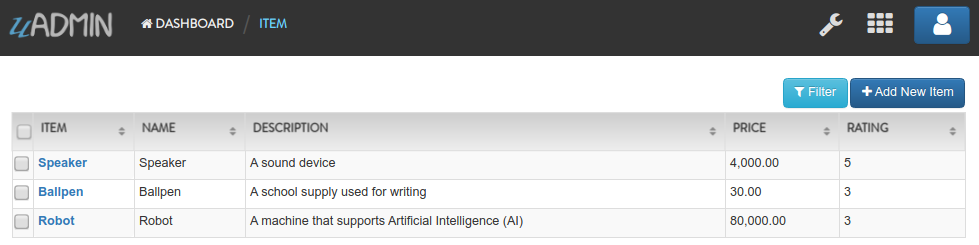
Go to your terminal and see the results performed by APIPreQueryDelete.
[ OK ] The 127.0.0.1 HTTP request is authorized for dAPI delete access.
Now let’s call this URL again using the localhost domain.
# item is a model name
# name is a field name
# __contains is an operator that will search for string values that contract
# NOTE: You need to pass the session key and assign it to the x-csrf-token in order to make it work.
http://localhost:8080/{ROOT_URL}/api/d/item/delete/?name__contains=iPad&x-csrf-token={YOUR_SESSION_KEY}
You may notice that in the webpage part, it returns a blank white page. Now go to your terminal and see the results:
[ ERROR ] The localhost HTTP request is not authorized for dAPI delete access.
APIPreQueryEdit¶
APIPreQueryEdit controls the data API’s pre query for edit commands. The purpose of this model function is that after you send XHR request to the server given an assigned model using edit command, it will execute the process in the APIPreQueryEdit function if the communication with the web server is successful. By default, APIPreQueryEdit returns false.
One of the common usage of APIPreQueryEdit is your business logic of validating something first before the system performs dAPI edit command execution.
Structure:
// Return the value to true to enable pre query access to edit method
func (Model) APIPreQueryEdit(w http.ResponseWriter, r *http.Request) bool {
return true
}
Our goal here is to restrict access to dAPI edit if the client’s domain is localhost. In order to do that, you need to apply APIPreQueryEdit function in the Go file inside the models folder (e.g. item.go for Item model).
// Item Model !
type Item struct {
uadmin.Model
// Your fields here
}
// ----------------- ADD THIS CODE ---------------------------
// Return the value to true to enable pre query access to edit method
func (Item) APIPreQueryEdit(w http.ResponseWriter, r *http.Request) bool {
// Get the client host and split it by colon.
// r.Host returns something like this: "localhost:8080"
host := strings.Split(r.Host, ":")
// If the domain is localhost
if host[0] == "localhost" {
// Return the failed result to notify the user that his domain is not authorized for dAPI edit access.
uadmin.Trail(uadmin.ERROR, "The localhost HTTP request is not authorized for dAPI edit access.")
return false
}
// Return the success result to notify the user that his domain is authorized for dAPI edit access.
uadmin.Trail(uadmin.OK, "The %s HTTP request is authorized for dAPI edit access.", host[0])
return true
}
// -----------------------------------------------------------
Suppose you have five records in the Item model where all iPad items have a rating of 4.
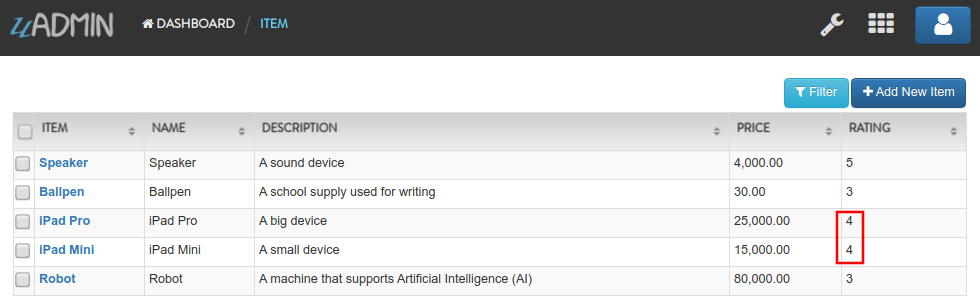
Run your application and call this URL to edit the rating of all iPad items to a value of 5. Let’s use a different domain other than localhost (e.g. Loopback address 127.0.0.1:8080).
# item is a model name
# name is a field name
# __contains is an operator that will search for string values that contract
# rating=4&_rating=5 means that where rating is equal to 4, change the
# rating value to 5
# NOTE: You need to pass the session key and assign it to the x-csrf-token in order to make it work.
http://127.0.0.1:8080/{ROOT_URL}/api/d/item/edit/?rating=4&_rating=5&x-csrf-token={YOUR_SESSION_KEY}
Result:
{
"rows_count": 2,
"status": "ok"
}
Check the Item model in the uAdmin dashboard to see the results.
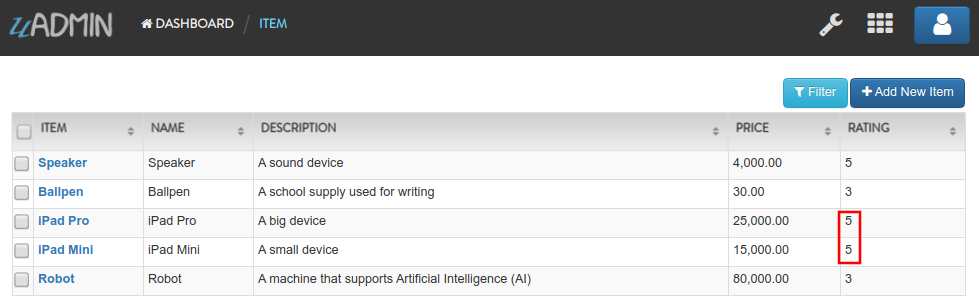
Go to your terminal and see the results performed by APIPreQueryEdit.
[ OK ] The 127.0.0.1 HTTP request is authorized for dAPI edit access.
Now let’s call this URL again using the localhost domain.
# item is a model name
# name is a field name
# __contains is an operator that will search for string values that contract
# rating=4&_rating=5 means that where rating is equal to 4, change the
# rating value to 5
# NOTE: You need to pass the session key and assign it to the x-csrf-token in order to make it work.
http://localhost:8080/{ROOT_URL}/api/d/item/edit/?rating=4&_rating=5&x-csrf-token={YOUR_SESSION_KEY}
You may notice that in the webpage part, it returns a blank white page. Now go to your terminal and see the results:
[ ERROR ] The localhost HTTP request is not authorized for dAPI edit access.
APIPreQueryRead¶
APIPreQueryRead controls the data API’s pre query for read commands. The purpose of this model function is that after you send XHR request to the server given an assigned model using read command, it will execute the process in the APIPreQueryRead function if the communication with the web server is successful. By default, APIPreQueryRead returns false.
One of the common usage of APIPreQueryRead is your business logic of validating something first before the system performs dAPI read command execution.
Structure:
// Return the value to true to enable pre query access to read method
func (Model) APIPreQueryRead(w http.ResponseWriter, r *http.Request) bool {
return true
}
Our goal here is to restrict access to dAPI read if the client’s domain is localhost. In order to do that, you need to apply APIPreQueryRead function in the Go file inside the models folder (e.g. item.go for Item model).
// Item Model !
type Item struct {
uadmin.Model
// Your fields here
}
// ----------------- ADD THIS CODE ---------------------------
// Return the value to true to enable pre query access to read method
func (Item) APIPreQueryRead(w http.ResponseWriter, r *http.Request) bool {
// Get the client host and split it by colon.
// r.Host returns something like this: "localhost:8080"
host := strings.Split(r.Host, ":")
// If the domain is localhost
if host[0] == "localhost" {
// Return the failed result to notify the user that his domain is not authorized for dAPI read access.
uadmin.Trail(uadmin.ERROR, "The localhost HTTP request is not authorized for dAPI read access.")
return false
}
// Return the success result to notify the user that his domain is authorized for dAPI read access.
uadmin.Trail(uadmin.OK, "The %s HTTP request is authorized for dAPI read access.", host[0])
return true
}
// -----------------------------------------------------------
Run your application and call this URL without assigning any query. Let’s use a different domain other than localhost (e.g. Loopback address 127.0.0.1:8080).
# item is a model name
# This API call will read all records in the Item model.
http://127.0.0.1:8080/{ROOT_URL}/api/d/item/read/
Result:
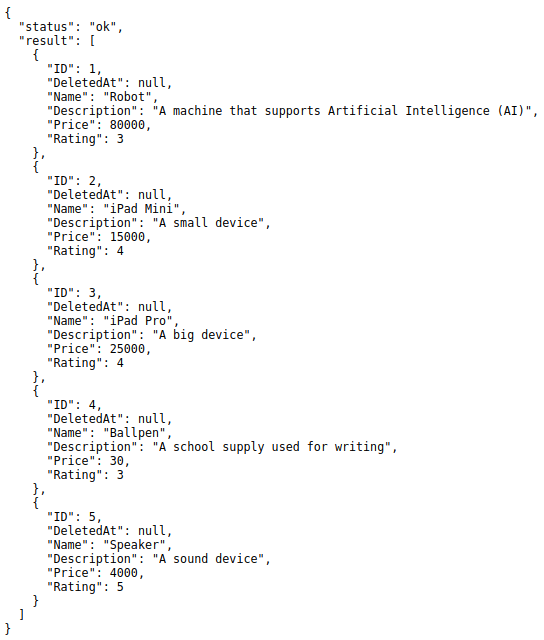
It returns a JSON array with all items in the database.
Go to your terminal and see the results performed by APIPreQueryRead.
[ OK ] The 127.0.0.1 HTTP request is authorized for dAPI read access.
Now let’s call this URL again using the localhost domain.
# item is a model name
# This API call will read all records in the Item model.
http://localhost:8080/{ROOT_URL}/api/d/item/read/
You may notice that in the webpage part, it returns a blank white page. Now go to your terminal and see the results:
[ ERROR ] The localhost HTTP request is not authorized for dAPI read access.
APIPreQuerySchema¶
APIPreQuerySchema controls the data API’s pre query for schema commands. The purpose of this model function is that after you send XHR request to the server given an assigned model using schema command, it will execute the process in the APIPreQuerySchema function if the communication with the web server is successful. By default, APIPreQuerySchema returns false.
One of the common usage of APIPreQuerySchema is your business logic of validating something first before the system performs dAPI schema command execution.
Structure:
// Return the value to true to enable pre query access to schema method
func (Model) APIPreQuerySchema(w http.ResponseWriter, r *http.Request) bool {
return true
}
Our goal here is to restrict access to dAPI schema if the client’s domain is localhost. In order to do that, you need to apply APIPreQuerySchema function in the Go file inside the models folder (e.g. item.go for Item model).
// Item Model !
type Item struct {
uadmin.Model
// Your fields here
}
// ----------------- ADD THIS CODE ---------------------------
// Return the value to true to enable pre query access to schema method
func (Item) APIPreQuerySchema(w http.ResponseWriter, r *http.Request) bool {
// Get the client host and split it by colon.
// r.Host returns something like this: "localhost:8080"
host := strings.Split(r.Host, ":")
// If the domain is localhost
if host[0] == "localhost" {
// Return the failed result to notify the user that his domain is not authorized for dAPI schema access.
uadmin.Trail(uadmin.ERROR, "The localhost HTTP request is not authorized for dAPI schema access.")
return false
}
// Return the success result to notify the user that his domain is authorized for dAPI schema access.
uadmin.Trail(uadmin.OK, "The %s HTTP request is authorized for dAPI schema access.", host[0])
return true
}
// -----------------------------------------------------------
Run your application and call this URL to read the full schema of the Item model.
# item is a model name
http://api.example.com/{ROOT_URL}/api/d/item/schema/
Result:
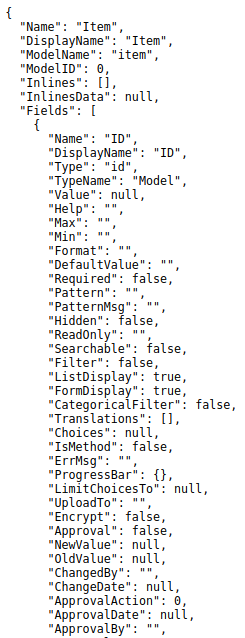
It returns a JSON object representing uAdmin’s ModelSchema of the Item model.
Go to your terminal and see the results performed by APIPreQuerySchema.
[ OK ] The 127.0.0.1 HTTP request is authorized for dAPI schema access.
Now let’s call this URL again using the localhost domain.
# item is a model name
http://api.example.com/{ROOT_URL}/api/d/item/schema/
You may notice that in the webpage part, it returns a blank white page. Now go to your terminal and see the results:
[ ERROR ] The localhost HTTP request is not authorized for dAPI schema access.
APIPublicAdd¶
APIPublicAdd controls the data API’s public for add commands. The purpose of this model function is to enable add access to an assigned model regardless of the user privilege so even if you are not logged in as admin, you are still permitted to add the records in the assigned model because it is accessible to everyone. By default, APIPublicAdd returns false.
Structure:
// Return the value to true to enable public access to add method
func (Model) APIPublicAdd(r *http.Request) bool {
return true
}
It is necessary to have http.Request parameter in this method for allowing and blocking the IP of a user on accessing an API. For instance, you want to access the built-in APIs for an employee within the company. If the user is outside the company, he cannot access the API.
Suppose you are logged in as a non-admin or guest account and you have no add access permission to the Document model in uAdmin dashboard.
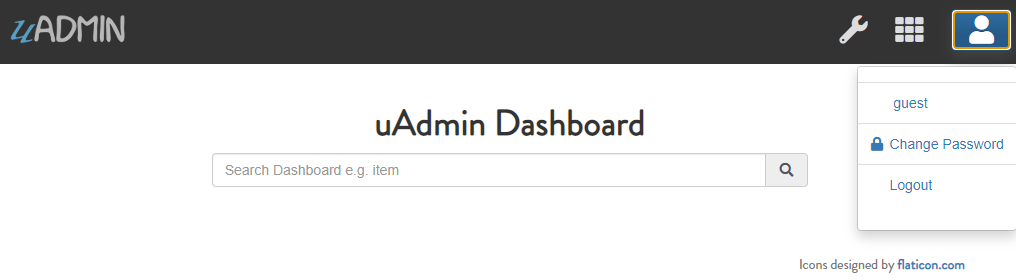
There are two records in the Document model behind the scenes.
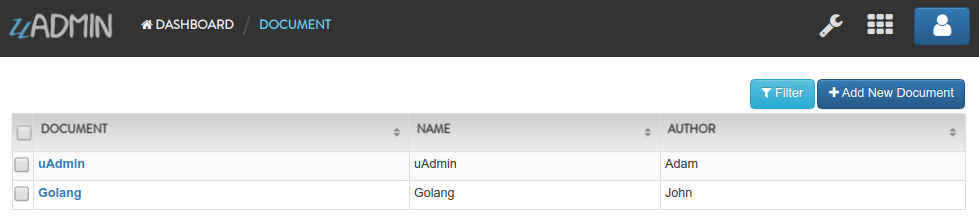
Run your application and call this URL to add a new record in the Document model with the following information below:
- Name: Programming
- Author: Admin
# document is a model name
# name and author are field names
# NOTE: You need to pass the session key and assign it to the x-csrf-token in order to make it work.
http://api.example.com/{ROOT_URL}/api/d/document/add/?_name=Programming&_author=Admin&x-csrf-token={YOUR_SESSION_KEY}
Result:
{
"err_msg": "Permission denied",
"status": "error"
}
Based on the results, you are not permitted to add the records in Document model because you have no add access permission to the Document model in uAdmin dashboard. If you want to allow anyone to add the records stored in the Document model, you need to apply APIPublicAdd function in the Go file inside the models folder (e.g. document.go for Document model).
// Document Model !
type Document struct {
uadmin.Model
// Your fields here
}
// ----------------- ADD THIS CODE ---------------------------
// Return the value to true to enable public access to add method
func (Document) APIPublicAdd(r *http.Request) bool {
return true
}
// -----------------------------------------------------------
Now run your application and stay signed in as non-admin or guest account. Execute dAPI add command again in the address bar and see what happens.
# document is a model name
# name and author are field names
# NOTE: You need to pass the session key and assign it to the x-csrf-token in order to make it work.
http://api.example.com/{ROOT_URL}/api/d/document/add/?_name=Programming&_author=Admin&x-csrf-token={YOUR_SESSION_KEY}
Result:
{
"id": [
3
],
"rows_count": 1,
"status": "ok"
}
It returns the ID of the newly created record.
To check the details of a newly created record, there are two methods: by visiting the Document model in the dashboard or by using HTTP API to read one by assigning the ID of the newly created record.
Method 1: Visiting the Document model from uAdmin dashboard
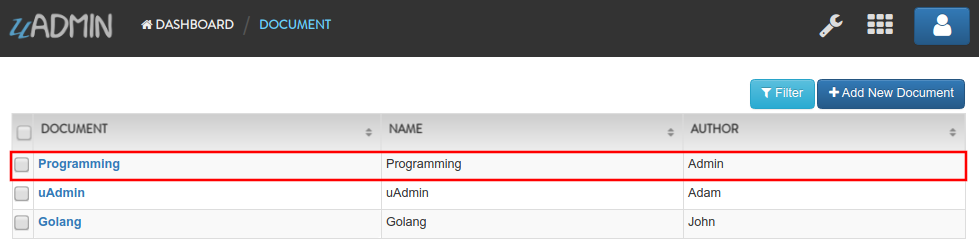
Method 2: Using HTTP API to read one record
# document is a model name
# 3 is an ID number
http://api.example.com/{ROOT_URL}/api/d/document/read/3/
Result:
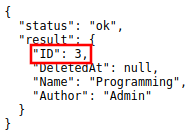
It returns a JSON object representing an item where ID=3.
It now provides full permission access to add the records in Document model even if the user has no add permission access to the Document model in uAdmin dashboard.
APIPublicDelete¶
APIPublicDelete controls the data API’s public for delete commands. The purpose of this model function is to enable delete access to an assigned model regardless of the user privilege so even if you are not logged in as admin, you are still permitted to delete the records in the assigned model because it is accessible to everyone. By default, APIPublicDelete returns false.
Structure:
// Return the value to true to enable public access to delete method
func (Model) APIPublicDelete(r *http.Request) bool {
return true
}
It is necessary to have http.Request parameter in this method for allowing and blocking the IP of a user on accessing an API. For instance, you want to access the built-in APIs for an employee within the company. If the user is outside the company, he cannot access the API.
Suppose you are logged in as a non-admin or guest account and you have no delete access permission to the Item model in uAdmin dashboard.
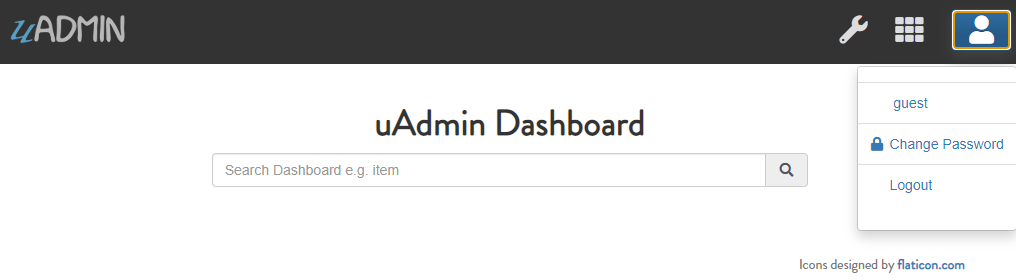
There are five records in the Item model behind the scenes.

Run your application and call this URL to delete the third record in the database.
# item is a model name
# 3 is an ID number
# NOTE: You need to pass the session key and assign it to the x-csrf-token in order to make it work.
http://api.example.com/{ROOT_URL}/api/d/item/delete/3/?x-csrf-token={YOUR_SESSION_KEY}
Result:
{
"err_msg": "Permission denied",
"status": "error"
}
Based on the results, you are not permitted to delete the records in Item model because you have no delete access permission to the Item model in uAdmin dashboard. If you want to allow anyone to delete the records stored in the Item model, you need to apply APIPublicDelete function in the Go file inside the models folder (e.g. item.go for Item model).
// Item Model !
type Item struct {
uadmin.Model
// Your fields here
}
// ----------------- ADD THIS CODE ---------------------------
// Return the value to true to enable public access to delete method
func (Item) APIPublicDelete(r *http.Request) bool {
return true
}
// -----------------------------------------------------------
Now run your application and stay signed in as non-admin or guest account. Execute dAPI delete command again in the address bar and see what happens.
# item is a model name
# 3 is an ID number
# NOTE: You need to pass the session key and assign it to the x-csrf-token in order to make it work.
http://api.example.com/{ROOT_URL}/api/d/item/delete/3/?x-csrf-token={YOUR_SESSION_KEY}
Result:
{
"rows_count": 1,
"status": "ok"
}
It returns the status and the rows affected by your query.
To check if the third record was removed from the database, there are two methods: by visiting the Item model from uAdmin dashboard or by using HTTP API to read all data.
Method 1: Visiting the Item model from uAdmin dashboard
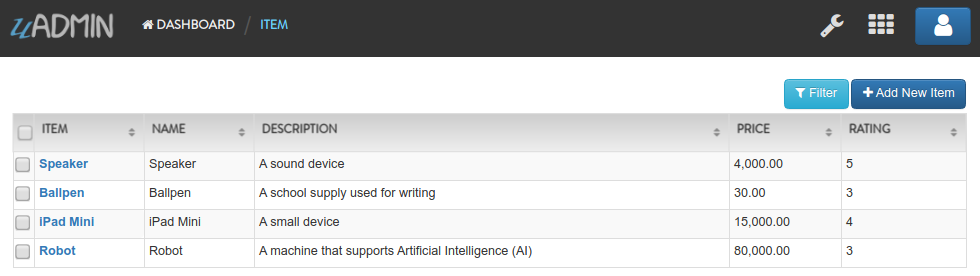
Method 2: Using HTTP API to read all data
# item is a model name
http://api.example.com/{ROOT_URL}/api/d/item/read/
Result:
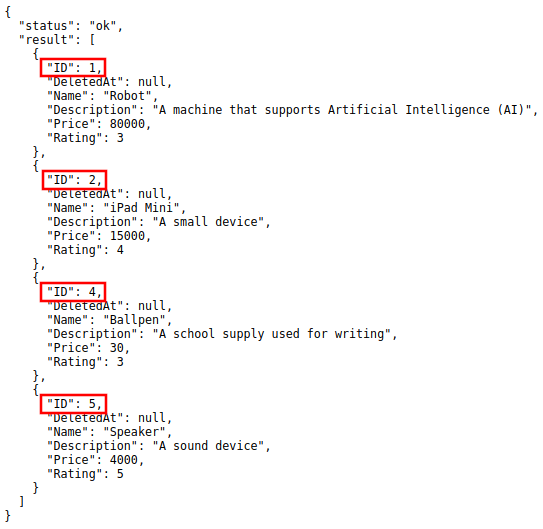
It returns a JSON array with all remaining items in the database.
It now provides full permission access to delete the records in Item model even if the user has no delete permission access to the Item model in uAdmin dashboard.
APIPublicEdit¶
APIPublicEdit controls the data API’s public for edit commands. The purpose of this model function is to enable edit access to an assigned model regardless of the user privilege so even if you are not logged in as admin, you are still permitted to edit the records in the assigned model because it is accessible to everyone. By default, APIPublicEdit returns false.
Structure:
// Return the value to true to enable public access to edit method
func (Model) APIPublicEdit(r *http.Request) bool {
return true
}
It is necessary to have http.Request parameter in this method for allowing and blocking the IP of a user on accessing an API. For instance, you want to access the built-in APIs for an employee within the company. If the user is outside the company, he cannot access the API.
Suppose you are logged in as a non-admin or guest account and the first record in the Item model is named as “Robot”.
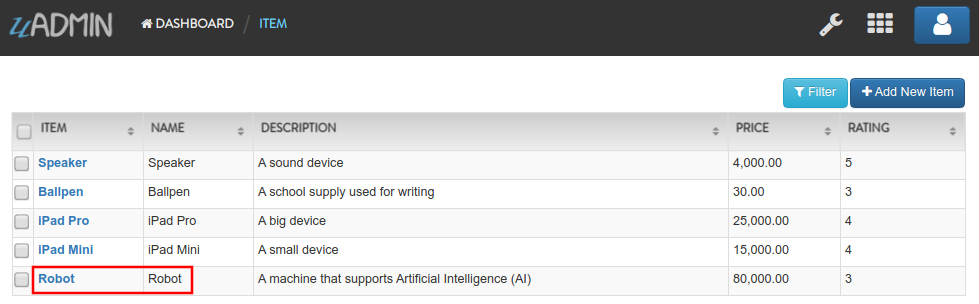
Run your application and call this URL to edit the name of the first record in the database from “Robot” to “Supercomputer”.
# item is a model name
# 1 is an ID number
# name is a field name
# NOTE: You need to pass the session key and assign it to the x-csrf-token in order to make it work.
http://api.example.com/{ROOT_URL}/api/d/item/edit/1/?_name=Supercomputer&x-csrf-token={YOUR_SESSION_KEY}
{
"err_msg": "Permission denied",
"status": "error"
}
Based on the results, you are not permitted to edit the records in Item model because you have no edit access permission to the Item model in uAdmin dashboard. If you want to allow anyone to edit the records stored in the Item model, you need to apply APIPublicEdit function in the Go file inside the models folder (e.g. item.go for Item model).
// Item Model !
type Item struct {
uadmin.Model
// Your fields here
}
// ----------------- ADD THIS CODE ---------------------------
// Return the value to true to enable public access to edit method
func (Item) APIPublicEdit(r *http.Request) bool {
return true
}
// -----------------------------------------------------------
Now run your application and stay signed in as non-admin or guest account. Execute dAPI edit command again in the address bar and see what happens.
# item is a model name
# 3 is an ID number
# NOTE: You need to pass the session key and assign it to the x-csrf-token in order to make it work.
http://api.example.com/{ROOT_URL}/api/d/item/delete/3/?x-csrf-token={YOUR_SESSION_KEY}
Result:
{
"rows_count": 1,
"status": "ok"
}
It returns the status and the rows affected by your query.
To check if the name of the first record has modified, there are two methods: by visiting the Item model from uAdmin dashboard or by using HTTP API to read the first record.
Method 1: Visiting the Item model from uAdmin dashboard
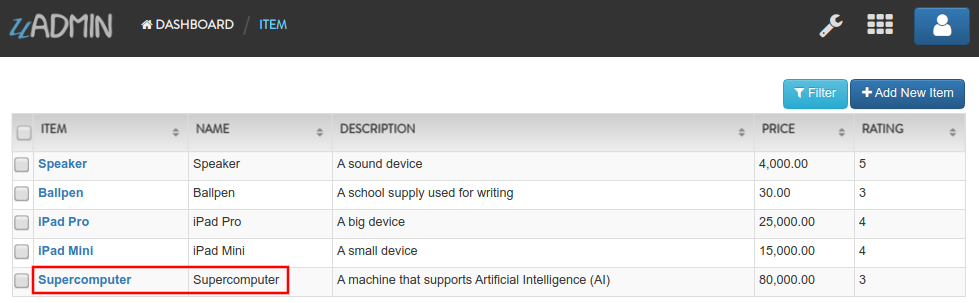
Method 2: Using HTTP API to read the first record
# item is a model name
# 1 is an ID number
http://api.example.com/{ROOT_URL}/api/d/item/read/1/
Result:
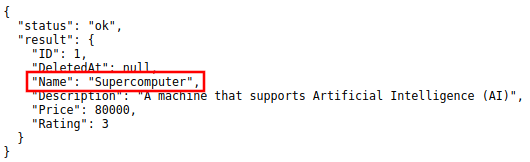
It returns a JSON object representing a modified item where name=Supercomputer.
It now provides full permission access to edit the records in Item model even if the user has no edit permission access to the Item model in uAdmin dashboard.
APIPublicRead¶
APIPublicRead controls the data API’s public for read commands. The purpose of this model function is to enable read access to an assigned model regardless of the user privilege so even if you are not logged in as admin, you are still permitted to read the records in the assigned model because it is accessible to everyone. By default, APIPublicRead returns false.
Structure:
// Return the value to true to enable public access to read method
func (Model) APIPublicRead(r *http.Request) bool {
return true
}
It is necessary to have http.Request parameter in this method for allowing and blocking the IP of a user on accessing an API. For instance, you want to access the built-in APIs for an employee within the company. If the user is outside the company, he cannot access the API.
Suppose you are not logged in as admin and you have five records in the Item model.

Run your application and call this URL to read the second record in the Item model.
# item is a model name
# 2 is an ID number
http://api.example.com/{ROOT_URL}/api/d/item/read/2/
Result:
{
"err_msg": "Permission denied",
"status": "error"
}
Based on the results, you are not permitted to read the records in Item model because you are not logged in as admin. If you want to allow anyone to view the records stored in the item model, you need to apply APIPublicRead function in the Go file inside the models folder (e.g. item.go for Item model).
// Item Model !
type Item struct {
uadmin.Model
// Your fields here
}
// ----------------- ADD THIS CODE ---------------------------
// Return the value to true to enable public access to read method
func (Item) APIPublicRead(r *http.Request) bool {
return true
}
// -----------------------------------------------------------
Now run your application and stay signed out. Execute dAPI read command again in the address bar and see what happens.
# item is a model name
# 2 is an ID number
http://api.example.com/{ROOT_URL}/api/d/item/read/2/
Result:
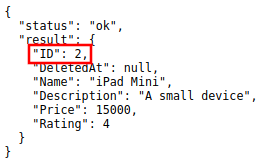
It returns a JSON object representing an item where ID=2.
It now provides full permission access to read the records in Item model even if the user is not signed in.
APIPublicSchema¶
APIPublicSchema controls the data API’s public for schema commands. The purpose of this model function is to enable schema access to an assigned model regardless of the user privilege so even if you are not logged in as admin, you are still permitted to view the schema of the assigned model because it is accessible to everyone. By default, APIPublicSchema returns false.
Structure:
// Return the value to true to enable public access to schema method
func (Model) APIPublicSchema(r *http.Request) bool {
return true
}
It is necessary to have http.Request parameter in this method for allowing and blocking the IP of a user on accessing an API. For instance, you want to access the built-in APIs for an employee within the company. If the user is outside the company, he cannot access the API.
Suppose you are not logged in as admin. Run your application and call this URL to read the full schema of the Item model.
# item is a model name
http://api.example.com/{ROOT_URL}/api/d/item/schema/
Result:
{
"err_msg": "Permission denied",
"status": "error"
}
Based on the results, you are not permitted to view the schema of the Item model because you are not logged in as admin. If you want to allow anyone to view the schema of the item model, you need to apply APIPublicSchema function in the Go file inside the models folder (e.g. item.go for Item model).
// Item Model !
type Item struct {
uadmin.Model
// Your fields here
}
// ----------------- ADD THIS CODE ---------------------------
// Return the value to true to enable public access to schema method
func (Item) APIPublicSchema(r *http.Request) bool {
return true
}
// -----------------------------------------------------------
Now run your application and stay signed out. Execute dAPI schema command again in the address bar and see what happens.
# item is a model name
http://api.example.com/{ROOT_URL}/api/d/item/schema/
Result:
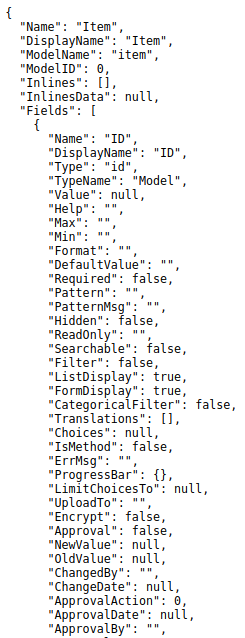
It returns a JSON object representing uAdmin’s ModelSchema of the Item model.
It now provides full permission access to view the schema of the Item model even if the user is not signed in.
Custom Methods¶
Structure:
# d stands for data
http://api.example.com/{ROOT_URL}/api/d/{MODEL_NAME}/method/{METHOD_NAME}/{ID}
Suppose you have 4 records in the Friend model. Our goal here is to regenerate the person’s nationality in the database where the available options are the following: Chinese, Filipino, and Others.
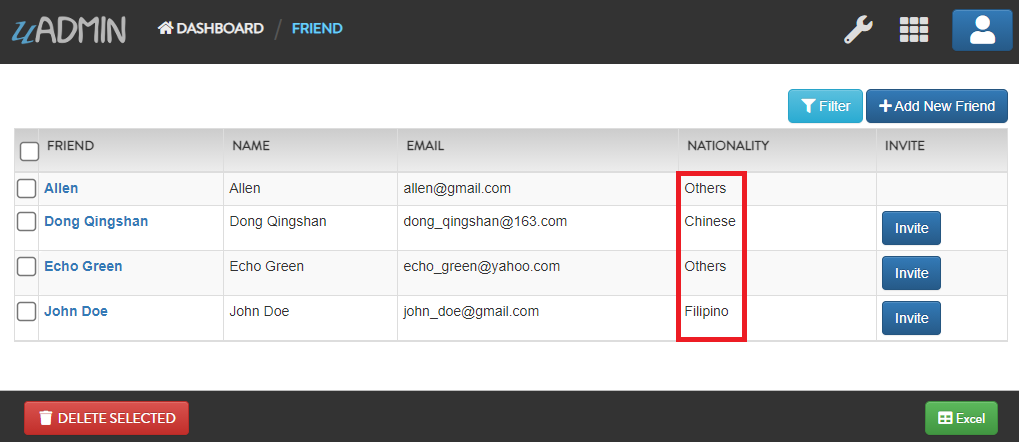
Go to the friend.go in the models folder and let’s create a custom function that allows the system to regenerate the person’s nationality.
// Friend Model !
type Friend struct {
uadmin.Model
// Some fields here
}
// RegenerateNationality generates the new nationality of a person based on the ID that was called in the URL using random number generator.
func (f Friend) RegenerateNationality() {
// Get the list of choices in the Nationality Field
// Available options: Chinese, Filipino, Others
choices := uadmin.Schema["friend"].FieldByName("Nationality").Choices
// Calculate how many choices are returned.
// Returns 4 because "-" is still part of the choices. "-" means nothing is selected or no value at all.
choiceCount := len(choices)
// Generate the random number from 1 to the number of choices.
randomNum := rand.Intn(choiceCount-1) + 1
// Check whether the selected Nationality value based on the requested ID is similar to the generated random number.
for int(f.Nationality) == randomNum {
// Regenerate the random number from 1 to the number of choices until it is no longer similar to the selected Nationality value.
randomNum = rand.Intn(choiceCount-1) + 1
}
// Assign the Nationality value using the newly generated random number and save it to the database.
f.Nationality = Nationality(randomNum)
uadmin.Save(&f)
// Get the Nationality Name by using GetString function to return string representation on an instance of a model.
// Example: 1 for Chinese, 2 for Filipino, 3 for Others
nationalityName := uadmin.GetString(f.Nationality)
// Display the result.
uadmin.Trail(uadmin.INFO, "Nationality : %s", nationalityName)
}
Run your application and let’s change the John Doe’s Nationality.
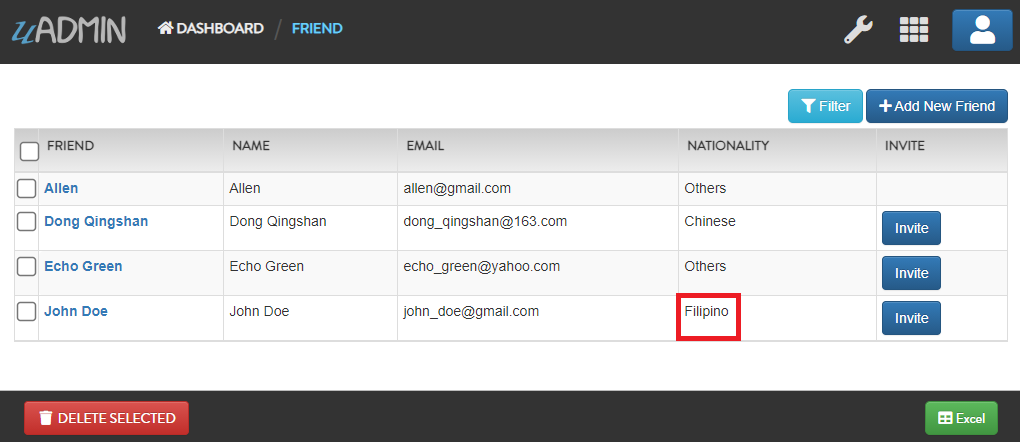
In order to do that, execute the dAPI method command in the address bar.
# friend is the model name
# RegenerateNationality is the method name initialized in friend.go. [NOTE: CASE-SENSITIVE]
# 1 is the database ID number for the Friend model.
# NOTE: You need to pass the session key and assign it to the x-csrf-token in order to make it work.
http://api.example.com/admin/api/d/friend/method/RegenerateNationality/1/?x-csrf-token={YOUR_SESSION_KEY}
Now go to the friend model in the uAdmin dashboard. As you can see, the John Doe’s nationality has changed to Chinese.
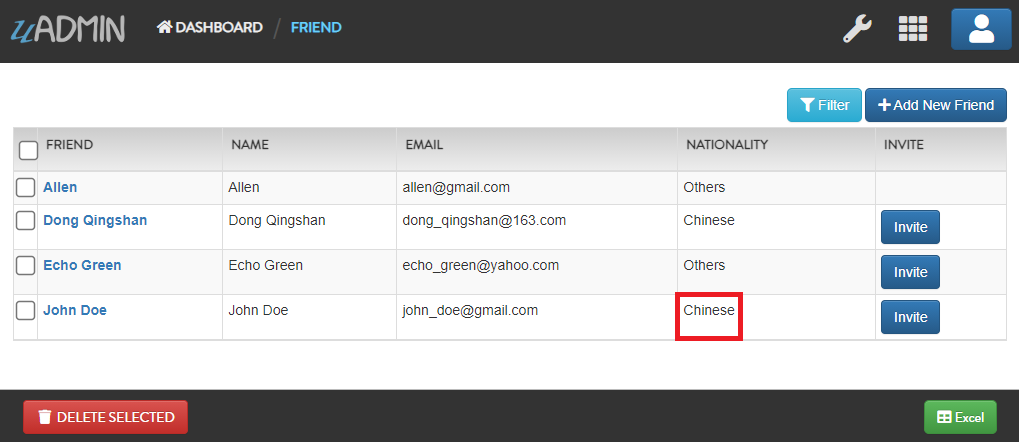
Check the terminal to see the output as well.
[ INFO ] Nationality : Chinese
You can also apply it to other people on your choice (e.g. Allen).
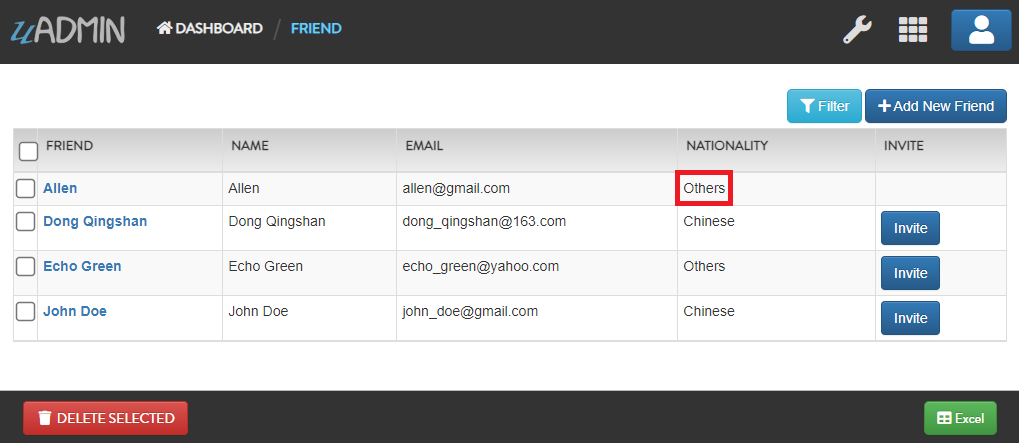
dAPI Query:
# friend is the model name
# RegenerateNationality is the method name initialized in friend.go. [NOTE: CASE-SENSITIVE]
# 4 is the database ID number for the Friend model.
# NOTE: You need to pass the session key and assign it to the x-csrf-token in order to make it work.
http://api.example.com/admin/api/d/friend/method/RegenerateNationality/4/?x-csrf-token={YOUR_SESSION_KEY}
Result:
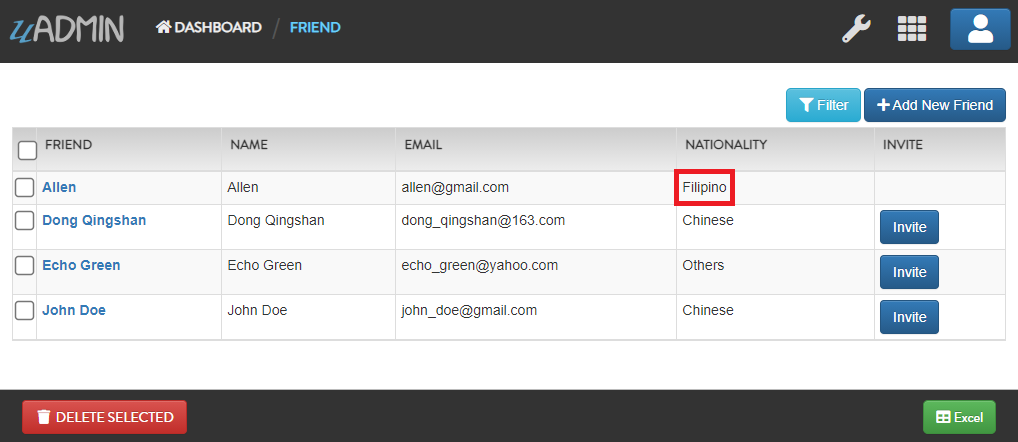
Terminal:
[ INFO ] Nationality : Filipino
Special Parameters¶
- $allmodels
- $choices
- $distinct
- $deleted
- $groupby
- $join
- $limit
- Limit, offset, order
- $m2m
- $next
- $or
- $order (Ascending)
- $order (Descending)
- $order (List of Fields)
- $preload
- $q
- $stat
$allmodels¶
Back to Top (Special Parameters)
Structure:
# d stands for data
# $ represents a symbol for special parameters
# allmodels is a parameter to get all models
http://api.example.com/{ROOT_URL}/api/d/?$allmodels
Suppose you have the following models in the uAdmin dashboard.
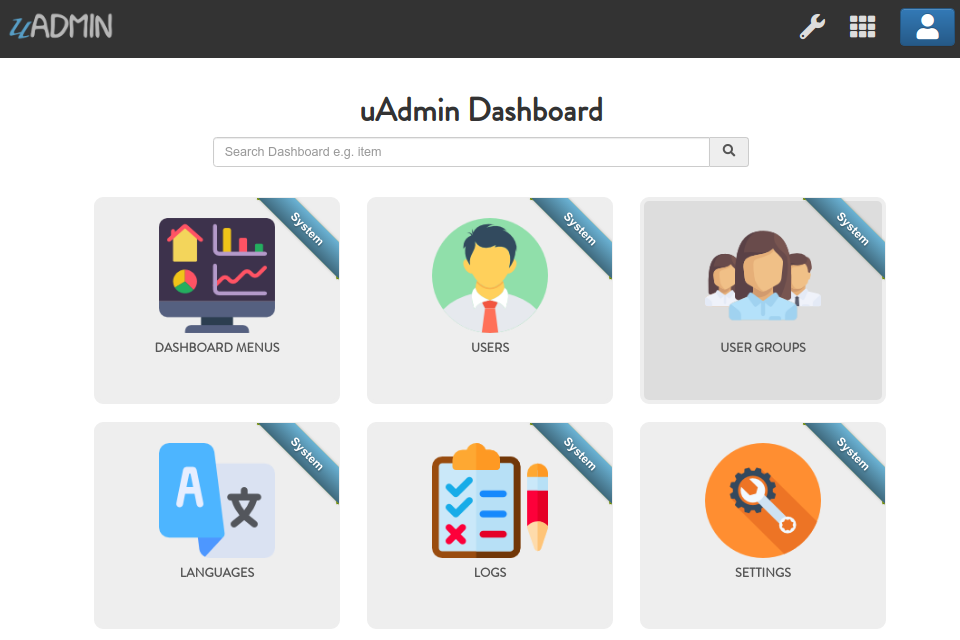
Run your application and call this URL to read the full schema of all models.
http://api.example.com/{ROOT_URL}/api/d/$allmodels
Result:
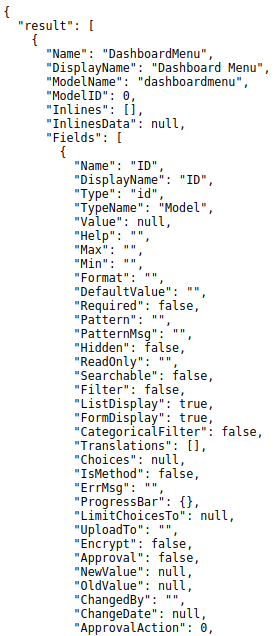
It returns a JSON array representing uAdmin’s ModelSchema of all models.
$choices¶
Back to Top (Special Parameters)
$choices is used in schema command to preload foreign key and M2M choices.
Structure:
# d stands for data
# $ represents a symbol for special parameters
# value can be either 0 (disabled) or 1 (enabled)
http://api.example.com/{ROOT_URL}/api/d/{MODEL_NAME}/schema/?$choices={0,1}
Suppose you have a Category M2M field in the Item model.
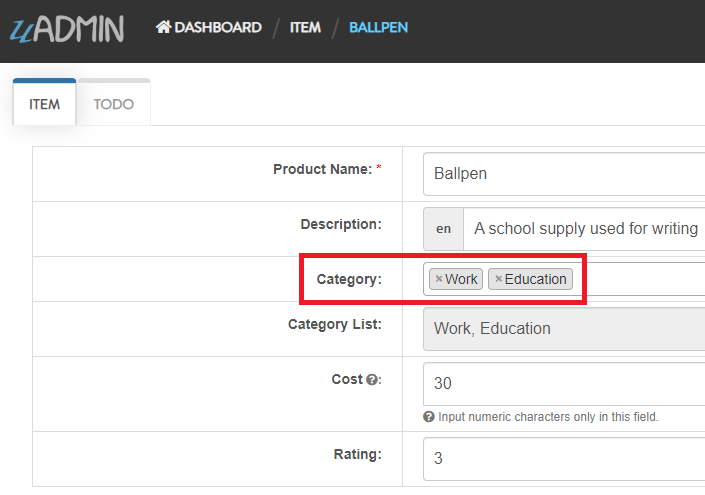
Run your application and call this URL to read the full schema of the Item model where M2M field is not preloaded.
# item is the model name
# $ represents a symbol for special parameters
# 0 is the value to disable preloading on foreign key and M2M choices.
http://api.example.com/{ROOT_URL}/api/d/item/schema/?$choices=0
Result:
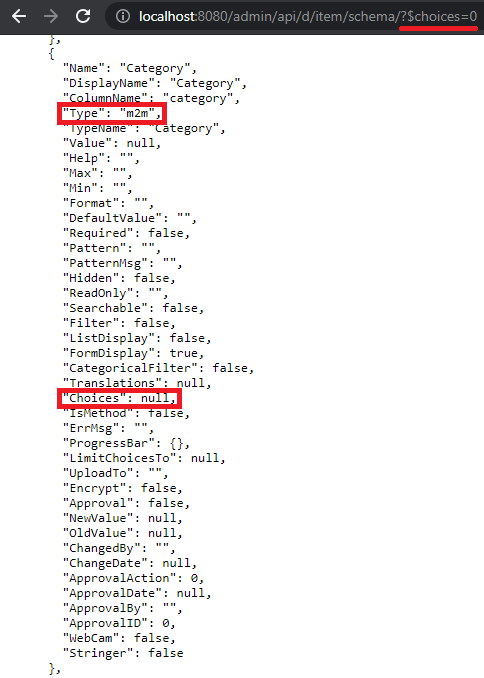
It returns a JSON object representing uAdmin’s ModelSchema of the Item model. The Choices value is null in the Category M2M field.
Now call this URL to read the full schema of the Item model where M2M field is preloaded.
# item is the model name
# $ represents a symbol for special parameters
# 1 is the value to enable preloading on foreign key and M2M choices.
http://api.example.com/{ROOT_URL}/api/d/item/schema/?$choices=1
Result:
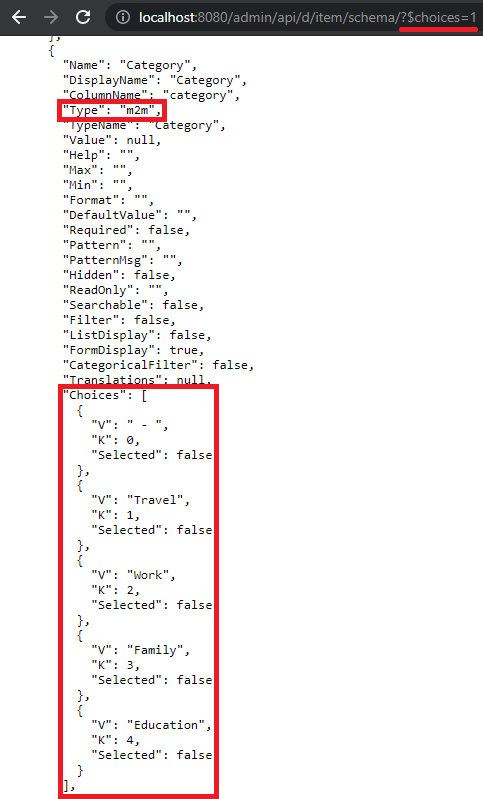
It returns a JSON object representing uAdmin’s ModelSchema of the Item model. The Choices value returns all available options covered in the Category M2M field.
$distinct¶
Back to Top (Special Parameters)
$distinct returns only distinct (different) values. It is applied to all columns.
Structure:
# d stands for data
# $ represents a symbol for special parameters
# value can be either 0 (disabled) or 1 (enabled)
http://api.example.com/{ROOT_URL}/api/d/{MODEL_NAME}/read/?$distinct={0,1}
$deleted¶
Back to Top (Special Parameters)
$deleted returns the list of deleted records in the database based on the assigned model.
Structure:
# d stands for data
# $ represents a symbol for special parameters
# value can be either 0 (disabled) or 1 (enabled)
http://api.example.com/{ROOT_URL}/api/d/{MODEL_NAME}/read/?$deleted={0,1}
If the value is 0, it will return the list of deleted records. If the value is 1, it will return the list of deleted and existing records.
Suppose you have five records in the Item model.

Now let’s delete the iPad Mini and iPad Pro items.
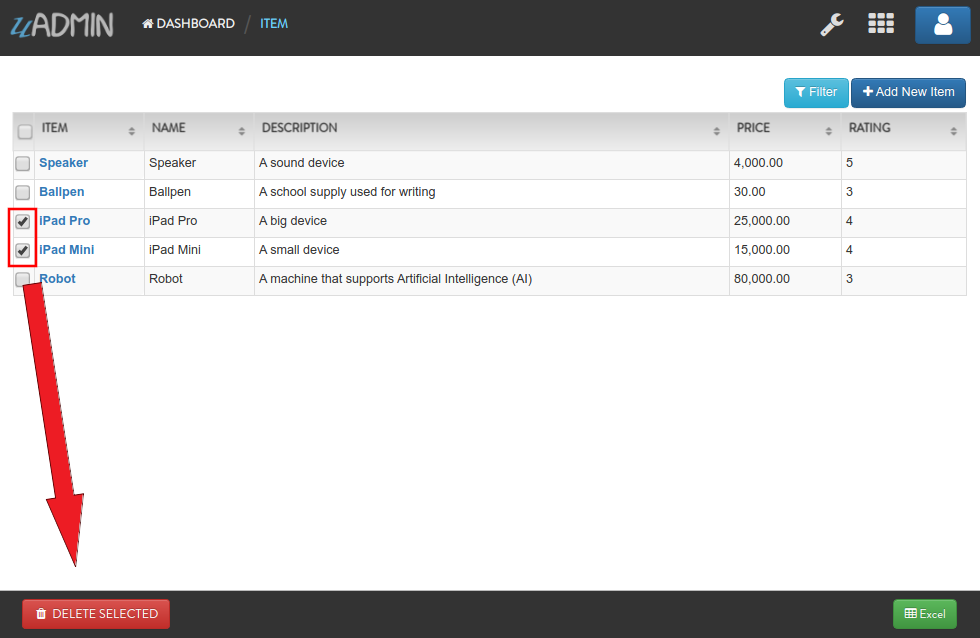
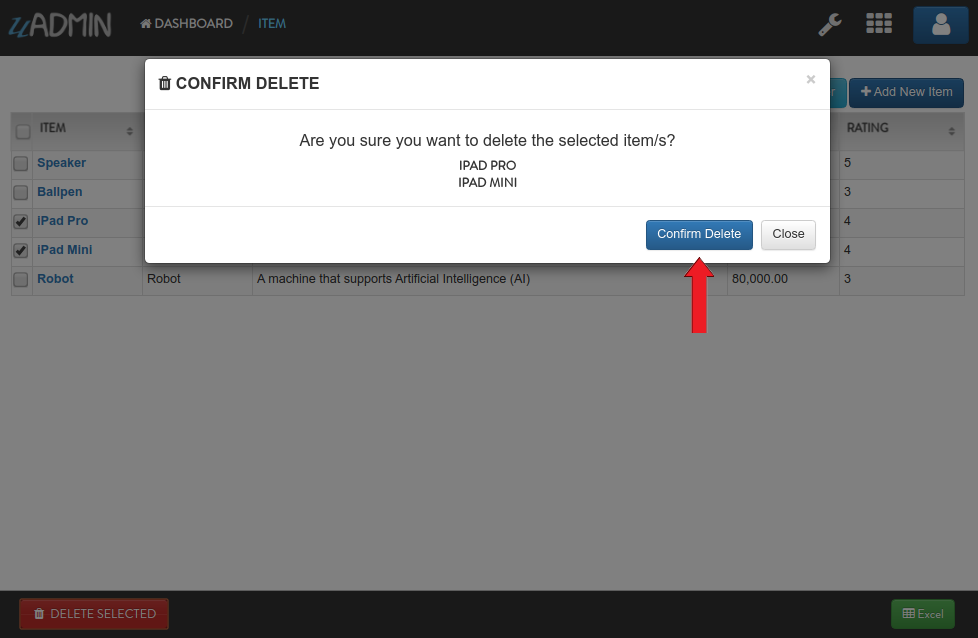
Result:
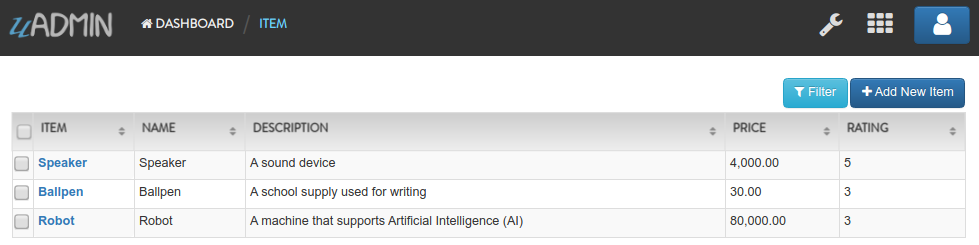
Run your application and call this URL to read a record that displays the list of existing records in the Item model.
# item is the model name
# $ represents a symbol for special parameters
# 0 is the value to display the list of existing records
http://api.example.com/{ROOT_URL}/api/d/item/read/?$deleted=0
Result:
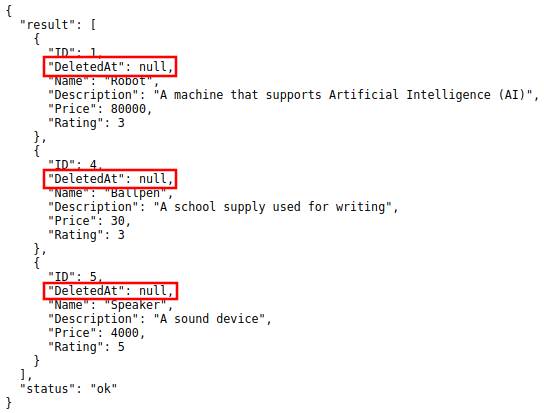
Now let’s call this URL to read a record that displays the list of both deleted and existing records in the Item model.
# item is the model name
# $ represents a symbol for special parameters
# 1 is the value to display the list of both deleted and existing records
http://api.example.com/{ROOT_URL}/api/d/item/read/?$deleted=1
Result:
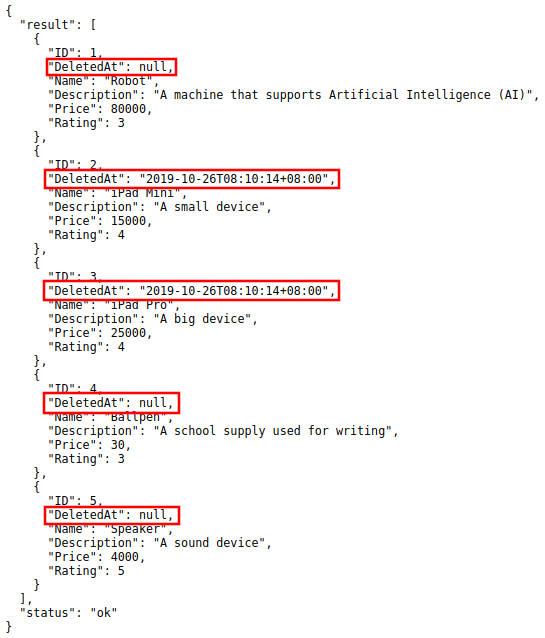
$f¶
Back to Top (Special Parameters)
$f is a special parameter for selecting fields.
Structure:
# d stands for data
# $ represents a symbol for special parameters
http://api.example.com/{ROOT_URL}/api/d/{MODEL_NAME}/read/?$f={FIELD_NAME1},{FIELD_NAME2}
Supported Operators¶
__sum¶
Back to Top (Supported Operators)
Returns the total sum of a numeric field. [1] The formula to calculate this is (value1 + value2 + … + value(n)). Example: (3 + 4 + 5) = 12
Structure:
# d stands for data
# $ represents a symbol for special parameters
http://api.example.com/{ROOT_URL}/api/d/{MODEL_NAME}/read/?$f={FIELD_NAME__sum}
Suppose you have five records in the Item model.

Run your application and call this URL to return the total price of all items.
# item is the model name
# price is the field name
# __sum is an operator that returns the total sum of a numeric field
http://api.example.com/{ROOT_URL}/api/d/item/read/?$f=price__sum
Result:
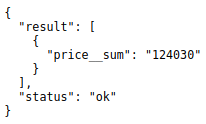
It returns a record that displays the total price of all items.
__avg¶
Back to Top (Supported Operators)
Returns the average value of a numeric field. [1] The formula to calculate this is (value1 + value2 + … + value(n)) / (number of values). Example: (3 + 4 + 5) / 3 = 4
Structure:
# d stands for data
# $ represents a symbol for special parameters
http://api.example.com/{ROOT_URL}/api/d/{MODEL_NAME}/read/?$f={FIELD_NAME__avg}
Suppose you have five records in the Item model.

Run your application and call this URL to return the average price of all items.
# item is the model name
# price is the field name
# __avg is an operator that returns the average value of a numeric field
http://api.example.com/{ROOT_URL}/api/d/item/read/$f=price__avg
Result:
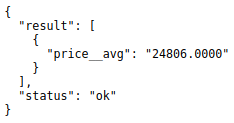
It returns a record that displays the average price of all items.
__min¶
Back to Top (Supported Operators)
Returns the smallest value of the selected column [2]
Structure:
# d stands for data
# $ represents a symbol for special parameters
http://api.example.com/{ROOT_URL}/api/d/{MODEL_NAME}/read/?$f={FIELD_NAME__min}
Suppose you have five records in the Item model.

Run your application and call this URL to read which record has the minimum price value.
# item is the model name
# price is the field name
http://api.example.com/{ROOT_URL}/api/d/item/read/?$f=price__min
Result:
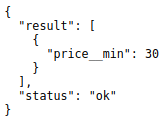
It returns a record with the minimum price value.
__max¶
Back to Top (Supported Operators)
Returns the largest value of the selected column [2]
Structure:
# d stands for data
# $ represents a symbol for special parameters
http://api.example.com/{ROOT_URL}/api/d/{MODEL_NAME}/read/?$f={FIELD_NAME__max}
Suppose you have five records in the Item model.

Run your application and call this URL to read which record has the maximum price value.
# item is the model name
# price is the field name
http://api.example.com/{ROOT_URL}/api/d/item/read/?$f=price__max
Result:
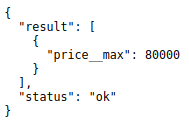
It returns a record with the maximum price value.
__count¶
Back to Top (Supported Operators)
Returns the number of rows that matches a specified criteria [1]
Structure:
# d stands for data
# $ represents a symbol for special parameters
http://api.example.com/{ROOT_URL}/api/d/{MODEL_NAME}/read/?$f={FIELD_NAME__count}
Suppose you have five records in the Item model.

Run your application and call this URL to read a record that displays the number of all records you have in the Item model.
# item is the model name
# id is the field name
# __count is an operator that counts the number of rows that matches
# a specified criteria
http://api.example.com/{ROOT_URL}/api/d/item/read/?$f=id__count
Result:
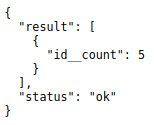
It returns a record that displays the number of all records you have in the Item model.
$groupby¶
Back to Top (Special Parameters)
$groupby groups rows that have the same values into summary rows, like “find the number of purchased items in each transaction”.
$groupby is often used with aggregate functions (COUNT, MAX, MIN, SUM, AVG) to group the result-set by one or more columns. [3]
Structure:
# d stands for data
# $ represents a symbol for special parameters
http://api.example.com/{ROOT_URL}/api/d/{MODEL_NAME}/read/?$groupby={FIELD_NAME}
Suppose you have five records in the Item model.

Run your application and call this URL to read a record that contains how many rows that matches a specified rating.
# item is the model name
# id and rating are field names
# $f is a parameter for selecting fields
# __count is an operator that counts the number of rows that matches
# a specified rating
# SELECT COUNT(id), rating FROM items GROUP BY rating
http://api.example.com/{ROOT_URL}/api/d/item/read/?$f=id__count,rating&$groupby=rating
Result:
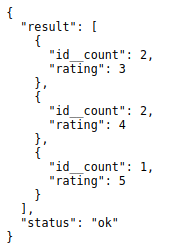
We found out that there are two records that has a rating of 3, two records that has a rating of 4, and one record that has a rating of 5.
$join¶
Back to Top (Special Parameters)
The JOIN statement joins results from another model based on a foreign key.
Structure:
# d stands for data
# $join syntax
# {} required
# [] optional
# $join={to_table_name}__[join_method]__{[from_table.]from_column}__[[to
# _table.]to_column]
# inner stands for INNER JOIN
# m stands for model
# f stands for field
http://api.example.com/{ROOT_URL}/api/d/{MODEL_NAME}/read/?$join={to_table_name}__
[join_method]__{[from_table.]from_column}__[[to_table.]to_column]
Suppose you have 10 records in the Todo model and our goal is to fetch the records that have the Friend value.
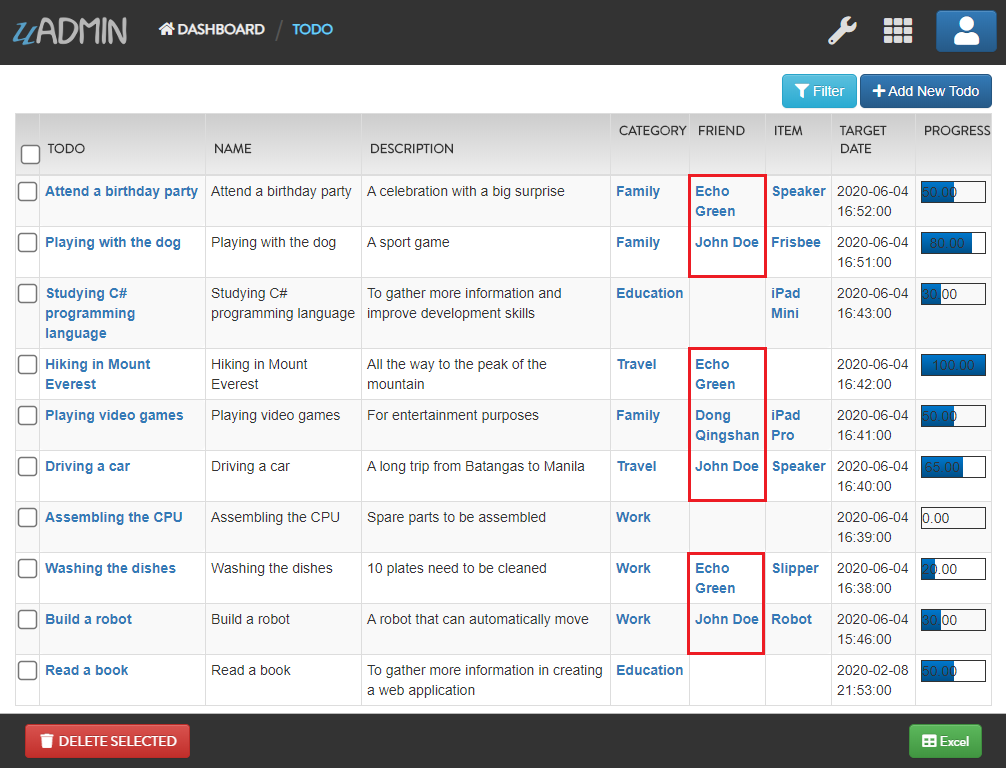
Run your application and call this URL to read a record to join the Todo model and Friend model.
# d stands for data
# friends is the table name
# friend__id is the column name from the friends table
http://api.example.com/{ROOT_URL}/api/d/{MODEL_NAME}/read/?$join=friends__friend_id
Result:
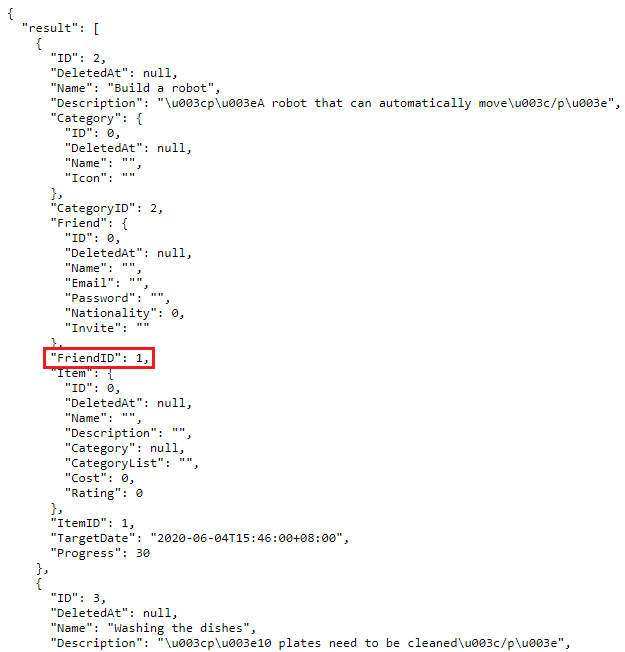
We can clean this up. Let’s fetch only the Friend ID, Todo ID, Todo Name, and Todo Progress.
# d stands for data
# friends is the table name
# friend__id is the column name from the friends table
# {TABLE_NAME}.{COLUMN.NAME}
http://api.example.com/{ROOT_URL}/api/d/{MODEL_NAME}/read/?$join=friends__friend_id&$f=friends.id,todos.id,todos.name,todos.progress
Result:
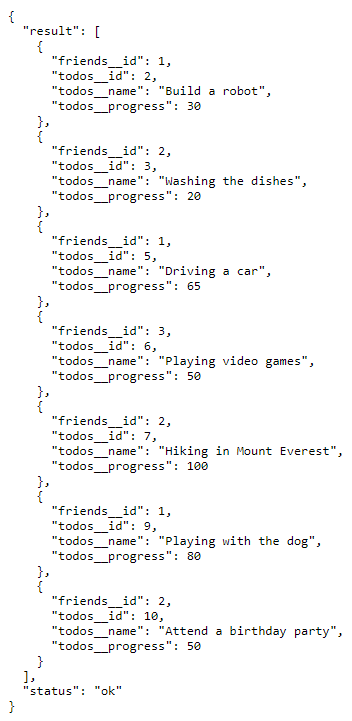
We can rearrange the order of the Friend ID in ascending order.
# d stands for data
# friends is the table name
# friend__id is the column name from the friends table
# {TABLE_NAME}.{COLUMN.NAME}
# $order to order the given column name
http://api.example.com/{ROOT_URL}/api/d/{MODEL_NAME}/read/?$join=friends__friend_id&$f=friends.id,todos.id,todos.name,todos.progress&$order=friends__id
Result:
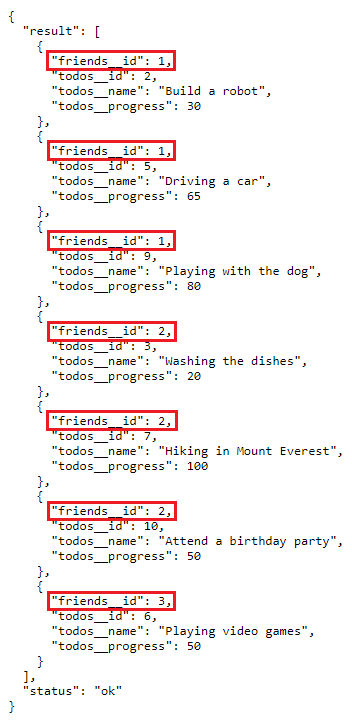
$limit¶
Back to Top (Special Parameters)
Structure:
# d stands for data
# $ represents a symbol for special parameters
http://api.example.com/{ROOT_URL}/api/d/{MODEL_NAME}/read/?$limit={INTEGER_VALUE}
Suppose you have five records in the Item model.

Run your application and call this URL to read up to 3 records.
# item is the model name
# 3 is the limit value
http://api.example.com/{ROOT_URL}/api/d/item/read/?$limit=3
Result:
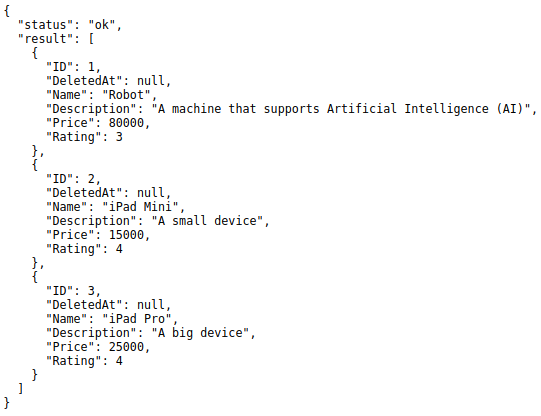
It returns up to 3 records.
Limit, offset, order¶
Back to Top (Special Parameters)
Limit is the number of records that you want to return.
Offset is the starting point to read in the list of records. It is equivalent to an index number. For instance, if you put the offset value as 2, your application will start reading on the third record.
Order is used to sort the result-set in ascending or descending order. [4]
Structure:
# d stands for data
# $ represents a symbol for special parameters
http://api.example.com/{ROOT_URL}/api/d/{MODEL_NAME}/read/?$limit={INTEGER_VALUE}&$offset={INTEGER_VALUE}&$order={FIELD_NAME}
Suppose you have five records in the Item model.

Run your application and call this URL to return three records starting from the third record that sorts the ID number in ascending order.
# item is the model name
# 3 is the limit value to display up to three records
# 2 is the offset value to start reading the third record
# id is the field name to sort in ascending order
http://api.example.com/{ROOT_URL}/api/d/item/read/?$limit=3&$offset=2&$order=id
Result:
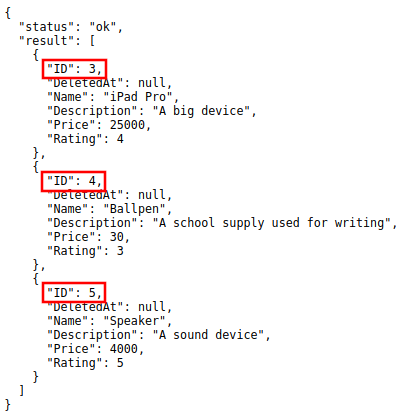
It returns the list of up to three records starting from the third record that sorts the ID number in ascending order.
$m2m¶
Back to Top (Special Parameters)
$m2m returns results from a specific M2M field.
Structure:
# d stands for data
# Returns results from M2M fields where:
# 0 : Don't return
# [1,fill]: Return all fields
# id : Only return IDs
http://api.example.com/{ROOT_URL}/api/d/{MODEL_NAME}/read/?$m2m={0,1,fill,id}
# Returns results from a specific M2M field
http://api.example.com/{ROOT_URL}/api/d/{MODEL_NAME}/read/?$m2m=f__{id,fill}
Suppose you have m2m values in Speaker and Ballpen categories.
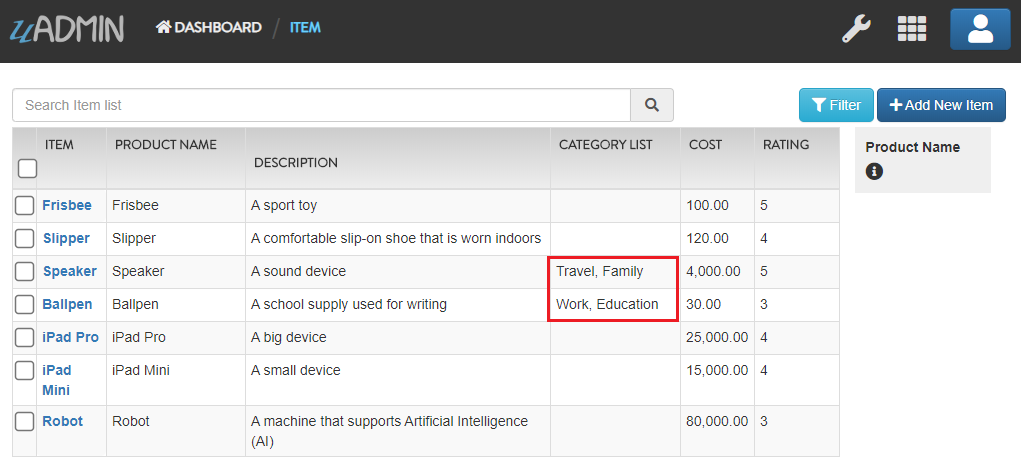
Call this URL to read a record that will not display the values of Category M2M field.
# item is the model name
# 0 is the value that will not display the values of m2m fields
http://api.example.com/{ROOT_URL}/api/d/item/read/?$m2m=0
Result:
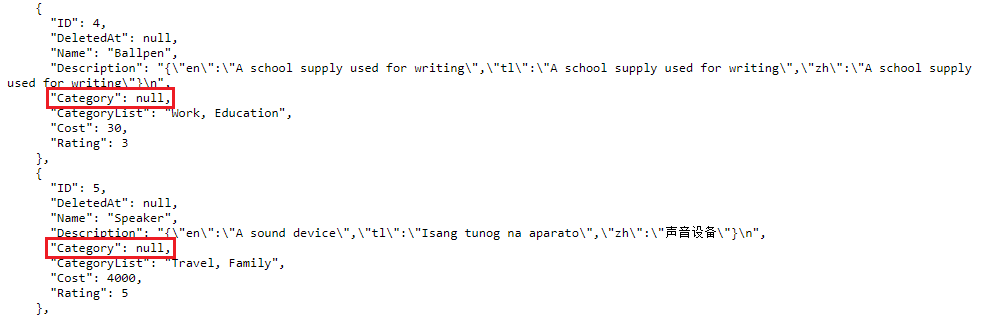
Now call this URL to read a record that will display the values of Category M2M field.
# item is the model name
# 1, fill, or category__fill is the value that will display the values of m2m fields
http://api.example.com/{ROOT_URL}/api/d/item/read/?$m2m={1,fill,category__fill};
Result:
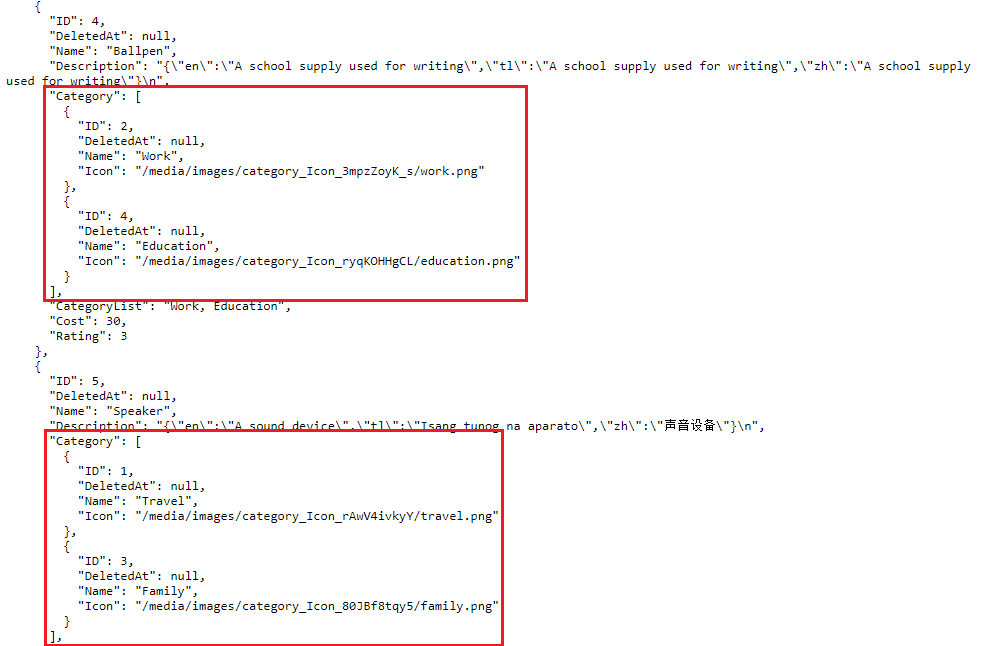
You can also display only the ID values of Category M2M field.
# item is the model name
# 1, or category__id is the value that will display only the ID values of m2m fields
http://api.example.com/{ROOT_URL}/api/d/item/read/?$m2m={id,category__id};
Result:
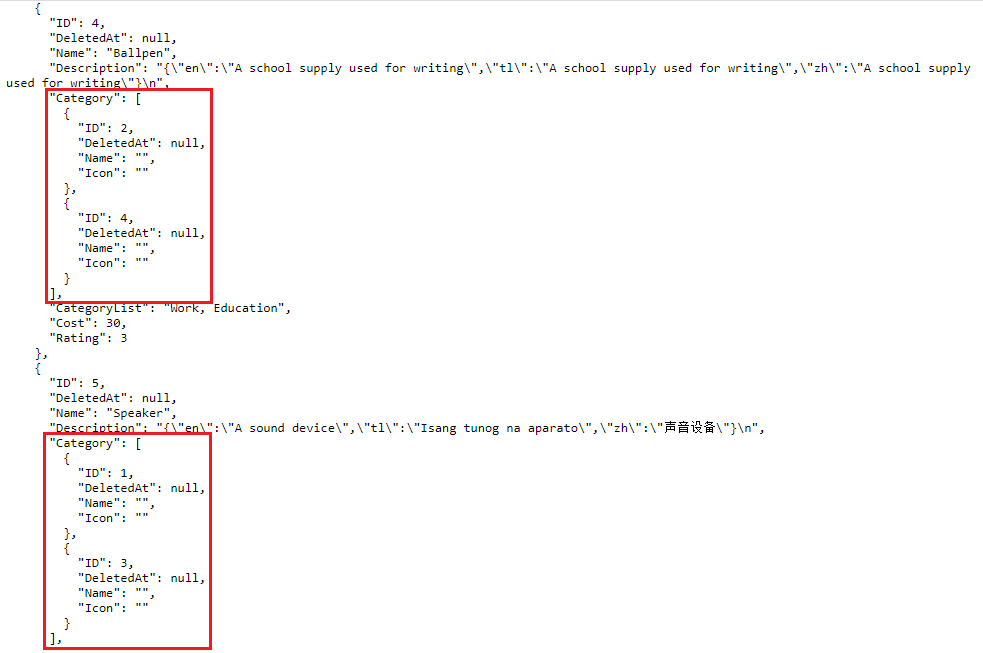
$next¶
Back to Top (Special Parameters)
$next redirects the user to the specified path after processing the request.
Structure:
# d stands for data
# Redirects the user to the specified path after processing the request
http://api.example.com/{ROOT_URL}/api/d/{MODEL_NAME}/method/{METHOD_NAME}/?$next=/
# Send the user back
http://api.example.com/{ROOT_URL}/api/d/{MODEL_NAME}/method/{METHOD_NAME}/?$next=$back
$or¶
Back to Top (Special Parameters)
$or compares which of the parameters matches the specified criteria.
Structure:
# d stands for data
# $ represents a symbol for special parameters
# | is a symbol for OR operator ($or)
http://api.example.com/{ROOT_URL}/api/d/{MODEL_NAME}/read/?$or={FIELD_NAME1}={VALUE1}|{FIELD_NAME2}={VALUE2}
# ! is a negate symbol equivalent to SQL NOT
# WHERE field_name1 = value1 NOT OR field_name2 = value2
http://api.example.com/{ROOT_URL}/api/d/{MODEL_NAME}/read/?$!or={FIELD_NAME1}={VALUE1}|{FIELD_NAME2}={VALUE2}
# + is a symbol for AND operator
# WHERE (field_name1 = value1 AND field_name2 = value2) OR (field_name1 = value1 AND field_name2 = value2)
http://api.example.com/{ROOT_URL}/api/d/{MODEL_NAME}/read/?$or={FIELD_NAME1}={VALUE1}+{FIELD_NAME2}={VALUE2}|{FIELD_NAME1}={VALUE1}+{FIELD_NAME2}={VALUE2}
Suppose you have five records in the Item model.

Run your application and call this URL to read record(s) where the name of an item is equal to “Robot” or the rating of an item is 5.
# item is a model name
# name and rating are field names
http://api.example.com/{ROOT_URL}/api/d/item/read/?$or=name=Robot|rating=5
Result:
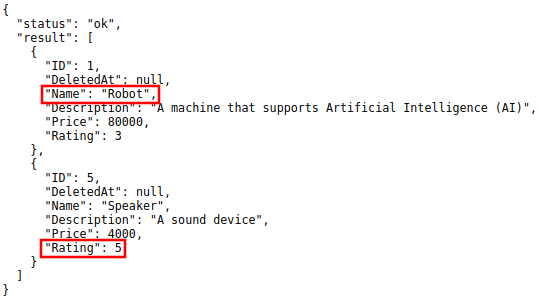
It returns a list of records where the name of an item is equal to “Robot” or the rating of an item is 5.
$order (Ascending)¶
Back to Top (Special Parameters)
Structure:
# d stands for data
# $ represents a symbol for special parameters
http://api.example.com/{ROOT_URL}/api/d/{MODEL_NAME}/read/?$order={FIELD_NAME}
Suppose you have five records in the Item model.

Run your application and call this URL to read record(s) where ID number is sorted in ascending order.
# item is the model name
# id is the field name
http://api.example.com/{ROOT_URL}/api/d/item/read/?$order=id
Result:
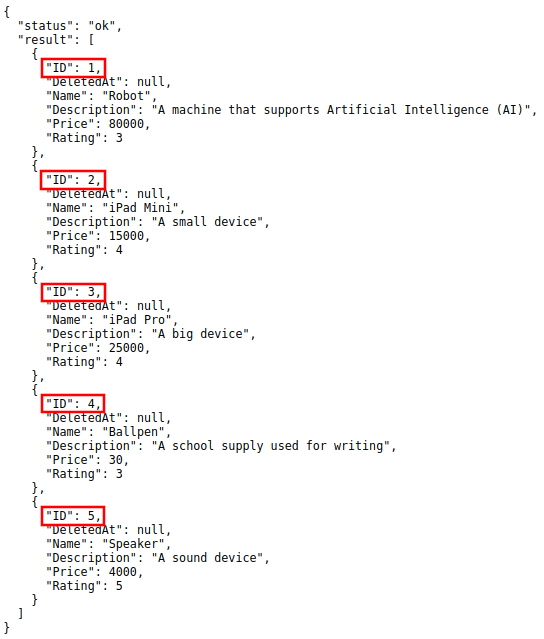
It returns a list of records where ID number is sorted in ascending order.
$order (Descending)¶
Back to Top (Special Parameters)
Structure:
# d stands for data
# $ represents a symbol for special parameters
# - is a symbol for descending order
http://api.example.com/{ROOT_URL}/api/d/{MODEL_NAME}/read/?$order=-{FIELD_NAME}
Suppose you have five records in the Item model.

Run your application and call this URL to read record(s) where ID number is sorted in descending order.
# item is the model name
# id is the field name
http://api.example.com/{ROOT_URL}/api/d/item/read/?$order=-id
Result:
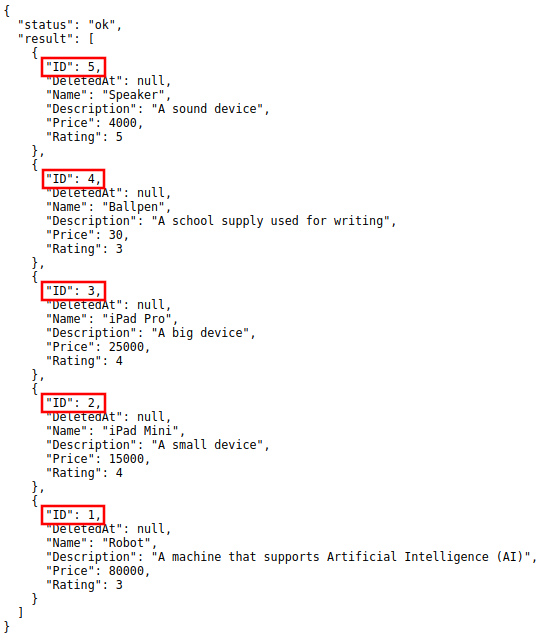
It returns a list of records where ID number is sorted in descending order.
$order (List of Fields)¶
Back to Top (Special Parameters)
Structure:
# d stands for data
# $ represents a symbol for special parameters
http://api.example.com/{ROOT_URL}/api/d/{MODEL_NAME}/read/?$order={FIELD_NAME1},{FIELD_NAME2}
Suppose you have five records in the Item model.

Run your application and call this URL to read record(s) where price is sorted in descending order and rating is sorted in ascending order.
# item is the model name
# - is a symbol for descending order
# price and rating are field names
http://api.example.com/{ROOT_URL}/api/d/item/read/?$order=-price,rating
Result:
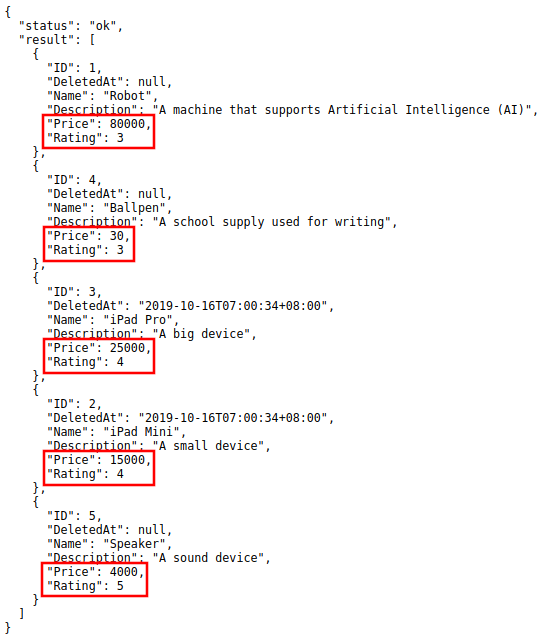
It returns a list of records where price is sorted in descending order and rating is sorted in ascending order
$preload¶
Back to Top (Special Parameters)
$preload fills the data from foreign keys into structs.
Structure:
# d stands for data
# 0: Don't return
# 1: Return preloaded data
http://api.example.com/{ROOT_URL}/api/d/{MODEL_NAME}/read/?$preload={0,1}
Suppose you have 10 records in Todo model.
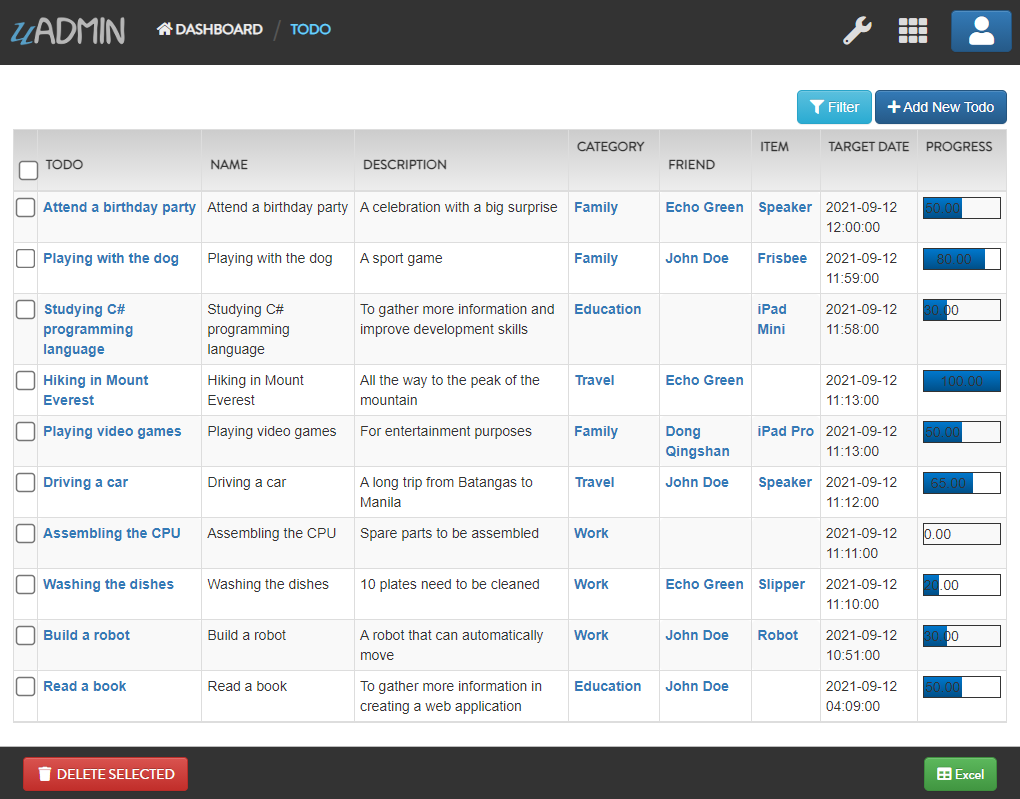
Call this URL to read the second record that only fills the base model, not the foreign keys.
# todo is the model name
# 2 is the value from id field to read the second record
# 0 is the value from $preload not to return preloaded data
http://api.example.com/{ROOT_URL}/api/d/todo/read/?id=2&$preload=0
Result:
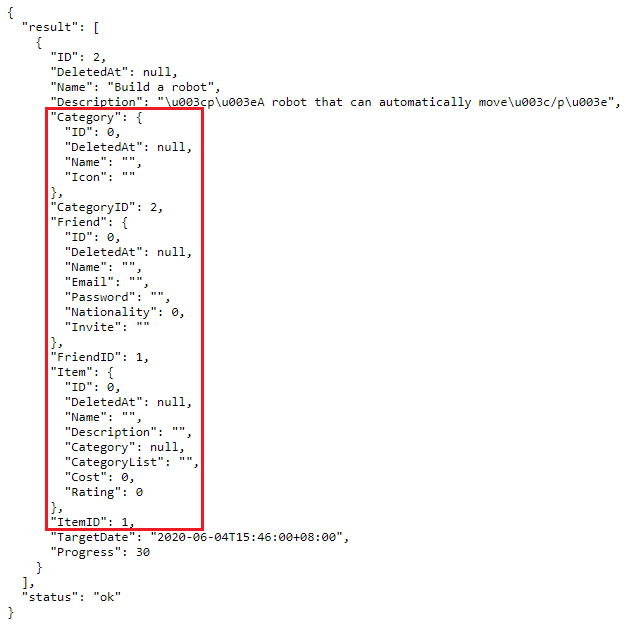
Now call this URL to read the second record that fills the data from foreign key models.
# todo is the model name
# 2 is the value from id field to read the second record
# 1 is the value from $preload to return preloaded data
http://api.example.com/{ROOT_URL}/api/d/todo/read/?id=2&$preload=1
Result:
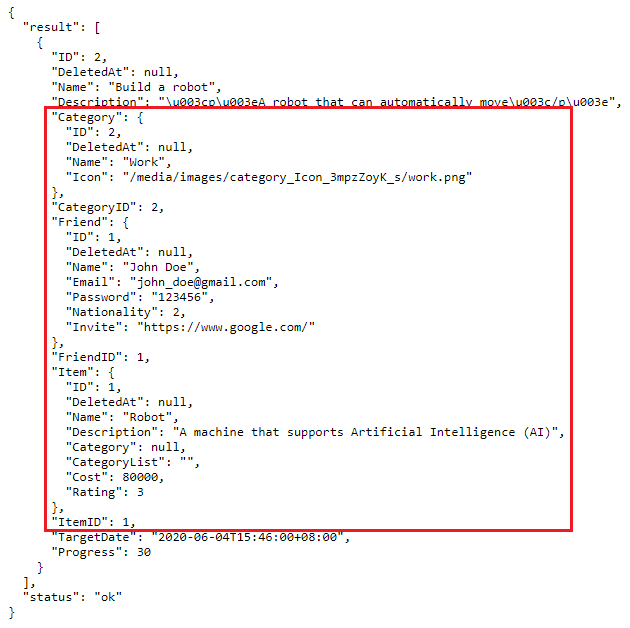
$q¶
Back to Top (Special Parameters)
$q searches all string based fields for read, edit, and delete requests.
Structure:
# d stands for data
# Searches all string based fields for read, edit, and delete requests
http://api.example.com/{ROOT_URL}/api/d/{MODEL_NAME}/read/?$q=abc
$stat¶
Back to Top (Special Parameters)
$stat checks the query execution time and its related details.
Structure:
# d stands for data
# $ represents a symbol for special parameters
# stat_value can be either 0 (disabled) or 1 (enabled)
http://api.example.com/{ROOT_URL}/api/d/{MODEL_NAME}/?$stat={STAT_VALUE}
Suppose you have five records in the Item model.

Run your application and call this URL to check the query execution time and its related details when you perform an action that reads all records in the Item model.
# item is the model name
# To enable stat, ?$stat=1
http://api.example.com/{ROOT_URL}/api/d/item/?$stat=1
Result:
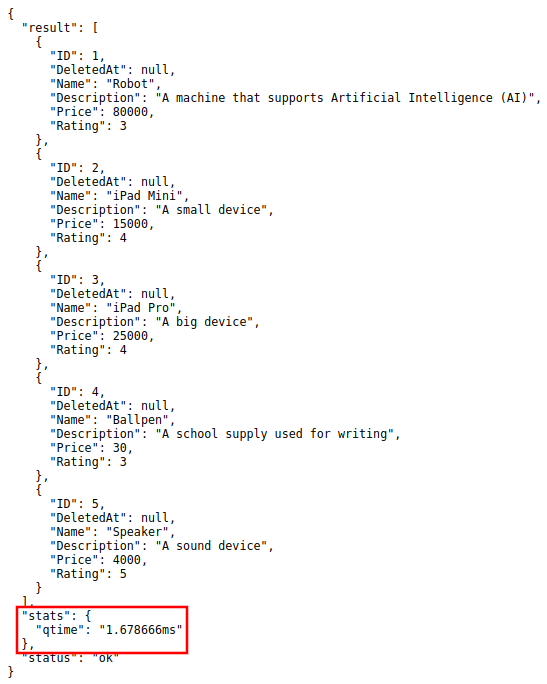
It returns a record that reads all item records and stat containing the query execution time and its related details when you perform an action that reads all records in the Item model.
“qtime” is in milliseconds.
Writing Data Symbol¶
For writing data (Add/Edit), we need to put _ symbol before the field name after the WHERE symbol (?) in the URL.
# d stands for data
# _name is a field name to be added with the value of "John"
http://api.example.com/{ROOT_URL}/api/d/{MODEL_NAME}/add/?_name=John
# d stands for data
# name is a field name that was selected for updating
# _name is a field name to be added with the value of "Adam"
http://api.example.com/{ROOT_URL}/api/d/{MODEL_NAME}/edit/?name=John&_name=Adam
Without the _ symbol, that field is a selector.
uAdmin Functions¶
Here are all public uAdmin functions, their format, and how to use them in the project.
Full List¶
Back To Top (uAdmin Functions)
- uadmin.APIDisabledAdd
- uadmin.APIDisabledAdder
- uadmin.APIDisabledDelete
- uadmin.APIDisabledDeleter
- uadmin.APIDisabledEdit
- uadmin.APIDisabledEditor
- uadmin.APIDisabledRead
- uadmin.APIDisabledReader
- uadmin.APIDisabledSchema
- uadmin.APIDisabledSchemer
- uadmin.APILogAdd
- uadmin.APILogAdder
- uadmin.APILogDelete
- uadmin.APILogDeleter
- uadmin.APILogEdit
- uadmin.APILogEditor
- uadmin.APILogRead
- uadmin.APILogReader
- uadmin.APILogSchema
- uadmin.APILogSchemer
- uadmin.APIPostQueryAdd
- uadmin.APIPostQueryAdder
- uadmin.APIPostQueryDelete
- uadmin.APIPostQueryDeleter
- uadmin.APIPostQueryEdit
- uadmin.APIPostQueryEditor
- uadmin.APIPostQueryRead
- uadmin.APIPostQueryReader
- uadmin.APIPostQuerySchema
- uadmin.APIPostQuerySchemer
- uadmin.APIPreQueryAdd
- uadmin.APIPreQueryAdder
- uadmin.APIPreQueryDelete
- uadmin.APIPreQueryDeleter
- uadmin.APIPreQueryEdit
- uadmin.APIPreQueryEditor
- uadmin.APIPreQueryRead
- uadmin.APIPreQueryReader
- uadmin.APIPreQuerySchema
- uadmin.APIPreQuerySchemer
- uadmin.APIPublicAdd
- uadmin.APIPublicAdder
- uadmin.APIPublicDelete
- uadmin.APIPublicDeleter
- uadmin.APIPublicEdit
- uadmin.APIPublicEditor
- uadmin.APIPublicRead
- uadmin.APIPublicReader
- uadmin.APIPublicSchema
- uadmin.APIPublicSchemer
- uadmin.CKey
Categorized List¶
Back To Top (uAdmin Functions)
Disabled Functions¶
Log Functions¶
Post Query Functions¶
Pre Query Functions¶
Reference¶
| [1] | (1, 2, 3) Refsnes Data (2019). SQL COUNT(), AVG() and SUM() Functions. Retrieved from https://www.w3schools.com/sql/sql_count_avg_sum.asp |
| [2] | (1, 2) Refsnes Data (2019). SQL ORDER BY Keyword. Retrieved from https://www.w3schools.com/sql/sql_orderby.asp |
| [3] | Refsnes Data (2019). SQL GROUP BY Statement. Retrieved from https://www.w3schools.com/sql/sql_groupby.asp |
| [4] | Refsnes Data (2019). SQL ORDER BY Keyword. Retrieved from https://www.w3schools.com/sql/sql_orderby.asp |
| [5] | Refsnes Data (2019). SQL BETWEEN Operator. Retrieved from https://www.w3schools.com/sql/sql_between.asp |