Getting Started¶
Before you start, make sure you have Golang 1.10.3 or later installed on your machine and configured. To install Golang, follow instructions for your OS on Golang Downloads.
If you are not familiar with Golang, we advise you to go over Golang Tour.
Apple macOS¶
$ nano .bash_profile
Add the following codes inside it.
export GOPATH=$HOME/go
export PATH=$PATH:$GOPATH/bin
For detailed instructions, visit Golang and uAdmin Apple macOS Installation.
Linux¶
$ nano .profile
Add the following codes inside it.
# set PATH so it includes user's private bin directories
PATH="$HOME/bin:$HOME/.local/bin:$PATH"
export PATH=$PATH:/usr/local/go/bin
export GOPATH=$HOME/go
export PATH=$PATH:$GOPATH/bin
For detailed instructions, visit Golang and uAdmin Linux Installation.
Windows¶
You have to set your ENVIRONMENT VARIABLES. Click here for the detailed instructions.
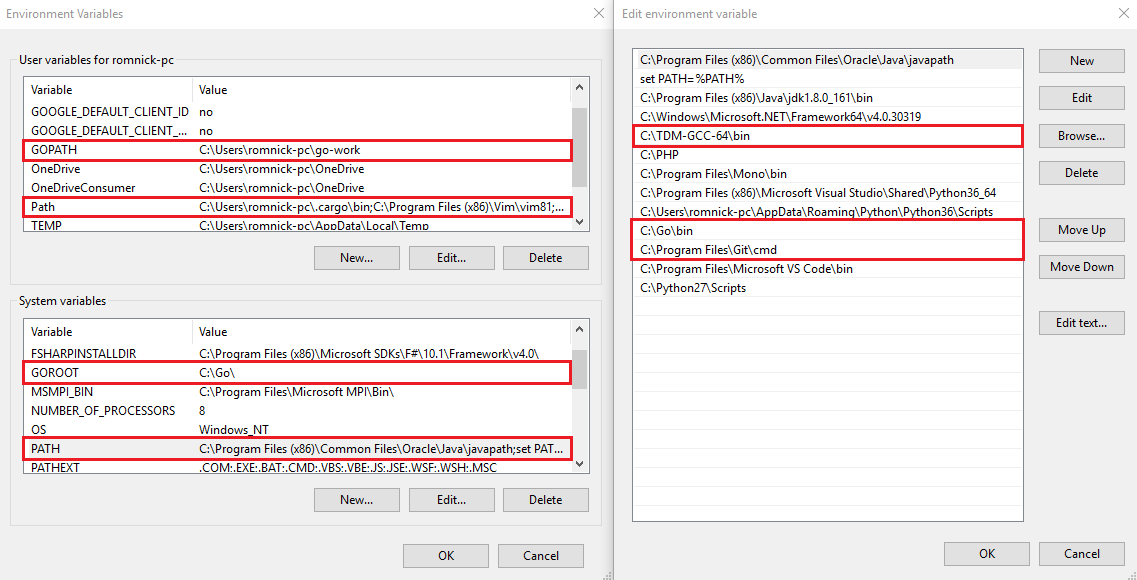
If you have encountered a problem that are looking for gcc, please install this to aid the problem.
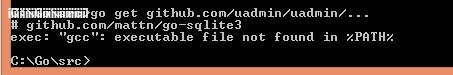
Tutorial¶
This is a 17 part tutorial that will guide you through building upon your Todo list application.
Before you start the tutorial, make sure you finish this part from Your First Application.