Language Functions¶
In this section, we will cover the following functions in-depth listed below:
- uadmin.CacheTranslation
- uadmin.CustomTranslation
- uadmin.GetActiveLanguages
- uadmin.GetDefaultLanguage
- uadmin.Tf
- uadmin.Translate
- uadmin.TranslateSchema
uadmin.CacheTranslation¶
var CacheTranslation = false
CacheTranslation allows a translation to store data in a cache memory.
To assign a value within an application, visit Cache Translation page for an example.
To assign a value in the code, follow this approach:
Example:
package main
import (
"github.com/uadmin/uadmin"
)
func main() {
// NOTE: This code works only if database does not exist yet.
// Allows a translation to store data in a cache memory
uadmin.CacheTranslation = true
// Prohibits a translation to store data in a cache memory
uadmin.CacheTranslation = false
// ----- IF YOU RUN YOUR APPLICATION AGAIN, DO THIS BELOW -----
// Allows a translation to store data in a cache memory
setting := uadmin.Setting{}
uadmin.Get(&setting, "code = ?", "uAdmin.CacheTranslation")
setting.ParseFormValue([]string{"true"})
setting.Save()
// Prohibits a translation to store data in a cache memory
setting := uadmin.Setting{}
uadmin.Get(&setting, "code = ?", "uAdmin.CacheTranslation")
setting.ParseFormValue([]string{"false"})
setting.Save()
}
Quiz:
uadmin.CustomTranslation¶
var CustomTranslation = []string{
"uadmin/system",
}
CustomTranslation is where you can register custom translation files. To register a custom translation file, always assign it with its key in the this format “{CATEGORY_NAME}/{FILENAME}”. For example:
uadmin.CustomTranslation = append(uadmin.CustomTranslation, "ui/billing")
This will register the file and you will be able to use it if uadmin.Tf. By default there is only one registed custom translation wich is “uadmin/system”.
Let’s create an HTML file named index.html inside the templates folder. It constructs two link texts for the languages which are English and Chinese, and a sample sentence in big heading text.
<!DOCTYPE html>
<html lang="en">
<head>
<meta charset="UTF-8">
<meta http-equiv="X-UA-Compatible" content="IE=edge">
<meta name="viewport" content="width=device-width, initial-scale=1.0">
<title>Document</title>
</head>
<body>
<a href="?language=en">English</a>
<a href="?language=zh">Chinese</a>
<!-- Tf is function for translating strings into any given language. -->
<!-- page/index is where to get the translation from. -->
<!-- .Language is the language code coming from the PageContext struct in views/page.go. -->
<!-- "This is a sentence." is the value that we are going to translate based on the given language code. -->
<h1>{{Tf "page/index" .Language "This is a sentence."}}</h1>
</body>
</html>
Once you are done with this step, create a file called page.go to implement the PageHandler in the views folder.
package views
import (
"net/http"
"github.com/uadmin/uadmin"
)
// Build a custom struct to store the language code here so that it can communicate to the Tf that we assigned in index.html.
type PageContext struct {
Language string
}
// PageHandler allows the system to create a connection to the HTML pages.
func PageHandler(w http.ResponseWriter, r *http.Request) {
// Get the value of the language key in the URL requested by client.
// e.g. http://api.example.com/?language=en
lang := r.URL.Query().Get("language")
// Check whether the client passes the URL query where the given language key contains a value.
if lang != "" {
// Assign the name, value, and path to build the language cookie.
langC := http.Cookie{
Name: "language",
Value: lang,
Path: "/",
}
// Set the language cookie to the browser.
http.SetCookie(w, &langC)
} else {
// If no language cookie has been found
if langC, err := r.Cookie("language"); err != nil || (langC != nil && langC.Value == "") {
// Get the default language code from the database instead and assign to this variable.
lang = uadmin.GetDefaultLanguage().Code
} else {
// Assign the value from the language cookie in this variable.
lang = langC.Value
}
}
// Assign the language code in the custom struct to be passed in the front-end part
context := PageContext{
Language: lang,
}
// Pass the context to the specified HTML path.
uadmin.RenderHTML(w, r, "templates/index.html", context)
}
Establish a connection in the main.go to the views by using http.HandleFunc. It should be placed after the uadmin.Register and before the StartServer.
package main
import (
"net/http"
// Specify the username that you used inside github.com folder
"github.com/username/project_name/views"
"github.com/uadmin/uadmin"
)
func main() {
// To avoid having issues when running an application, register function should be called.
uadmin.Register()
// Assign the Root URL value to /admin/. This code allows to resolve multiple registration issue when running an application.
// NOTE: This code works only if database does not exist yet.
uadmin.RootURL = "/admin/"
// ----- IF YOU RUN YOUR APPLICATION AGAIN, DO THIS BELOW -----
setting := uadmin.Setting{}
uadmin.Get(&setting, "code = ?", "uAdmin.RootURL")
setting.ParseFormValue([]string{"/admin/"})
setting.Save()
// Assign the path where to register the custom translation files in static/i18n.
// Format: "{CATEGORY_NAME}/{FILENAME}"
uadmin.CustomTranslation = append(uadmin.CustomTranslation, "page/index")
// Register the Page Handler
http.HandleFunc("/", uadmin.Handler(views.PageHandler))
uadmin.StartServer()
}
Now run your application, go to http://localhost:8080/ and see what happens.
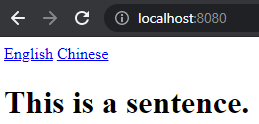
At the moment, if you click the Chinese link text, you may notice that it doesn’t translate automatically in the UI. It’s because we need to activate the Chinese language in the Language model on uAdmin dashboard. In order to do that, go to http://localhost:8080/admin and open LANGUAGES model.
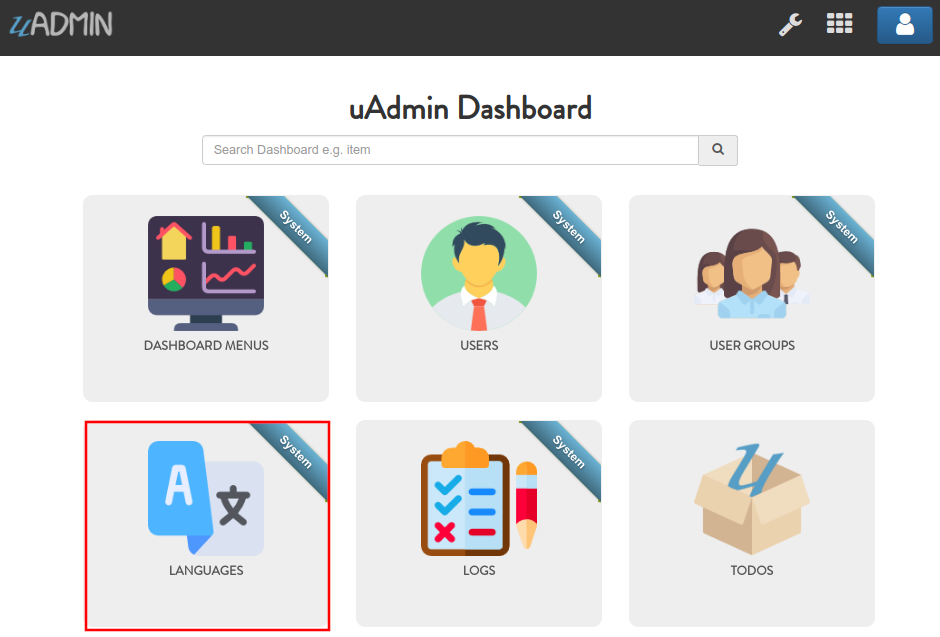
Activate the Chinese language in the form and save it. This should mark as checked in the table.

Go to /static/i18n/page path. This is where the translation files are registered and that’s the usage of uadmin.CustomTranslation. Page is the category name and index.(code).json is the filename.

You may notice that even if the Chinese language is activated in the Language model, it still does not generate the translation file for Chinese in /static/i18n/page path. In order to take effect, you need to rebuild an application.
After you rebuild an application, revisit the /static/i18n/page path. You must be able to see the index.zh.json now. This is the translation file for Chinese. At the moment, both of them are empty object.
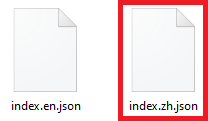
Go to http://localhost:8080/ and let’s select the English and Chinese link texts back and forth.
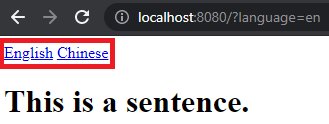
Go back to /static/i18n/page path and you may notice that both English and Chinese translation files generated the key “This is a sentence.” inside an object.
index.en.json
{
"This is a sentence.": "This is a sentence."
}
index.zh.json
{
"This is a sentence.": "Translate me ---> This is a sentence."
}
The keyword Translate me is something that you have to assign the translation manually. In this example, let’s mock up the Chinese translated text for “This is a sentence.” and apply it in the index.zh.json translation file.
{
"This is a sentence.": "这是一个句子。"
}
Now go back to http://localhost:8080/, select the Chinese link text and see what happens.
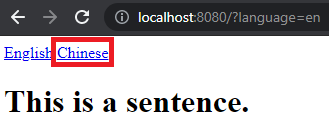
Result:
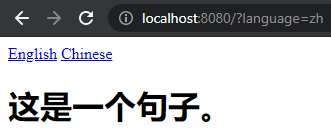
Congratulations! You have created a multilingual application covering the English and Chinese languages.
Quiz:
uadmin.GetActiveLanguages¶
func GetActiveLanguages() []Language
GetActiveLanguages returns a list of active languages from the Language model.
Suppose Chinese with the code “zh” and English with the code “en” are active languages in the Language model.
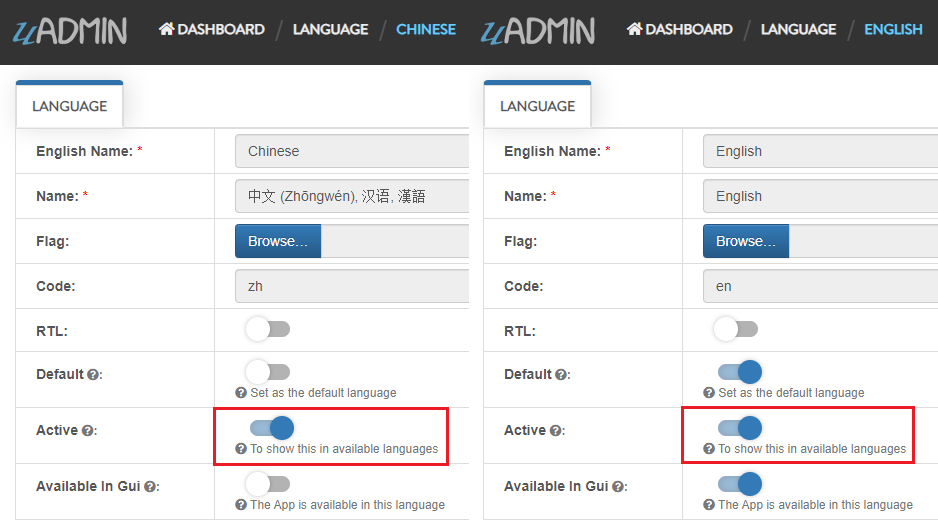
Go to the main.go and apply the following codes below:
func main() {
// Returns the list of active languages from the Language model
activeLanguages := uadmin.GetActiveLanguages()
// Print the result
fmt.Println(activeLanguages)
uadmin.StartServer()
}
Run your application. Check your console for the result.
[zh en]
uadmin.GetDefaultLanguage¶
func GetDefaultLanguage() Language
GetDefaultLanguage returns the default language by code from the Language model.
Suppose Vietnamese is the default language with the code “vi” in the Language model.
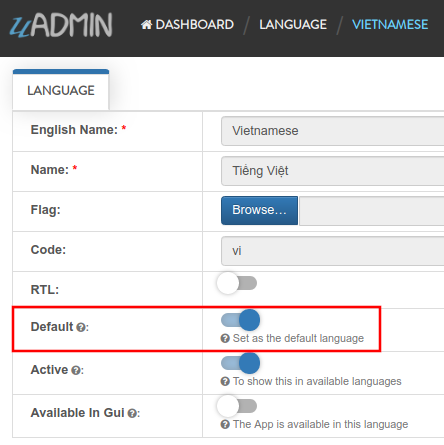
Go to the main.go and apply the following codes below:
func main() {
// Returns the default language from the Language model
defaultLanguage := uadmin.GetDefaultLanguage()
// Print the result
fmt.Println(defaultLanguage)
uadmin.StartServer()
}
Run your application. Check your console for the result.
vi
uadmin.Language¶
type Language struct {
Model
EnglishName string `uadmin:"required;read_only;filter;search"`
Name string `uadmin:"required;read_only;filter;search"`
Flag string `uadmin:"image;list_exclude"`
Code string `uadmin:"filter;read_only;list_exclude"`
RTL bool `uadmin:"list_exclude"`
Default bool `uadmin:"help:Set as the default language;list_exclude"`
Active bool `uadmin:"help:To show this in available languages;filter"`
AvailableInGui bool `uadmin:"help:The App is available in this language;read_only"`
}
Language is a system in uAdmin that is used to add, modify and delete the elements of a language.
func (Language) String¶
func (l Language) String() string
String returns the code of the language.
There are 2 ways you can do for initialization process using this function: one-by-one and by group.
One-by-one initialization:
func main(){
// Some codes
language := uadmin.Language{}
language.EnglishName = "English Name"
language.Name = "Name"
}
By group initialization:
func main(){
// Some codes
language := uadmin.Language{
EnglishName: "English Name",
Name: "Name",
}
}
In the following examples, we will use “by group” initialization process.
Page:
Quiz:
uadmin.Tf¶
func Tf(path string, lang string, term string, args ...interface{}) string
Tf is a function for translating strings into any given language.
Parameters:
path (string): This is where to get the translation from. It is in the format of “GROUPNAME/FILENAME” for example: “uadmin/system”
lang (string): Is the language code. If empty string is passed we will use the default language.
term (string): The term to translate
args (…interface{}): Is a list of arguments to fill the term with place holders
First of all, create a back-end validation function inside the todo.go.
// Validate !
func (t Todo) Validate() (errMsg map[string]string) {
// Initialize the error messages
errMsg = map[string]string{}
// Get any records from the database that matches the name of
// this record and make sure the record is not the record we are
// editing right now
todo := Todo{}
system := "system"
if uadmin.Count(&todo, "name = ? AND id <> ?", t.Name, t.ID) != 0 {
errMsg["Name"] = uadmin.Tf("models/Todo/Name/errMsg", "", fmt.Sprintf("This todo name is already in the %s", system))
}
return
}
Run your application and login using “admin” as username and password.
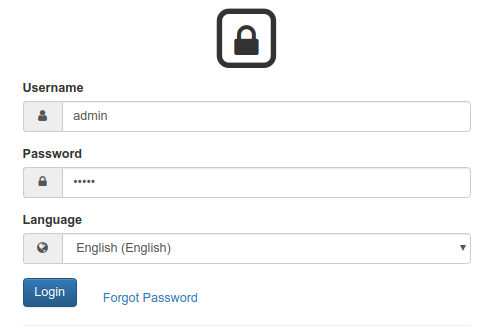
Open “LANGUAGES” model.
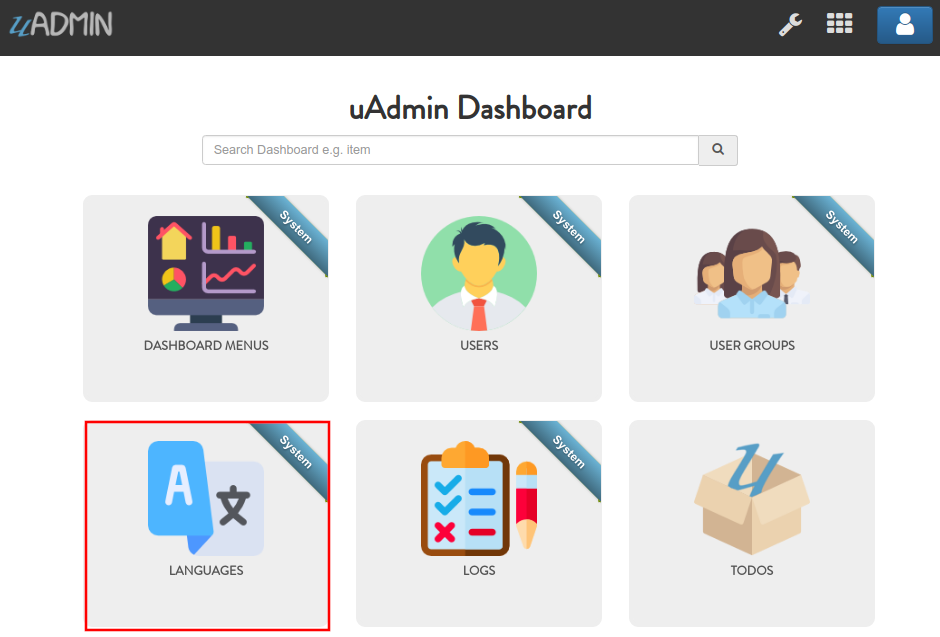
Search whatever languages you want to be available in your application. For this example, let’s choose Tagalog and set it to Active.

Open “TODOS” model and create at least one record inside it.
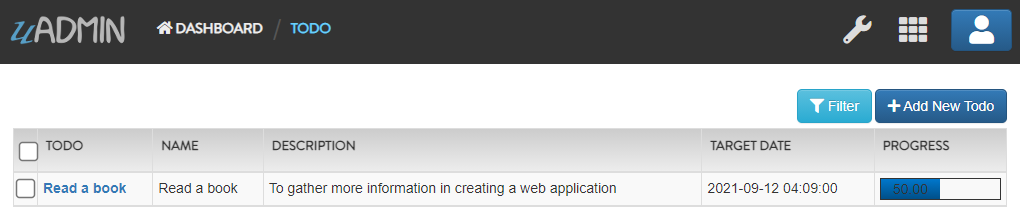
Logout your account and login again. Set your language to Wikang Tagalog (Tagalog).
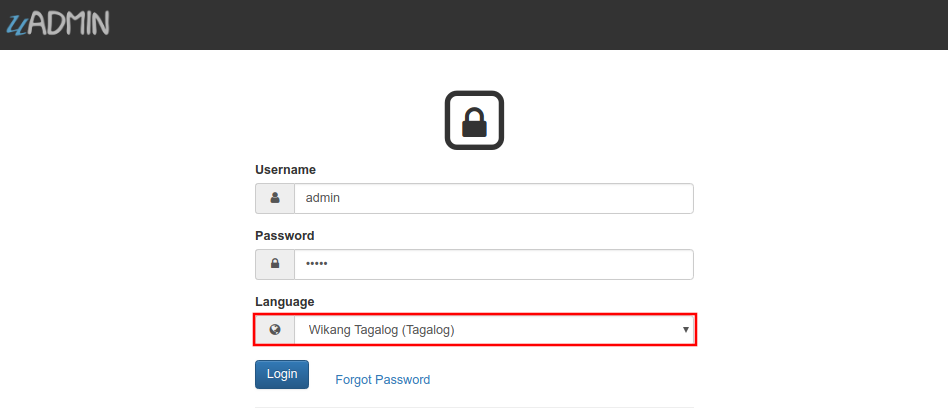
Open “TODOS” model, create a duplicate record, save it and let’s see what happens.
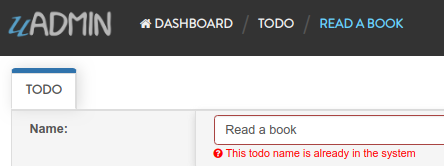
The error message appears. Now rebuild your application and see what happens.
[ OK ] Initializing DB: [13/13]
[ OK ] Synching System Settings: [51/51]
[ WARNING] Translation of tl at 0% [0/134]
It says tl is 0% which means we have not translated yet.
From your project folder, go to static/i18n/models/todo.tl.json. Inside it, you will see a bunch of data in JSON format that says Translate Me. This is where you put your translated text. For this example, let’s translate the err_msg value in Tagalog language then save it.
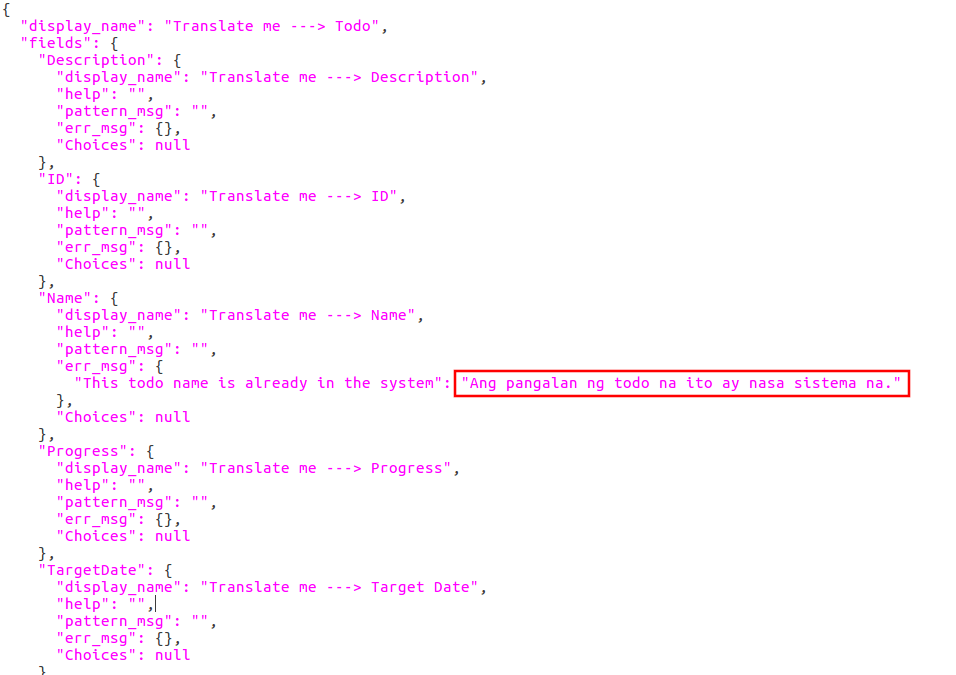
Once you are done, go back to your application, refresh your browser and see what happens.
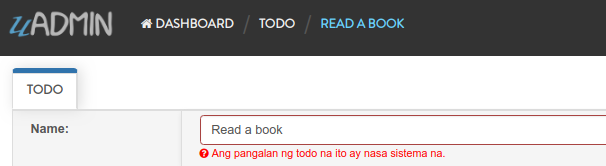
And if you rebuild your application, you will notice that uAdmin has found 1 word we have translated and is telling us we are at 1% translation for the Tagalog language.
[ OK ] Initializing DB: [13/13]
[ OK ] Synching System Settings: [51/51]
[ WARNING] Translation of tl at 1% [1/134]
Congrats, now you know how to translate your sentence using uadmin.Tf.
Quiz:
uadmin.Translate¶
func Translate(raw string, lang string, args ...bool) string
Translate is used to get a translation from a multilingual fields.
Parameters:
raw string: Is the field of the model that you want to access to
lang string: Is the code of the language
args …bool: Series of arguments that returns a boolean value
Before we proceed to the example, read Tutorial Part 9 - Introduction to API to familiarize how API works in uAdmin.
Suppose I have two multilingual fields in my Item record.
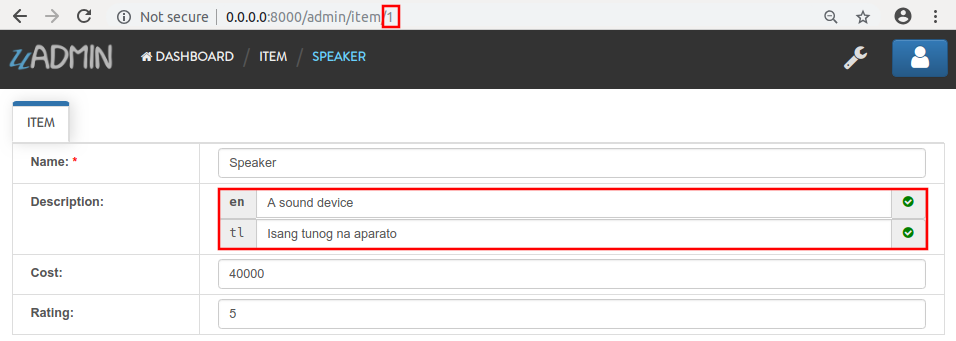
Create a file named custom_todo.go inside the api folder with the following codes below:
// CustomTodoHandler !
func CustomTodoHandler(w http.ResponseWriter, r *http.Request) {
r.URL.Path = strings.TrimPrefix(r.URL.Path, "/custom_todo")
r.URL.Path = strings.TrimSuffix(r.URL.Path, "/")
res := map[string]interface{}{}
item := models.Item{}
results := []map[string]interface{}{}
uadmin.Get(&item, "id = 1")
results = append(results, map[string]interface{}{
"Description (en)": uadmin.Translate(item.Description, "en"),
"Description (tl)": uadmin.Translate(item.Description, "tl"),
})
res["status"] = "ok"
res["item"] = results
uadmin.ReturnJSON(w, r, res)
}
Establish a connection in the main.go to the API by using http.HandleFunc. It should be placed after the uadmin.Register and before the StartServer.
func main() {
// Some codes
// CustomTodoHandler
http.HandleFunc("/custom_todo/", uadmin.Handler(api.CustomTodoHandler)) // <-- place it here
}
api is the folder name while CustomTodoHandler is the name of the function inside custom_todo.go.
Run your application and see what happens.
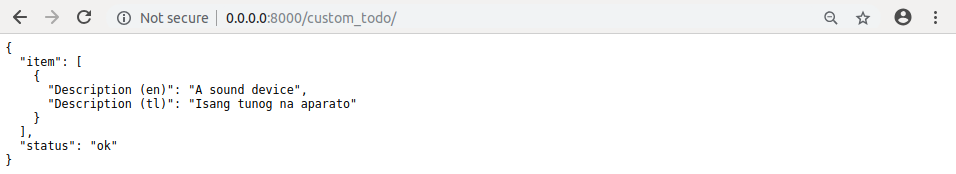
Quiz:
uadmin.TranslateSchema¶
func Translate(raw string, lang string, args ...bool) string
TranslateSchema translate a model schema.